Are you concerned about unauthorized purchases or want to encourage customer account creation? Hiding payment methods from non-logged-in users can be a valuable strategy. This tutorial will provide practical solutions to implement this feature on your e-commerce platform.
STEP 1
Select Create Customization and choose Simple Customization.
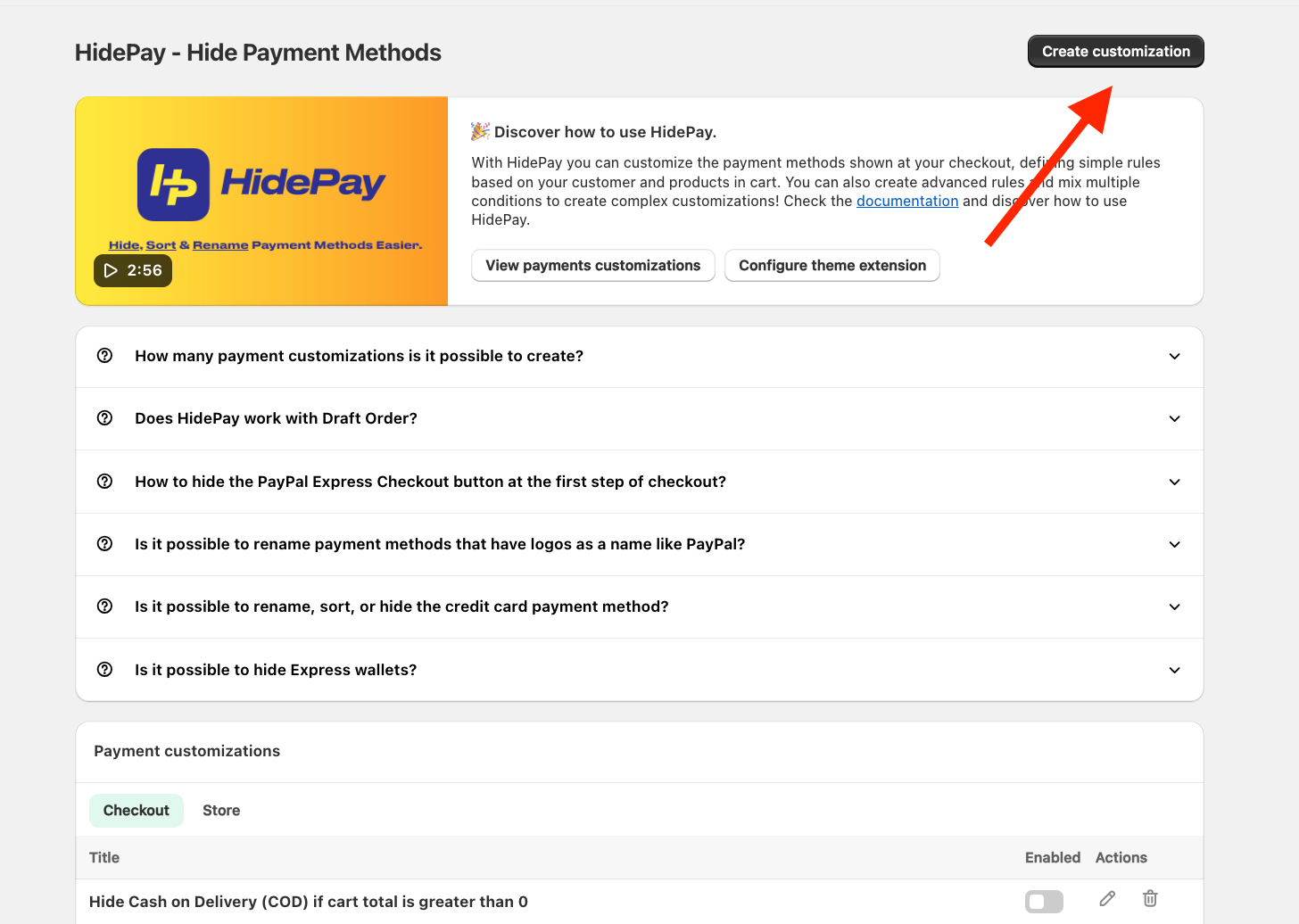
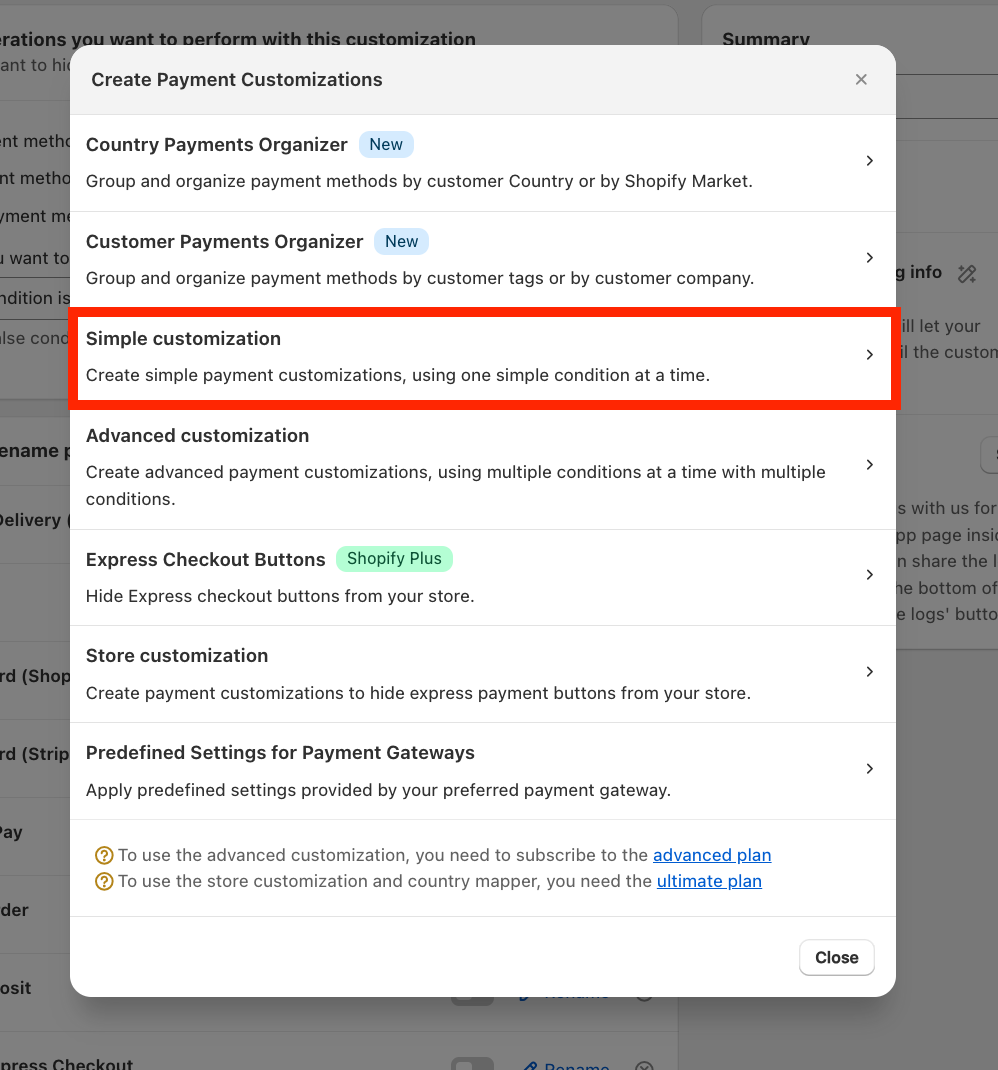
STEP 2
Fill in the condition section by selecting the option Customer Logged In.
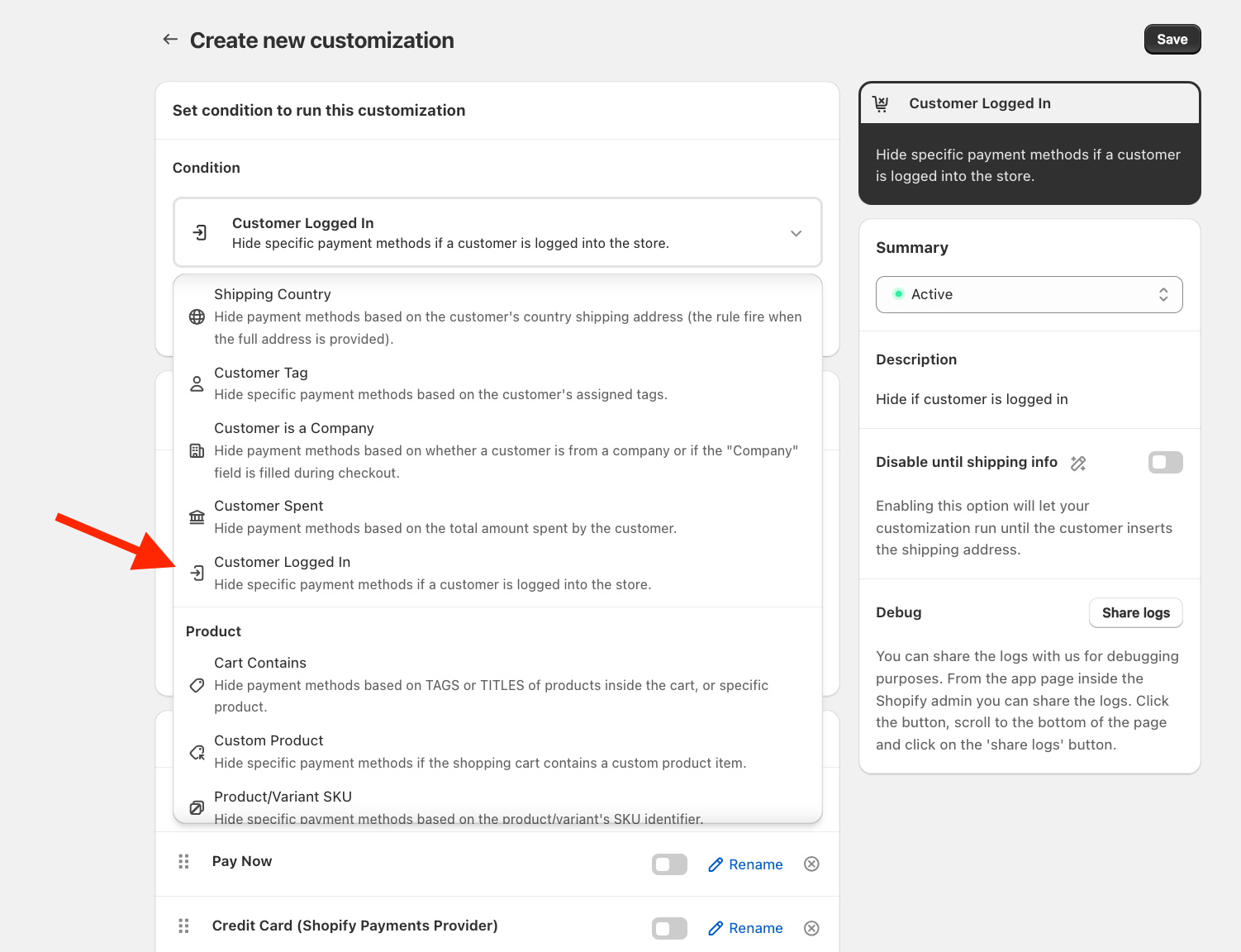
Complete the step by choosing is not logged in.
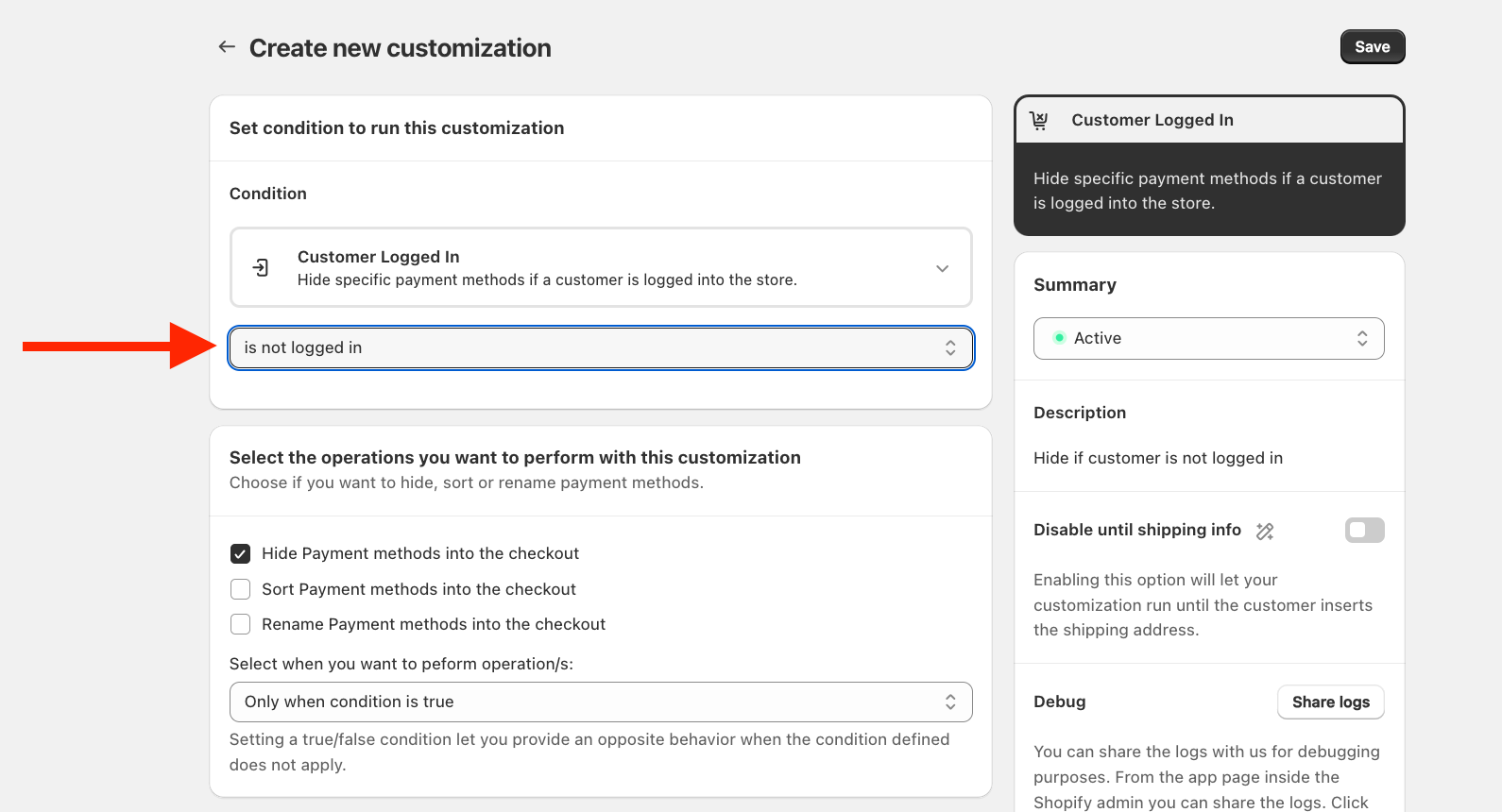
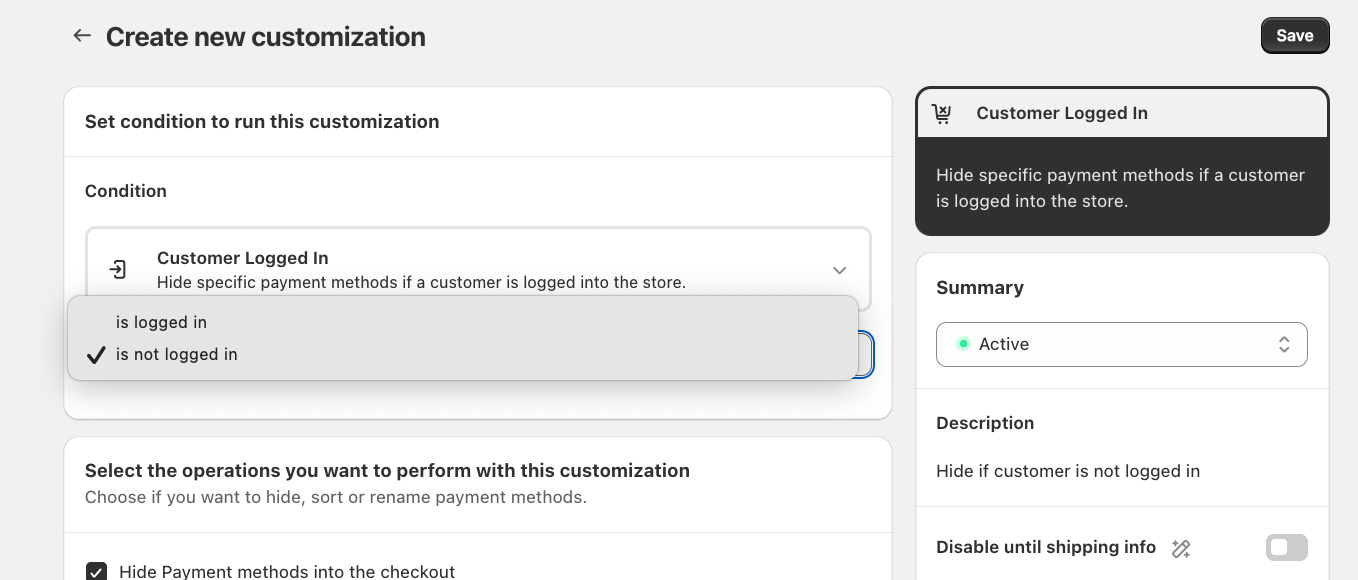
STEP 3
Hide all the payment methods you need to hide for this condition.
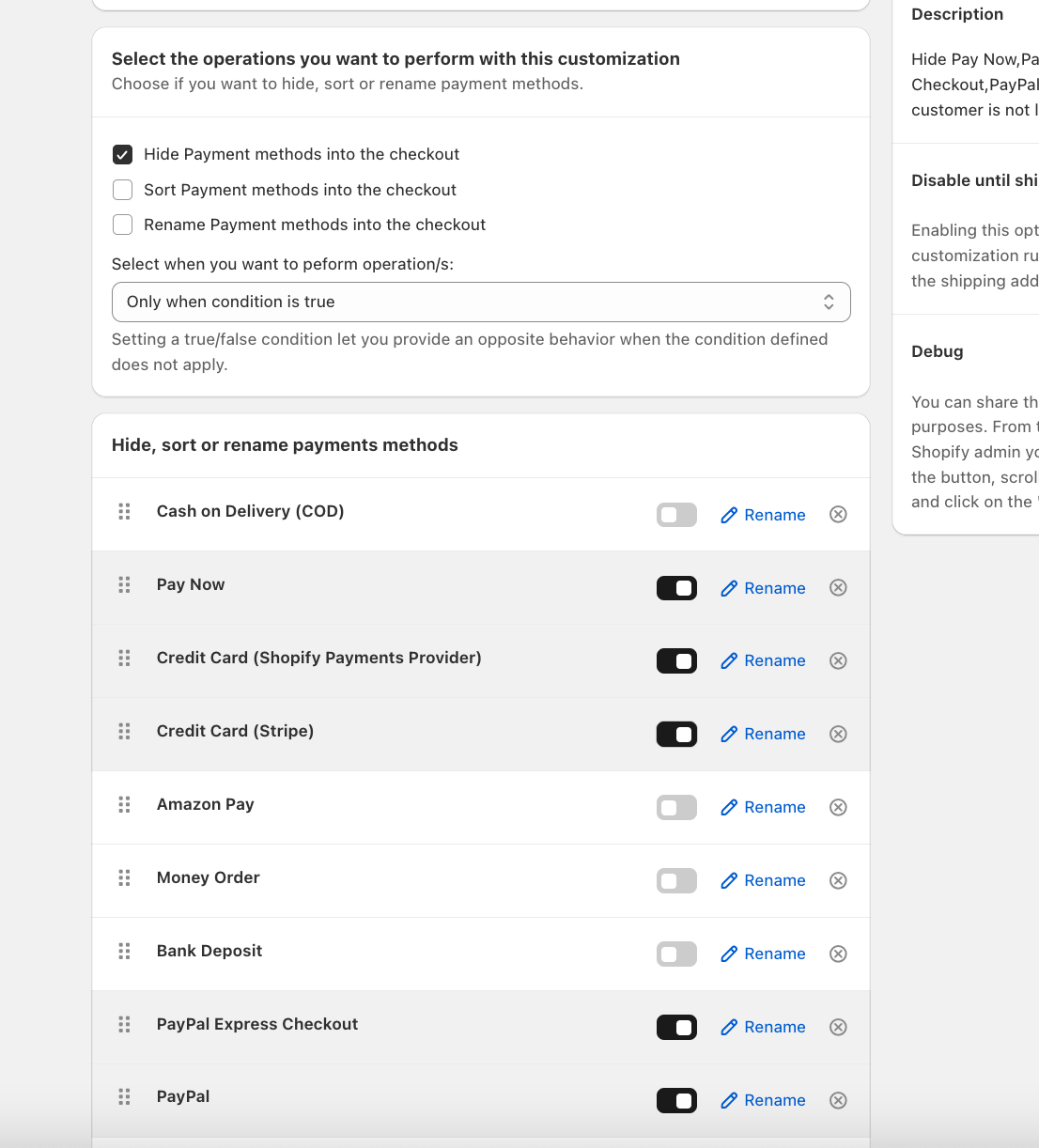
STEP 4
Save the customization and you're done!
With this setting you will be able to hide the payments you want from all the customer who are not logged in and at the same time offer a more special treatment to all your customer who already have an account.