What if we want to create a specific promotion where we give a free gift if our customers buy exactly 2 products from the same collection and no more? There is a specific setup required to make this possible, and we'll explain it step by step.
From the AutoCart dashboard, click the “Create New Rule” button. To create a rule that adds a product to the cart, you need to use Checkout Automation.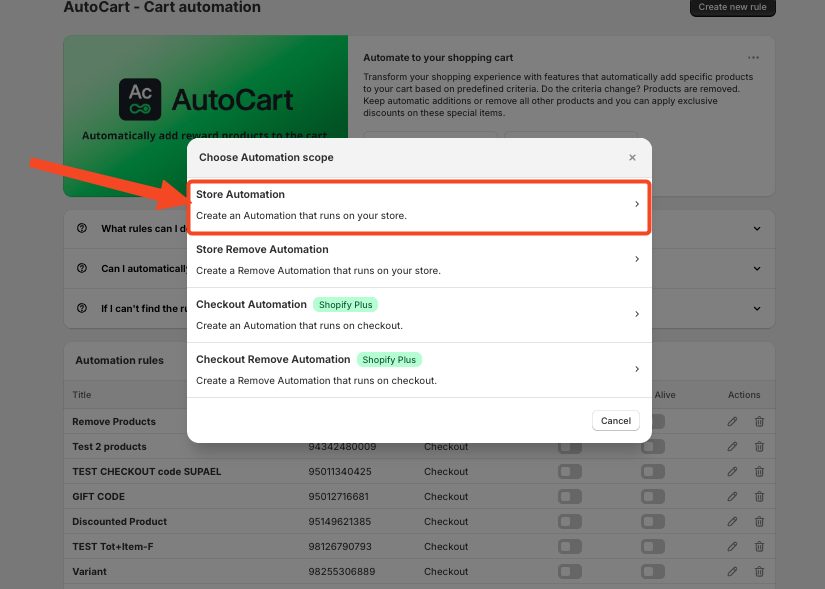
Enter the rule name, and in the conditions menu, select the "Collection of Product in Cart" rule. Choose “Any” as the next parameter and check the box for quantity, setting it to “Greater than” “1”.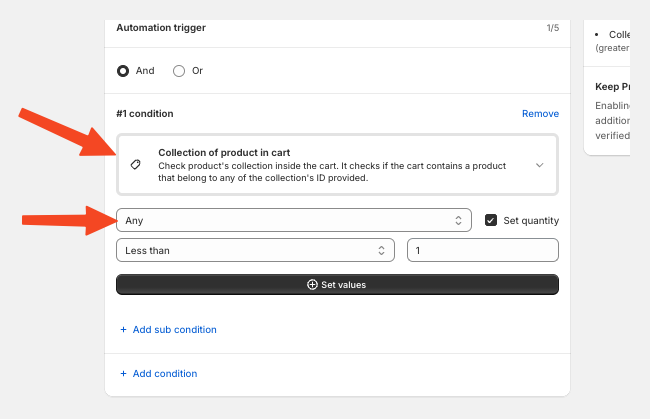
In “Set Values,” you are able to select the collection easily with the picker that already show your collection.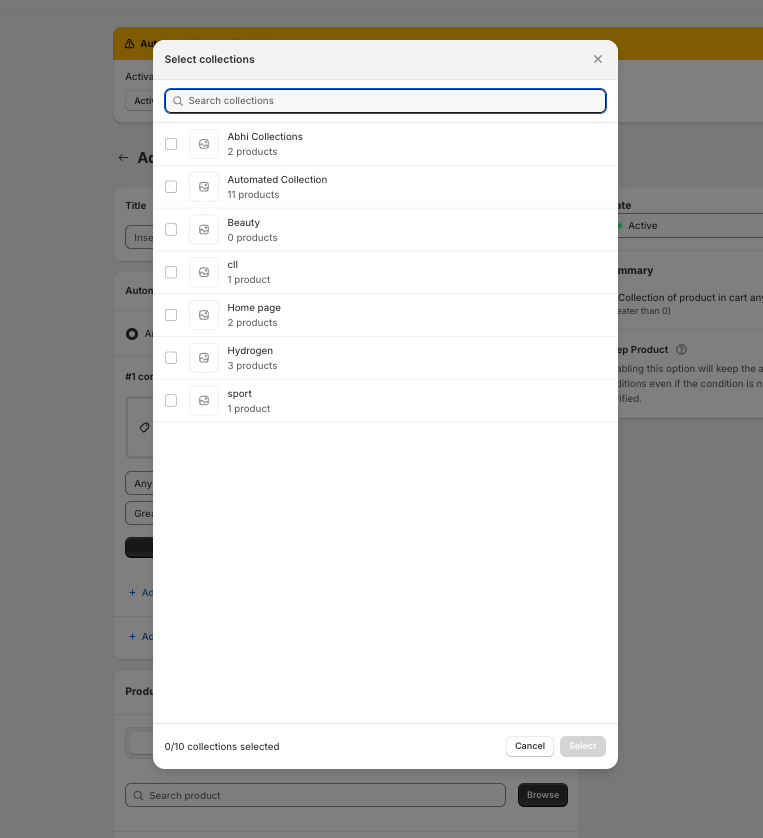 Now create a sub-condition to specify that you want exactly 2 products from this collection. Use “Any” again, but now set the quantity to “Less than” “3”.
Now create a sub-condition to specify that you want exactly 2 products from this collection. Use “Any” again, but now set the quantity to “Less than” “3”.
This ensures that only 2 products are the possible option to activate this rule.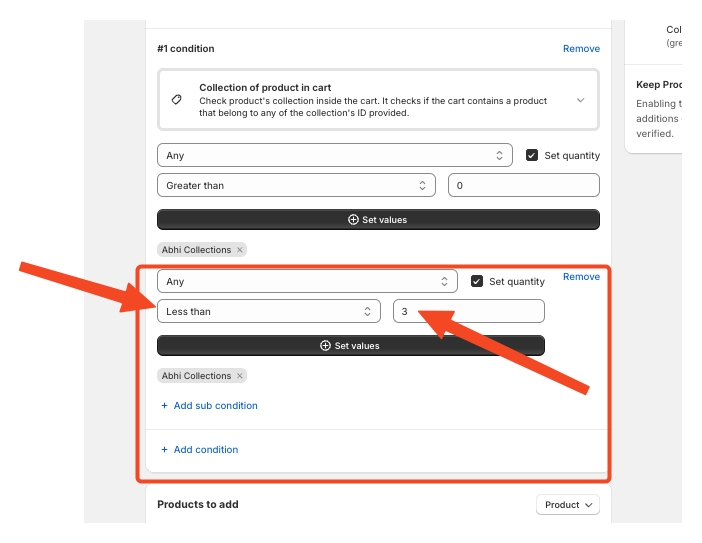
Time to choose the gift to be automatically added to the cart if the specified conditions are met. Click the “Browse” button to select the desired product from your store's inventory. Define which variants to add automatically and set the quantities for each variant.
To make the product a true gift, enable the switch in the “Give Discount on Selected Products” section. This will open the window: you can choose if make these process automatic or use a Code, customize the message displayed to the customer and define the discount percentage applied only to the product added to the cart. By setting the percentage to 100, the product will be offered as a gift.
Click the "Save" button in the top right corner to activate the rule immediately.
Note:
Automatically adding items based on Collections or tags is only possible with Store Automation.
Remember, for any help you can always contact our customer service by live chat or via email.