To create a form, click on "Create new form" from the Formify homepage.
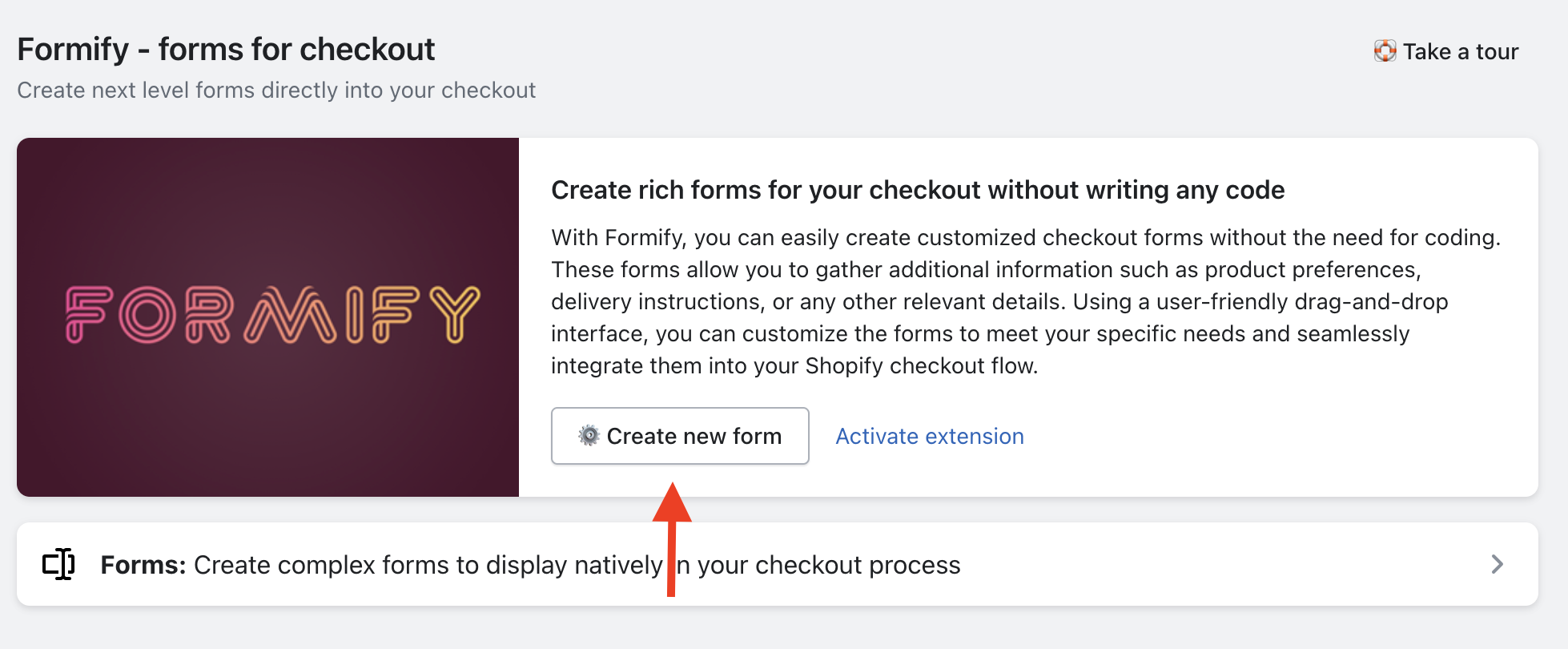
Next, use drag and drop to add fields to the form, configure all options, and click on "Save Form".
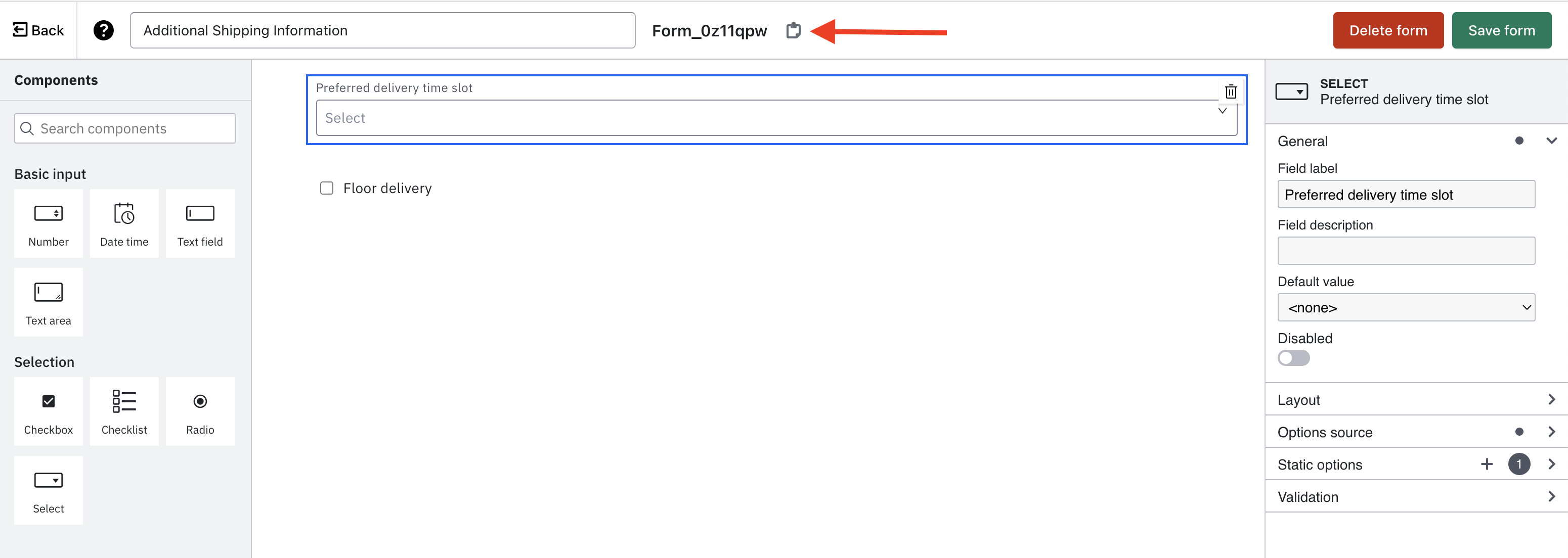
It will generate an identification code. Copy and paste this code later into the Checkout UI extension.
After creating the form, remember to create the metafields definitions. To do this, go to the Forms page and click on the "Create Definition" arrow button.
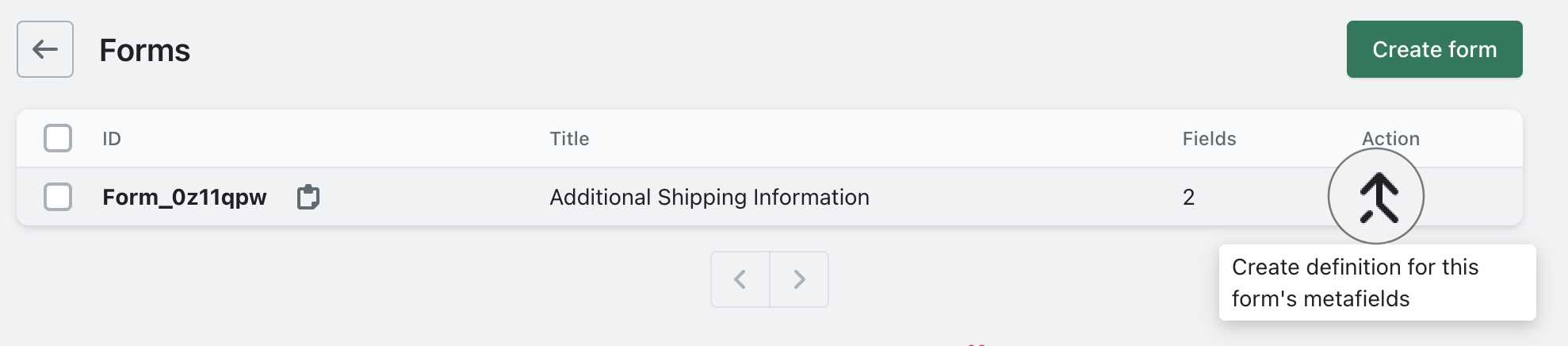
Finally, paste the ID that was copied earlier into the Checkout UI extension to display the form in the checkout.
