With the release of the new one-page checkout by Shopify, a notable change has occurred. Previously, merchants were able to utilize a trick with HidePay to hide the express PayPal button in the first step of the checkout process. However, due to this update, that trick is no longer applicable.
In light of this change, merchants can explore an alternative approach. One option is to create a fake PayPal manual payment processor and use it as a bookmark for the actual PayPal payment method. This workaround can help retain control over the visibility of the express PayPal button during the checkout process.
1) Create a Fake manual Payment Gateway into Shopify -> Admin -> Settings -> Payment called "Payment Methods" and put into the description "Enter your shipping address to view available payment methods."
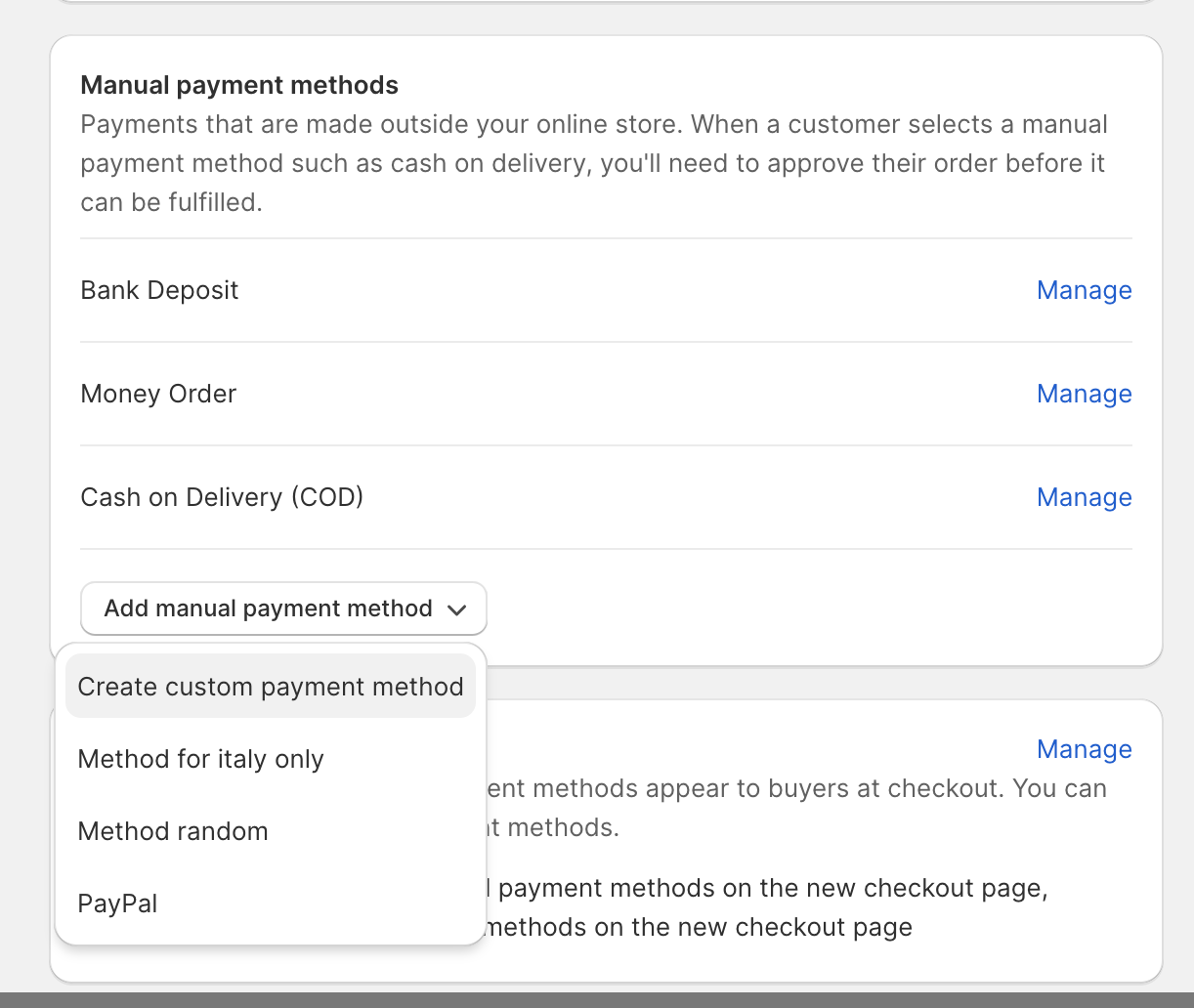
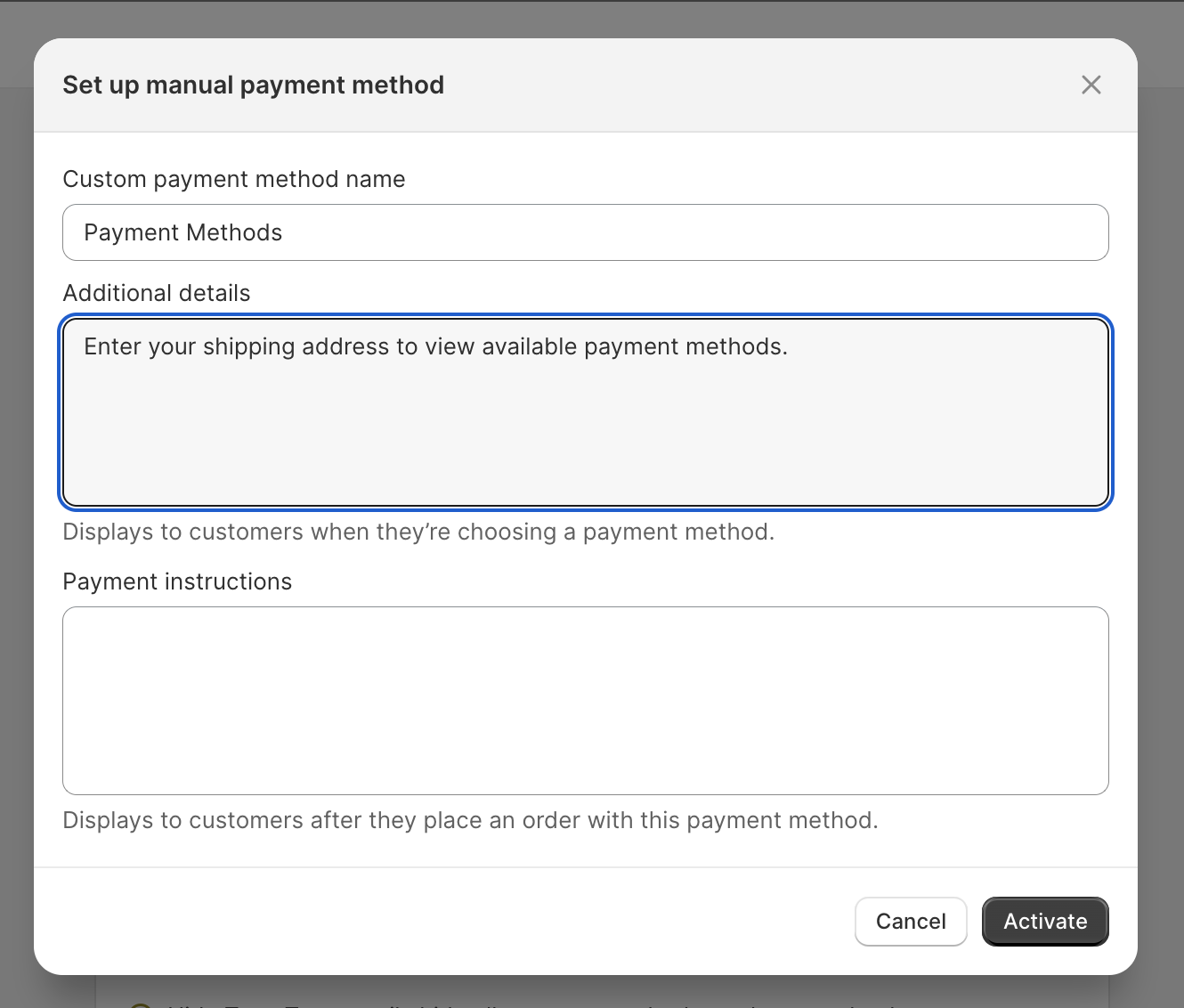
2) Go back into HidePay and activate the criteria "Hide all payment methods"
In this way the payment methods, including the express checkout on top of the page, will be hidden on the checkout until the customer insert his shipping address.
BEFORE
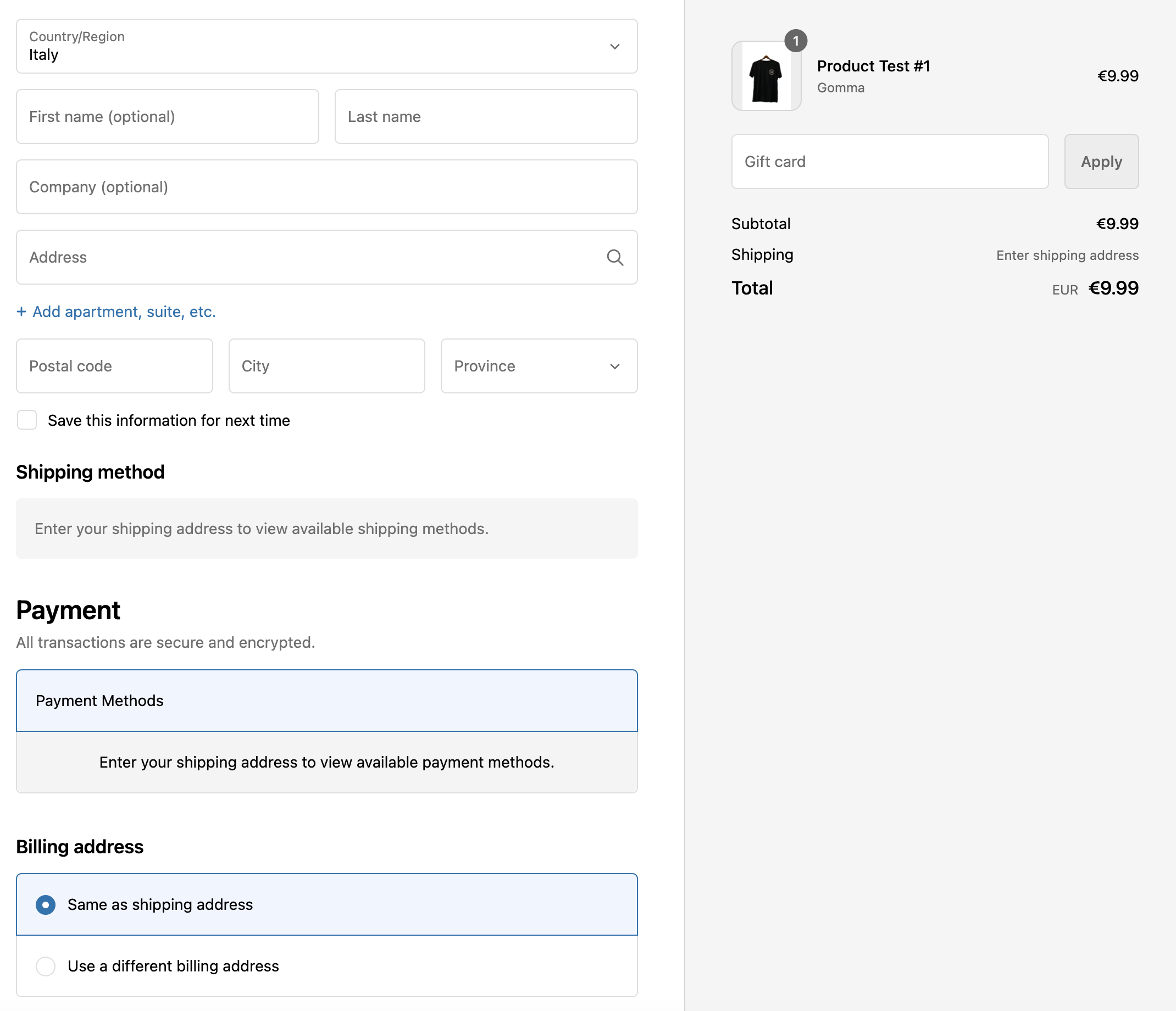
AFTER
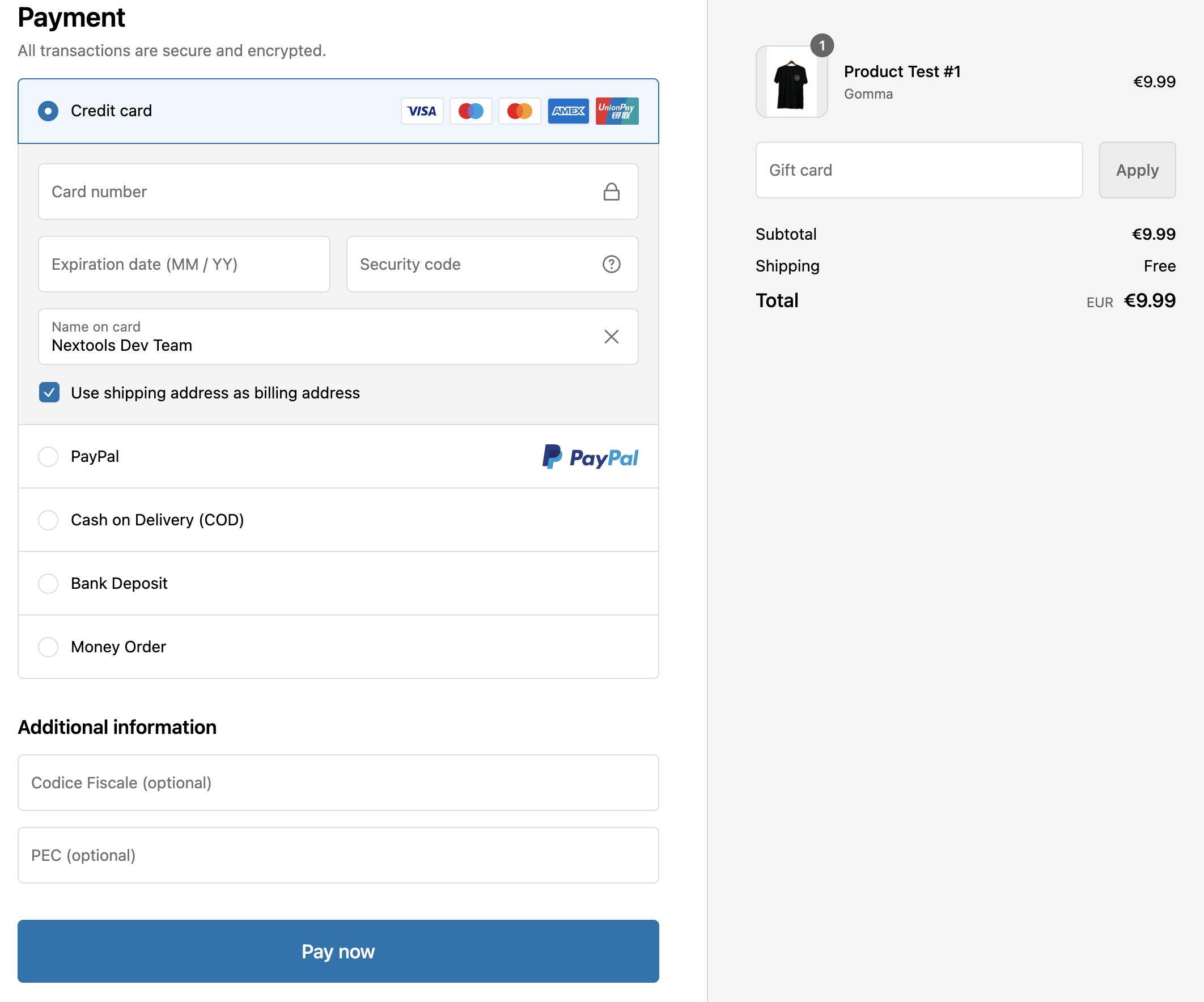
If you need further assistance, feel free to contact us via support email or connect with us directly through HelpCrunch
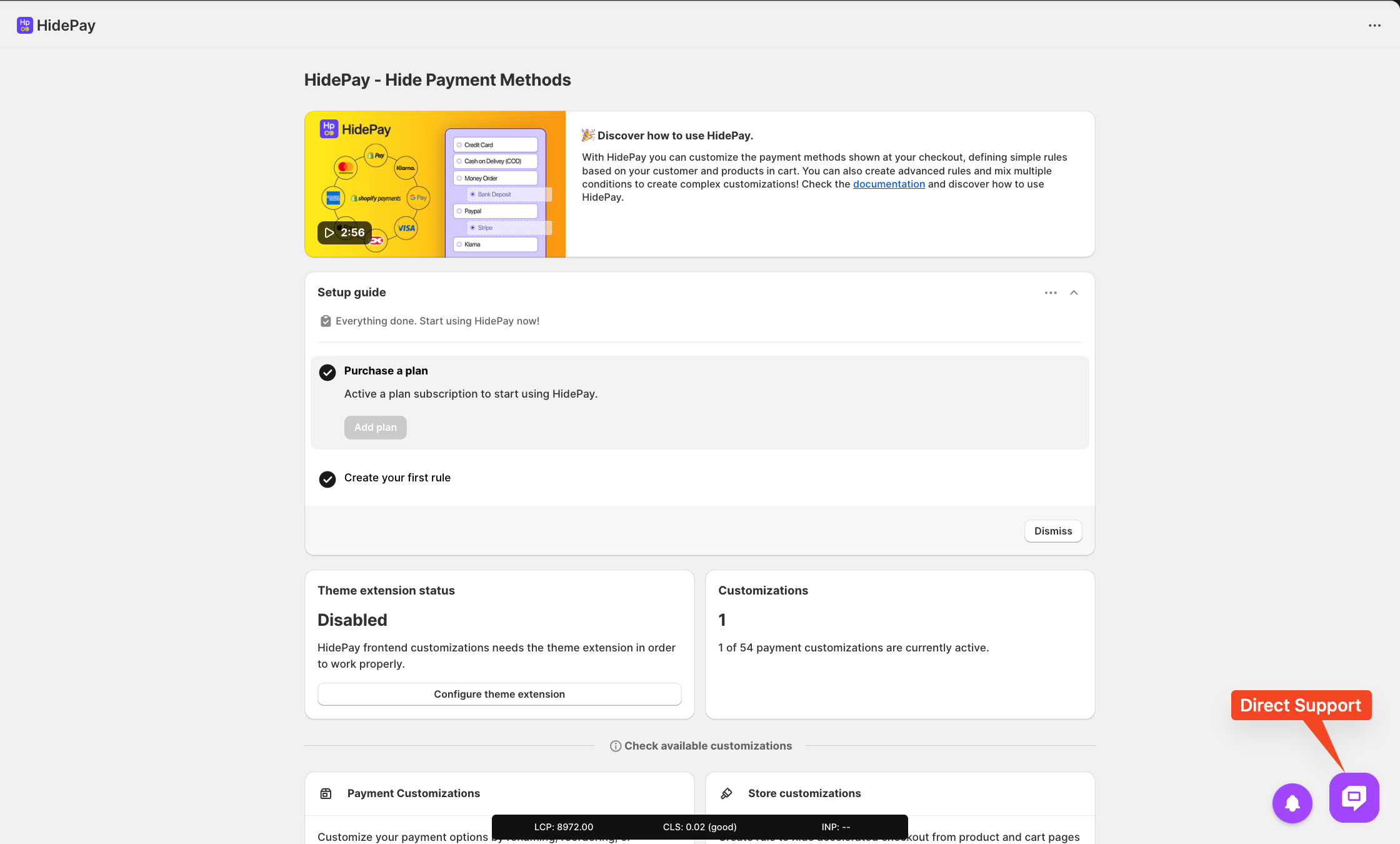
We are happy to help you with the HidePay application! 🚀