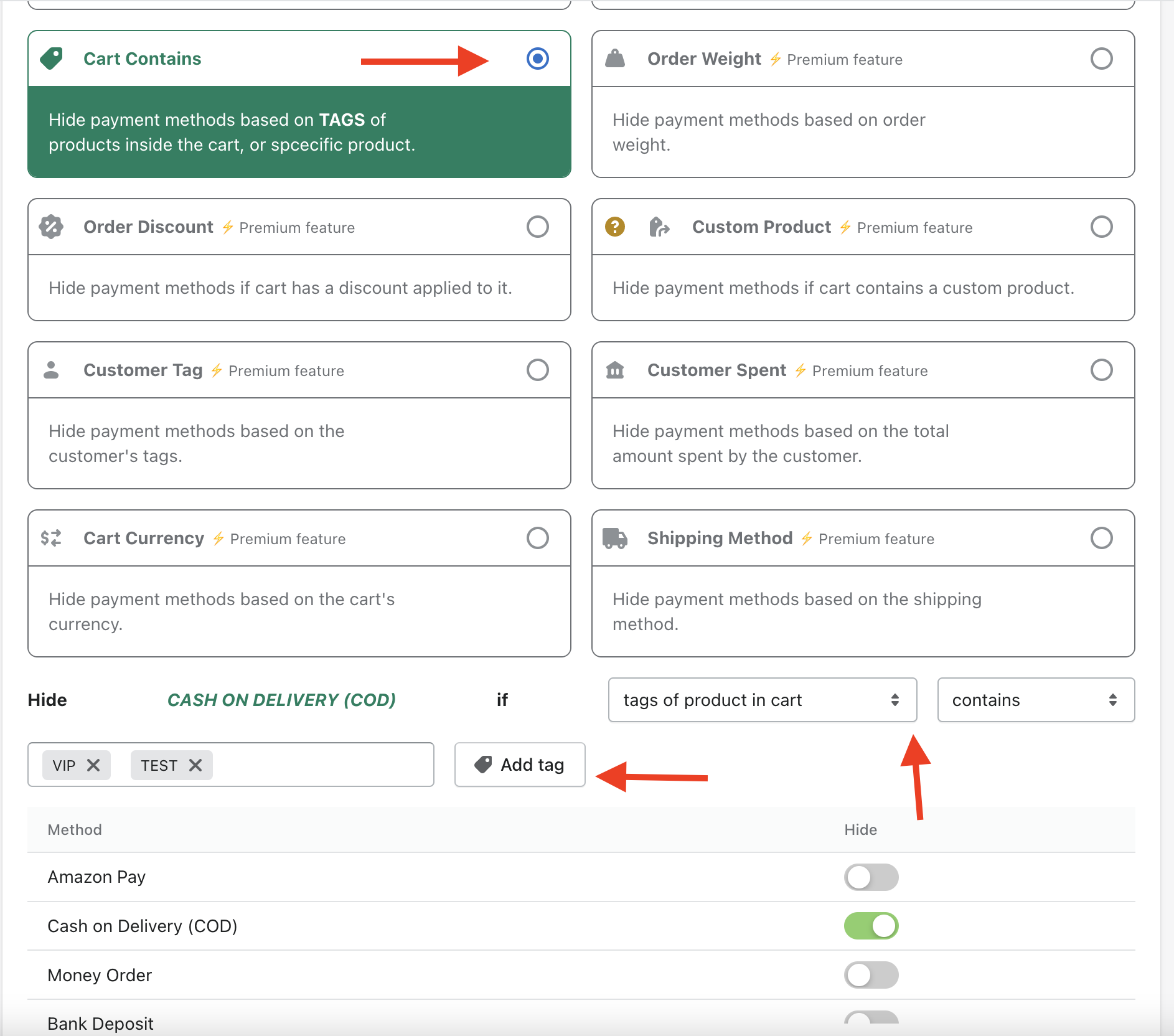To hide payment methods based on product's tags,
1) select the "Cart Contains" criteria
2) then select "tag of product in cart"
3) finally insert max. 3 tags in the input box (remember to press "Add tag")
4) Save rule
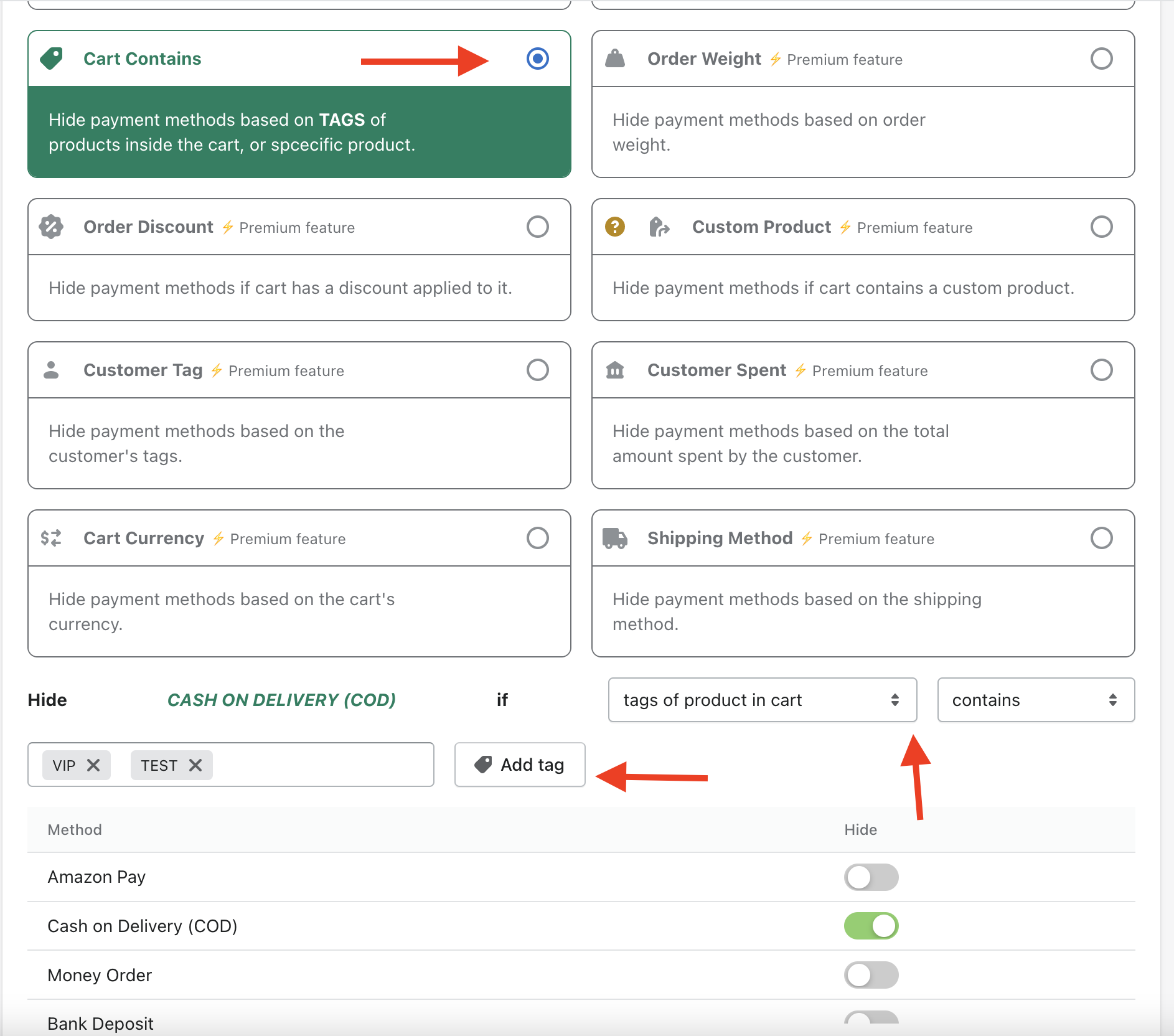
To hide payment methods based on product's tags,
1) select the "Cart Contains" criteria
2) then select "tag of product in cart"
3) finally insert max. 3 tags in the input box (remember to press "Add tag")
4) Save rule