To enable customers to pay only with cash on delivery when they choose Local Pickup, you can follow these steps.
1) Identify the name of your location/sin the Shopify admin settings:
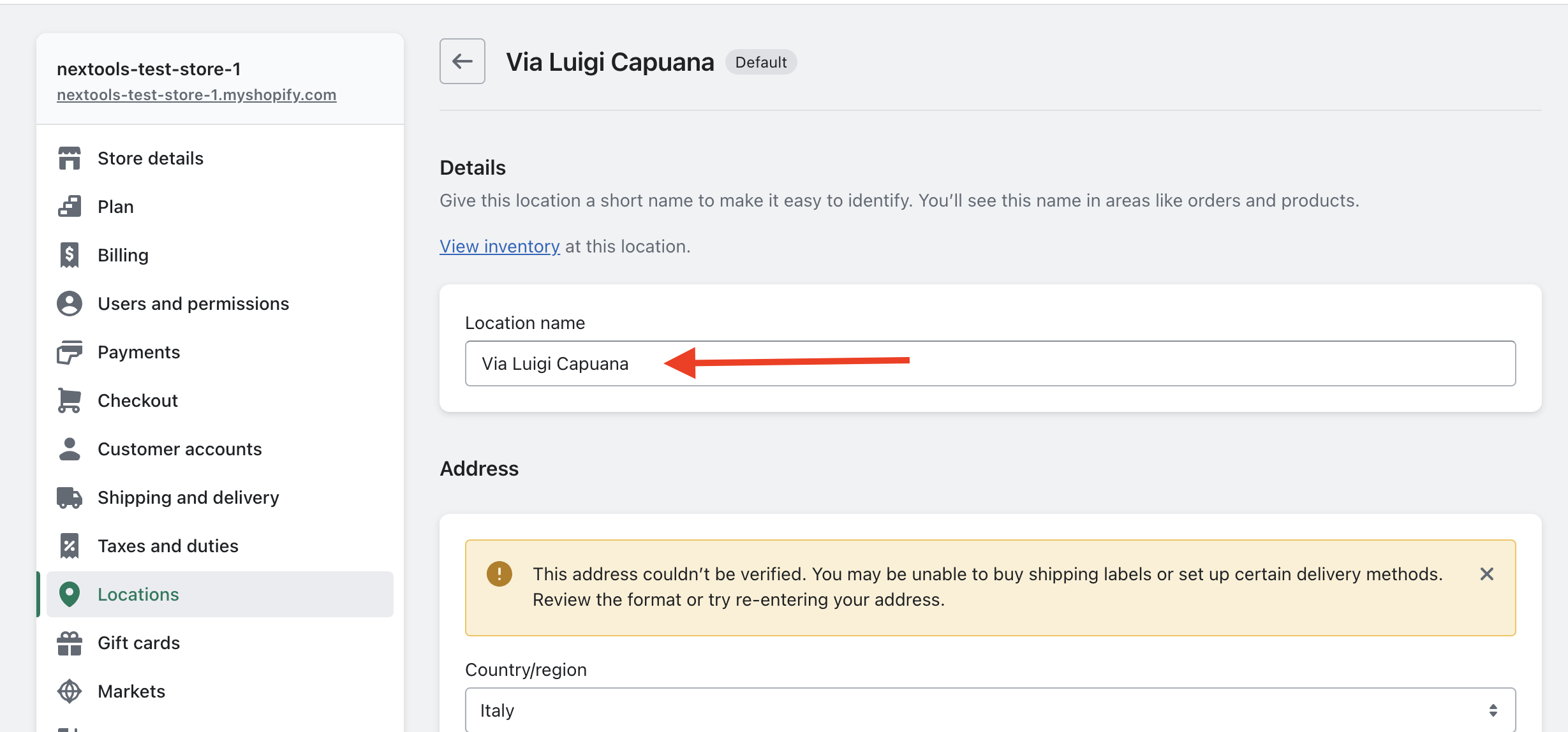
2) Create a rule and select the criteria "Shipping Method", then insert the name of the the location for which you want hide payment methods and click on "Add shipping":
3) Finally, enable all the payment methods you want to hide, and for this exampl,e leave only Cash on Delivery disabled.
In this way, when the customer selects "Local Pickup", he will be able to select only Cash on Delivery as a payment method.
If you need further assistance, feel free to contact us via support email or connect with us directly through HelpCrunch
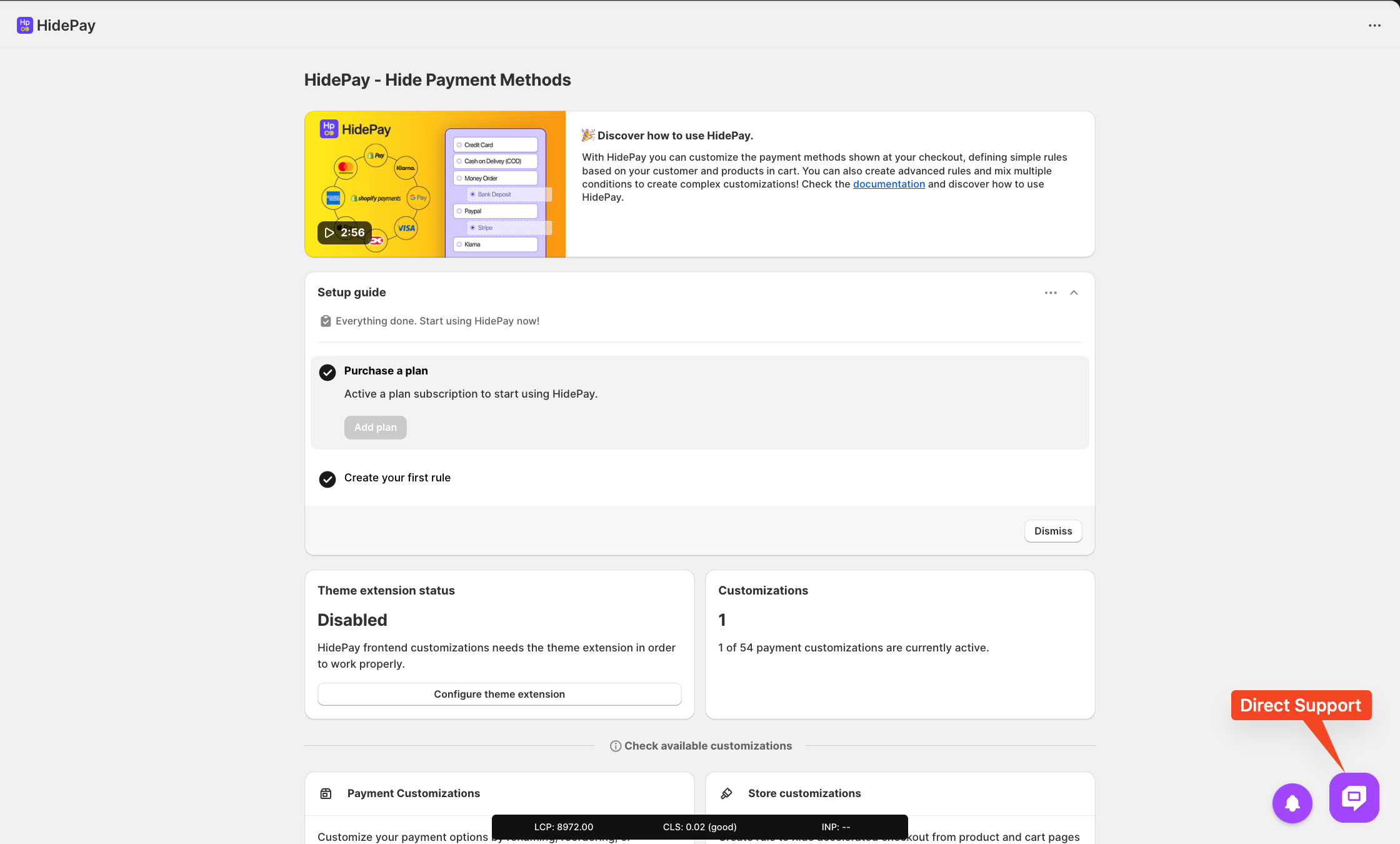
We are happy to help you with the HidePay application! 🚀