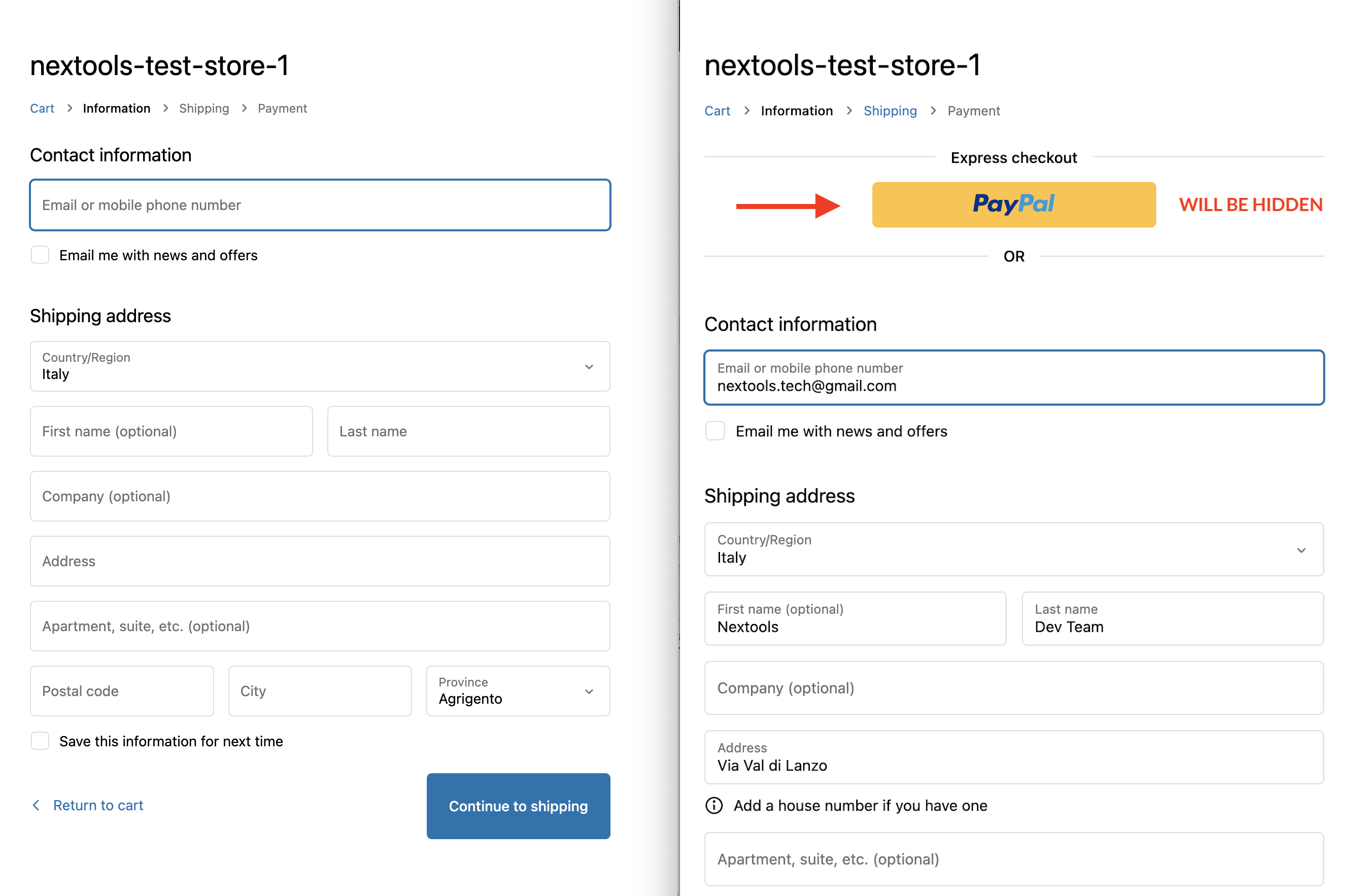
If you want to hide the PayPal Express Checkout Button, you need to enable the option "Force the hiding of the PayPal button at the first step of the checkout regardless of the criteria (beta)". For example, create a rule using CART TOTAL criteria and set greater than 1 as the condition.
Be careful because the PayPal Button will be hidden regardless of the chosen criteria.
One last thing: the hiding will work only on the first load of the checkout. For example, if the customer reaches up to the payment step and then comes back to the information step, he will see the PayPal button again.