HidePay is available in four different languages: English, Italian, Spanish, and Brazilian Portuguese.
Here's what you need to do:
STEP 1
Open the App Settings.
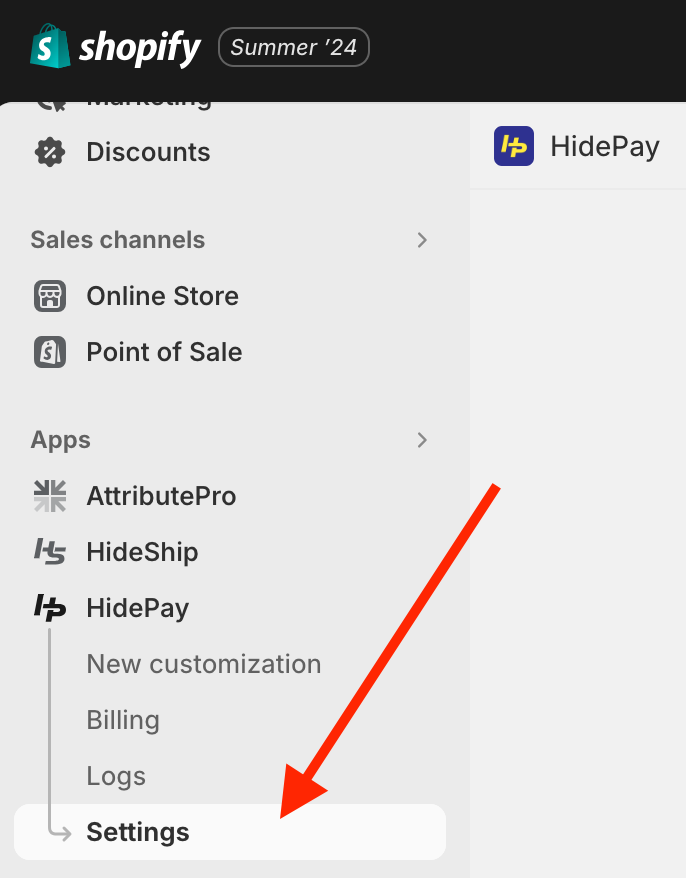
STEP 2
Choose the language you'd prefer to use in the app.
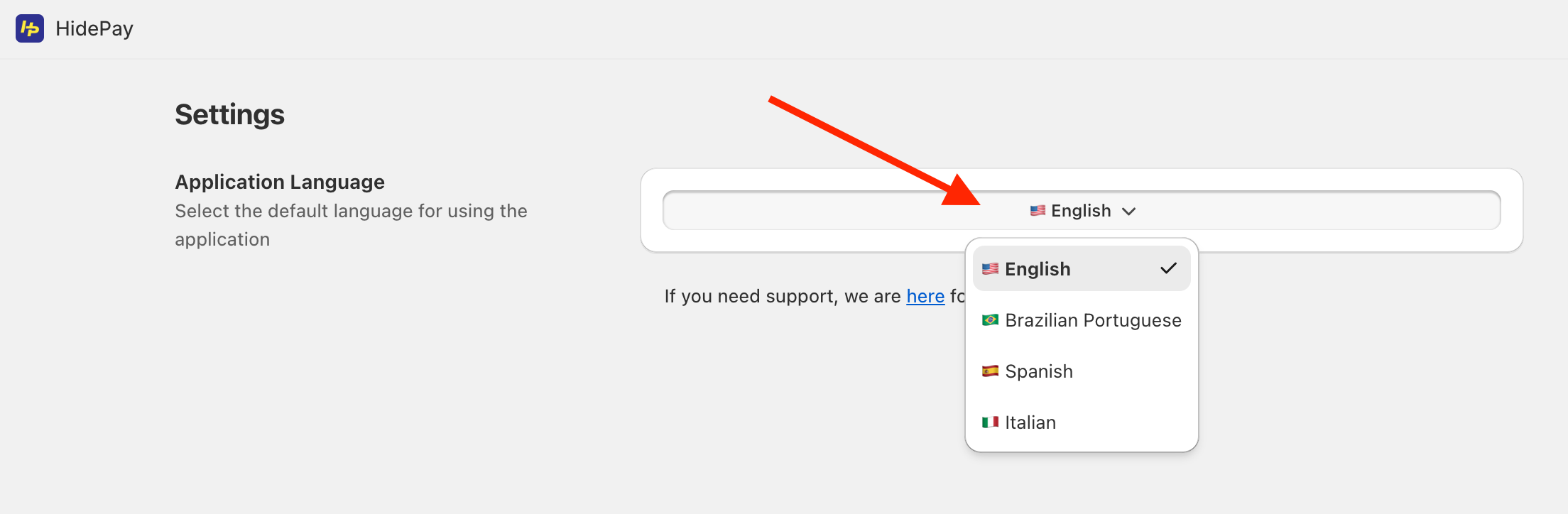
Saving is automatic.
And now, you're done! Enjoy HidePay in you preferred language.
If you have any question or need help don't be afraid to ask. We're here for you!