This customization empowers you to hide specific payment methods based on the country of your customers, particularly targeting Cash on Delivery, which can pose the highest risk. With this rule, you gain significant control over transactions on your Shopify store.
Go to the HidePay dashboard and click on "Create button" in the Payment Customizations section."
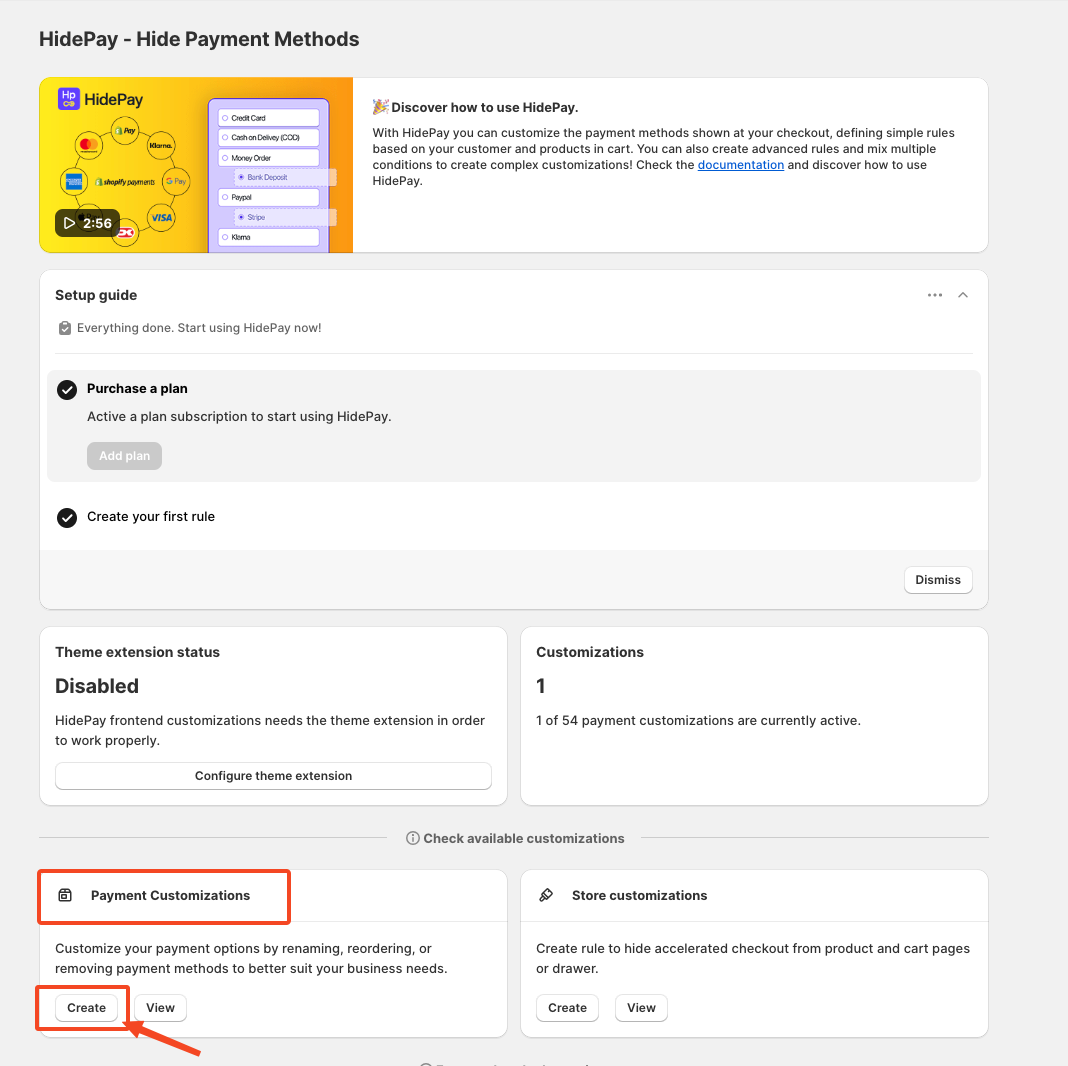
When you click the Create Button, a pop-up window will appear. In this window, select the Simple Customization option to proceed using one condition at a time.
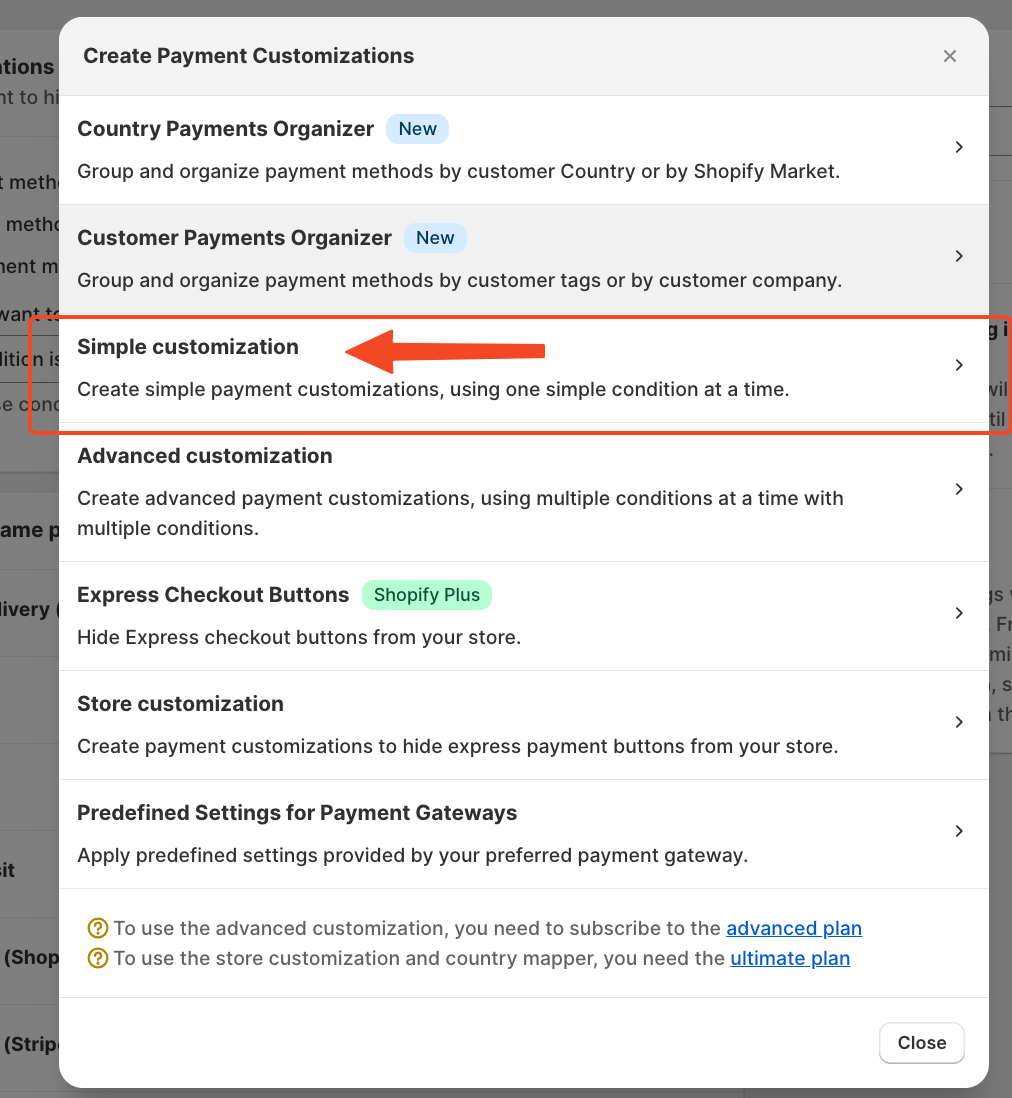 Now, among the available conditions, choose the one dedicated to "Customer Country" and decide whether the rule should work when the Country of the customer is or is not the one we selected.
Now, among the available conditions, choose the one dedicated to "Customer Country" and decide whether the rule should work when the Country of the customer is or is not the one we selected.
Click on Select Country and choose the Country you want from the list.
Toggle the window to hide payment methods, and now we simply choose which payment methods to make available to our customers, in our case we select Cash on Delivery.
Finally, click "Save," and the rule will be immediately active.
Remember, you can turn the rule on or off from the main dashboard with a simple click.
If you need further assistance, feel free to contact us via support email or connect with us directly through HelpCrunch
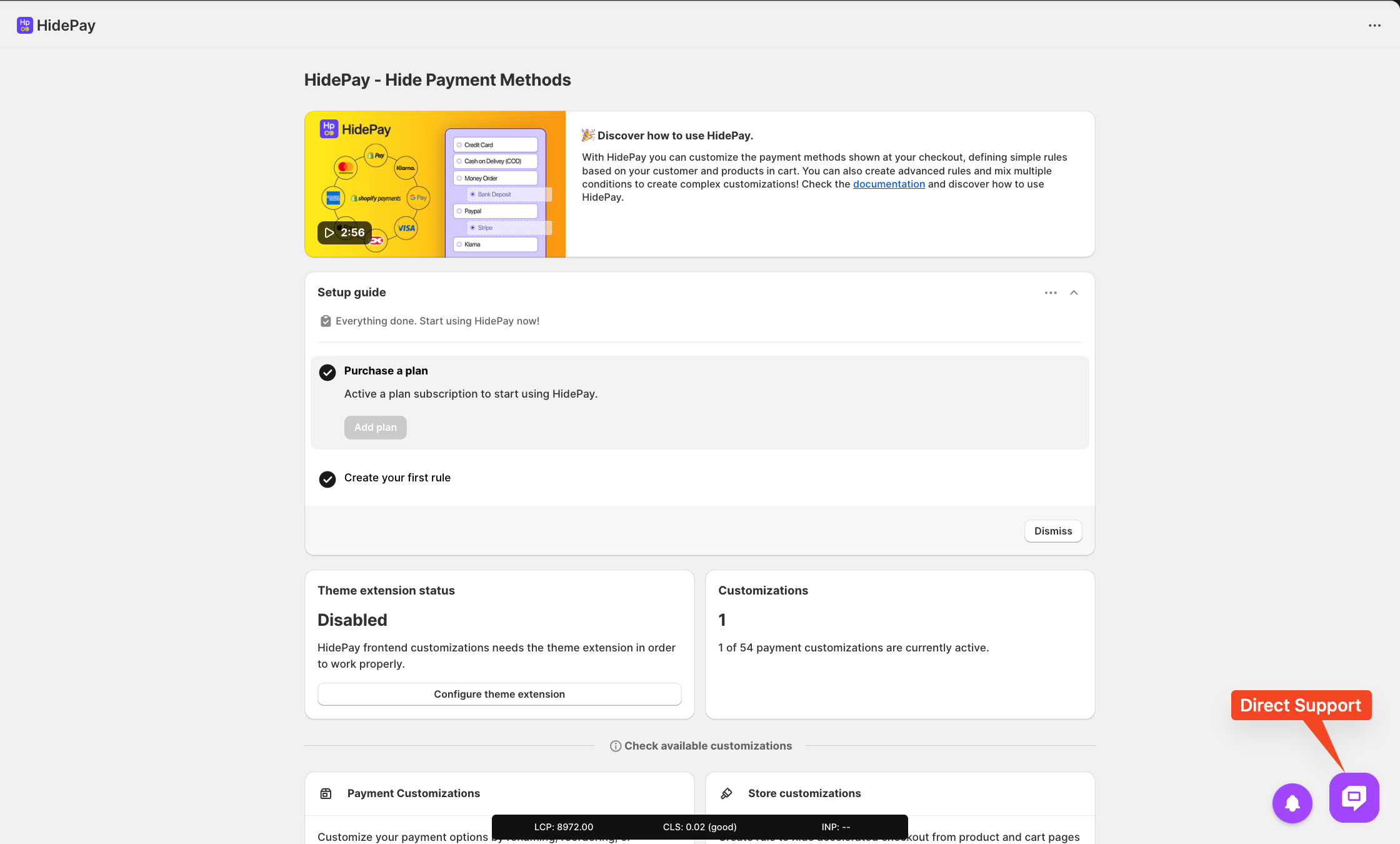
We are happy to help you with the HidePay application! 🚀