We're excited to announce a new feature that gives you more control over your checkout process! Now, you can choose to hide specific payment methods based on the customer's selected delivery method type.
This means you can tailor your checkout experience to ensure customers see the most relevant options at the time of payment. Here's how it works:
STEP 1
Go to Apps and select New Customization.
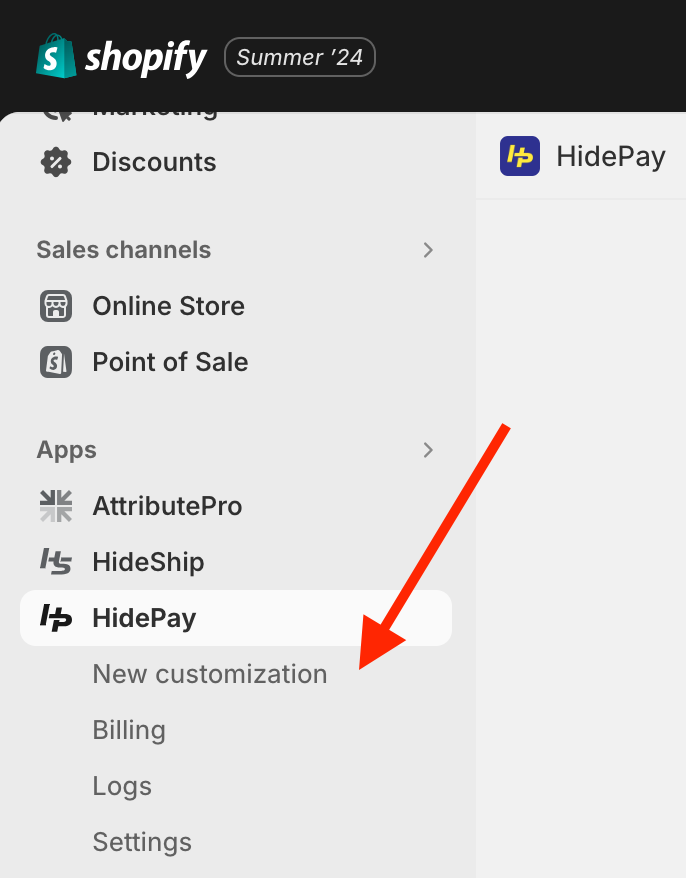
STEP 2
Choose Simple Customization.
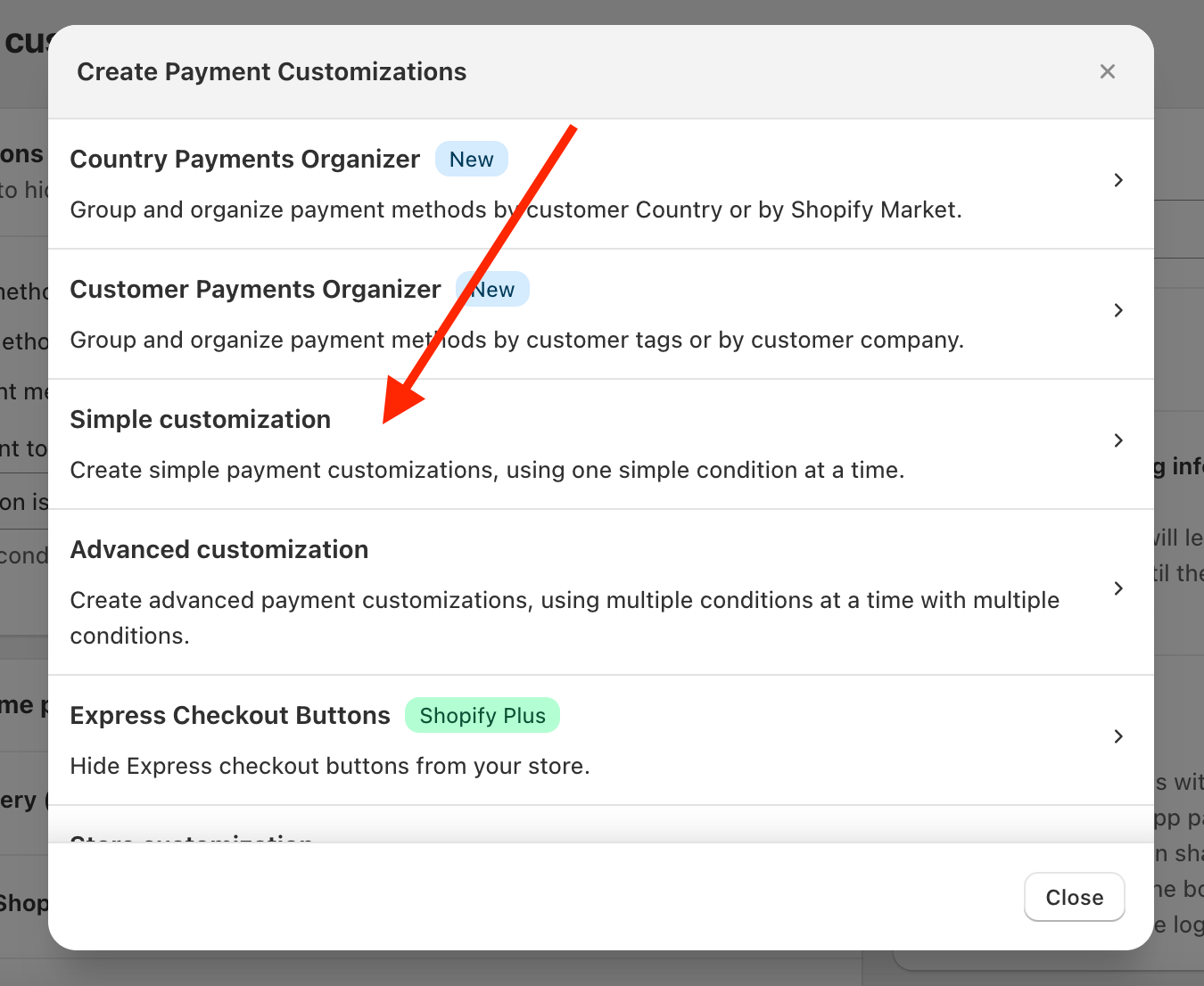
STEP 3
Fill in the Condition. Select Shipping Method and delivery method type is.
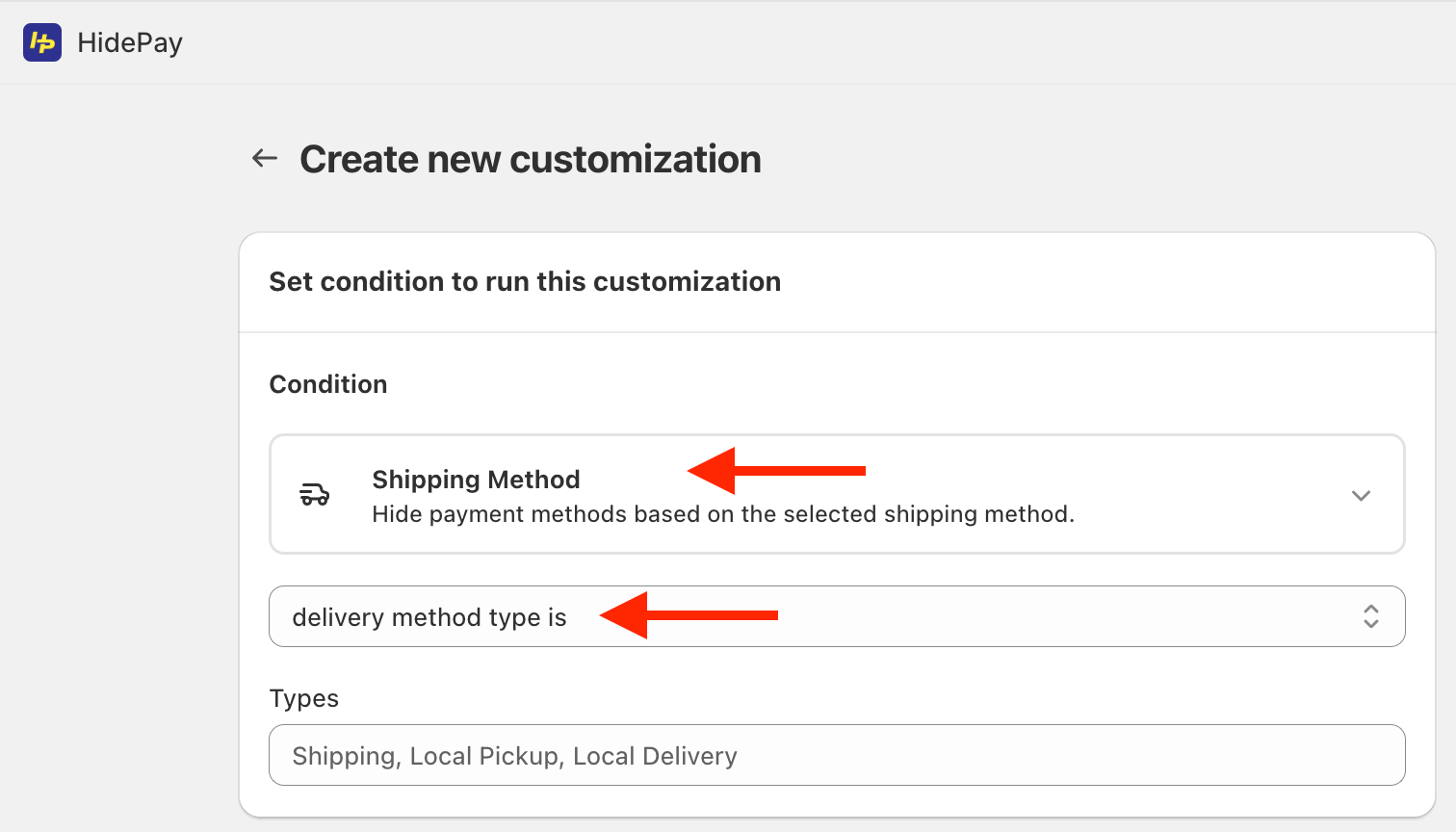
STEP 4
Now choose the types of delivery.
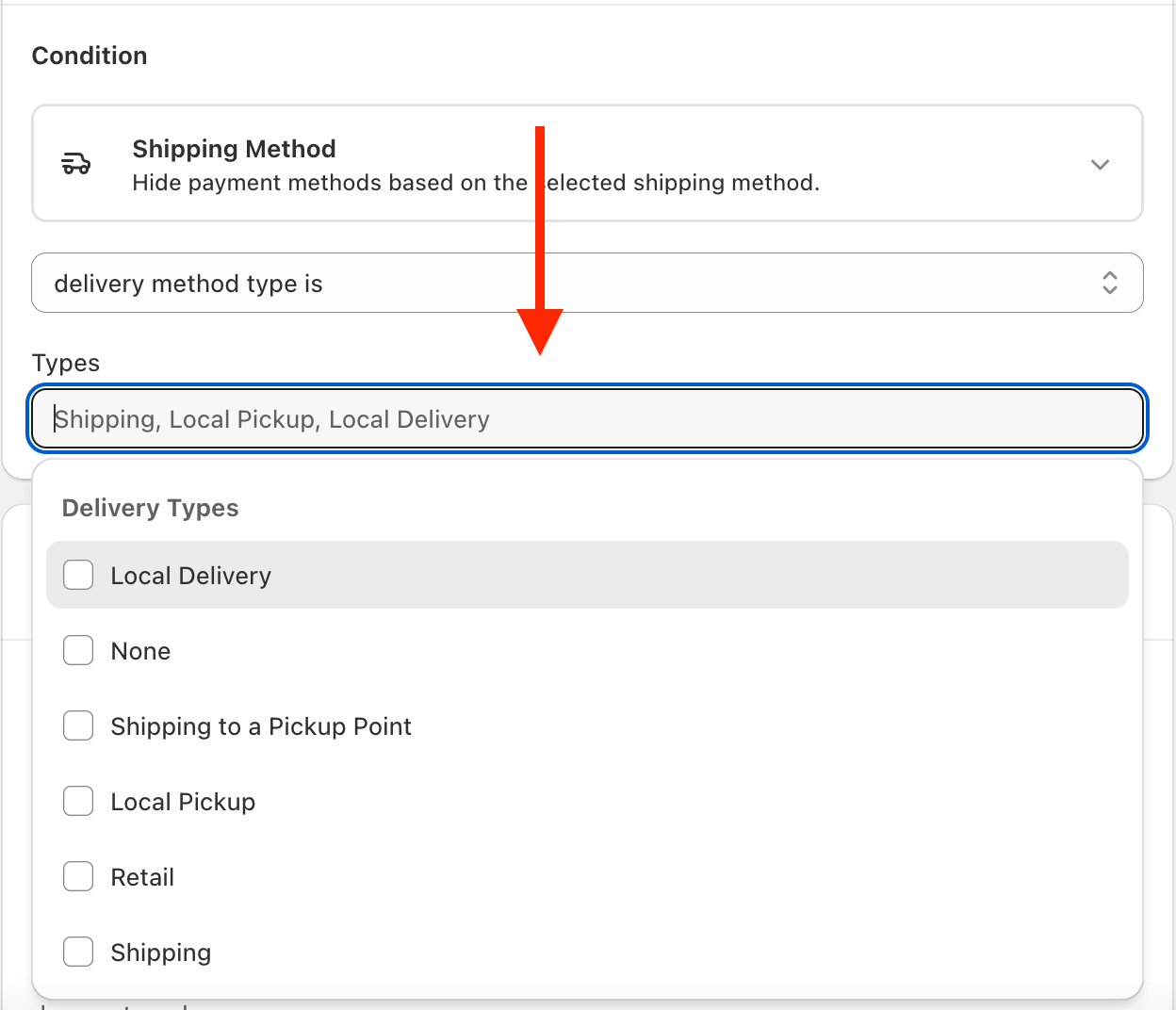
STEP 5
Scroll down and fill the rest of the form to create the customization.
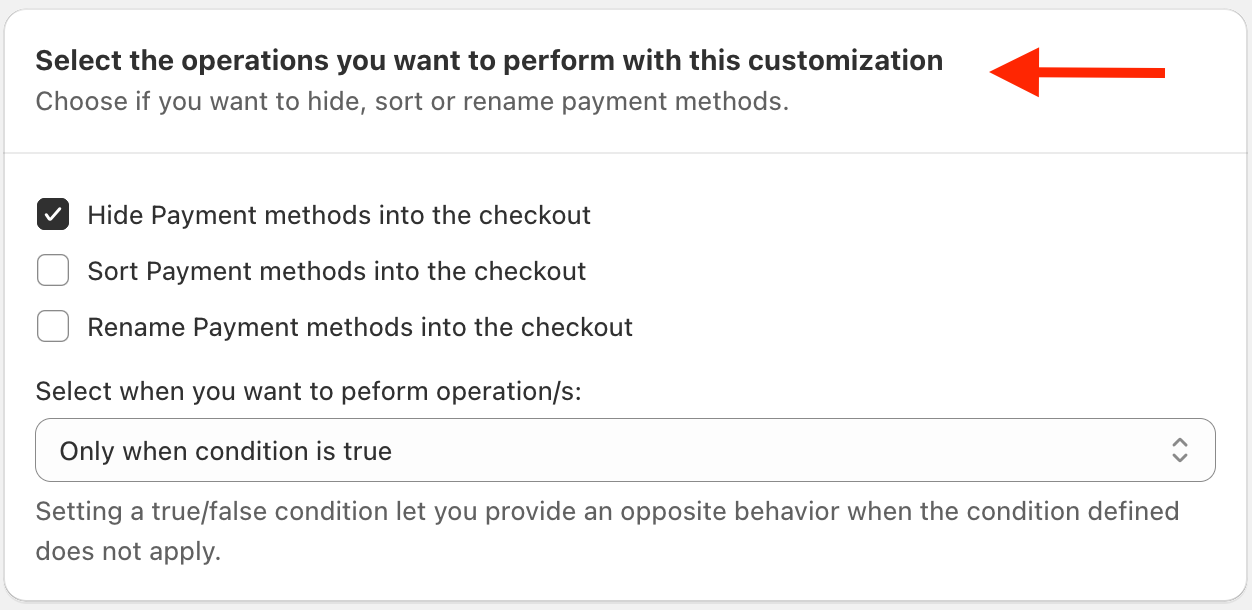
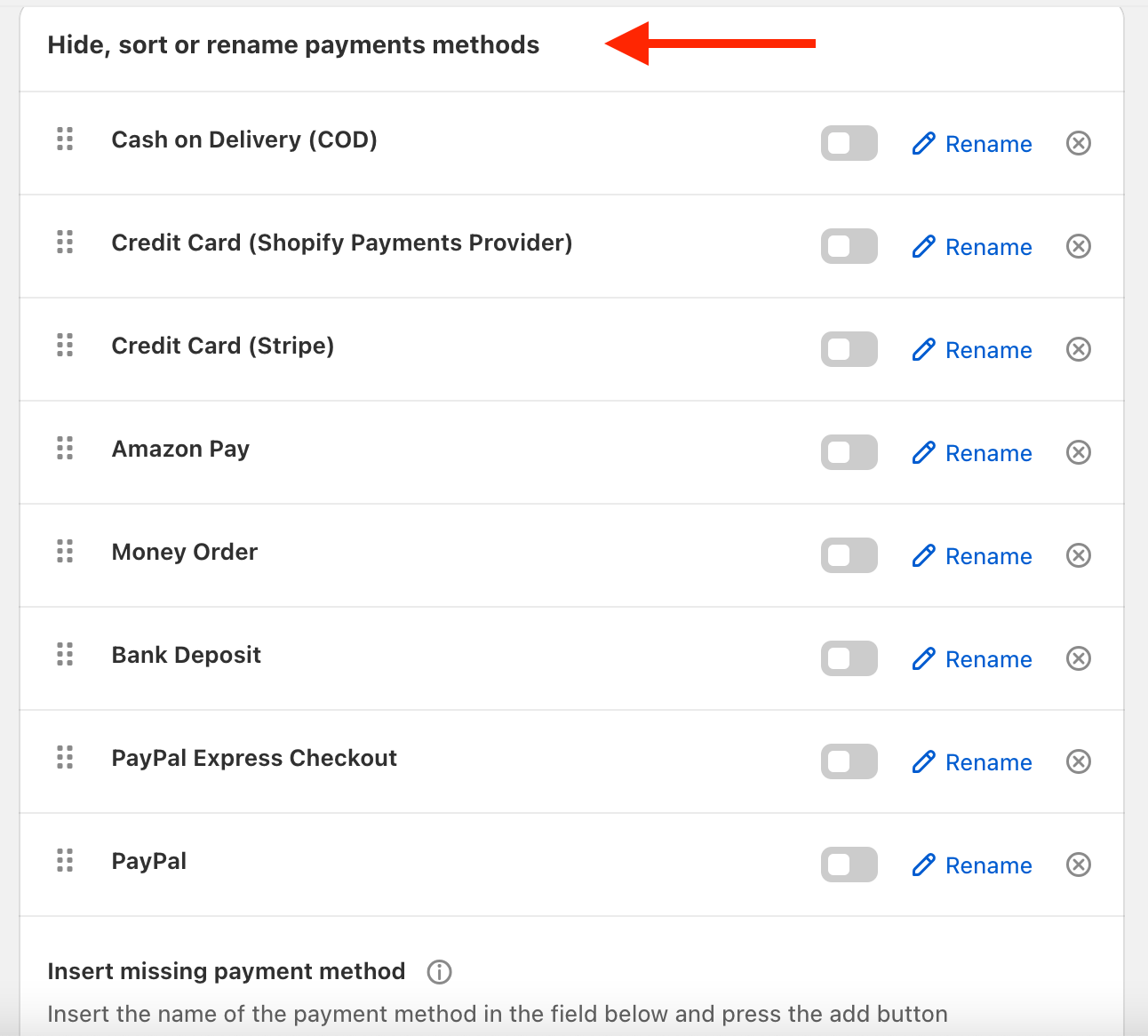
STEP 6
SAVE! And you're done.
If you need any help we're here for you!