Ensure full control over costly orders and mitigate the risk of fraud by implementing a simple rule to manage Cash on Delivery, one of the riskiest payment methods available.
Go to the HidePay dashboard and click on "Create button" in the Payment Customizations section."
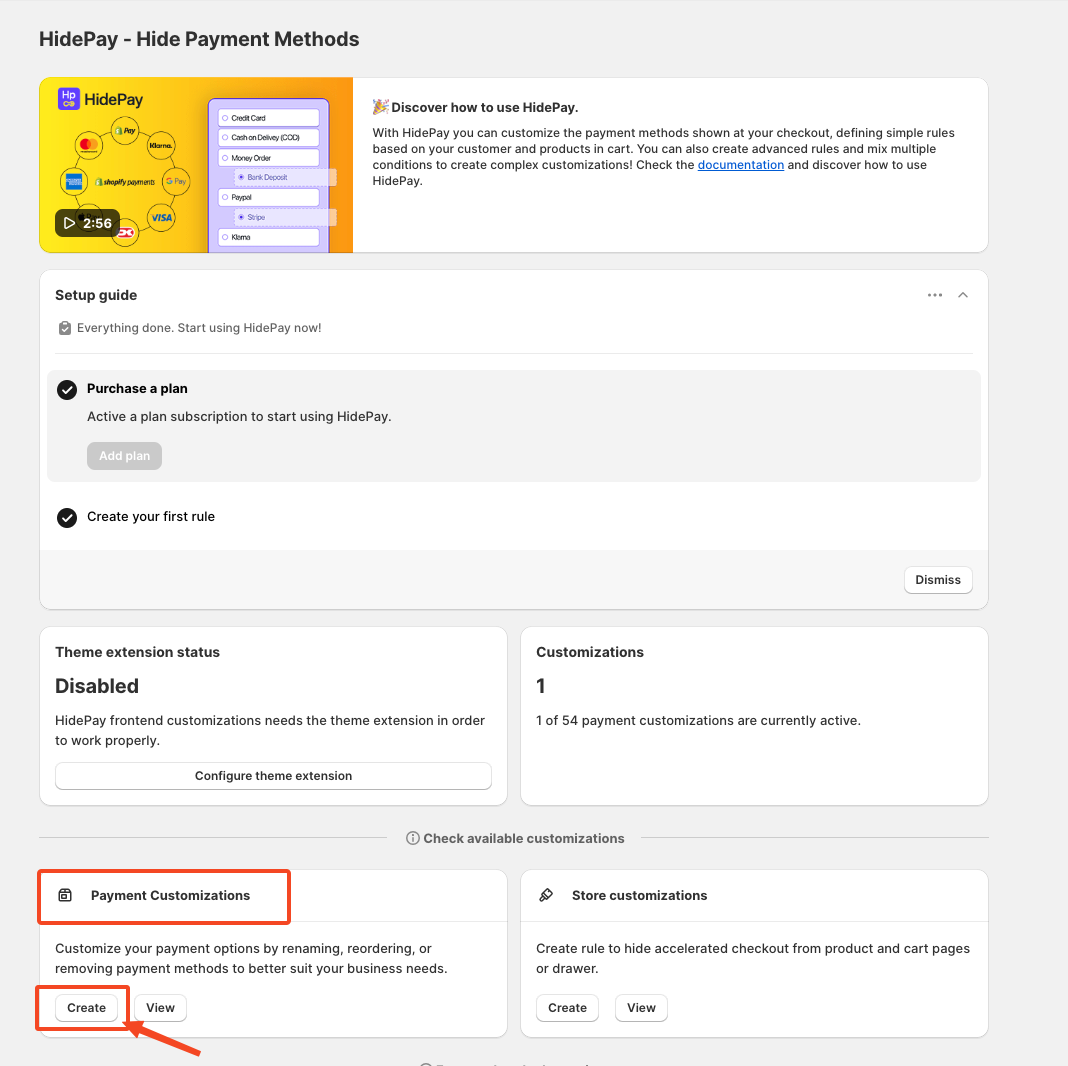
When you click the Create Button, a pop-up window will appear. In this window, select the Simple Customization option to proceed using one condition at a time.
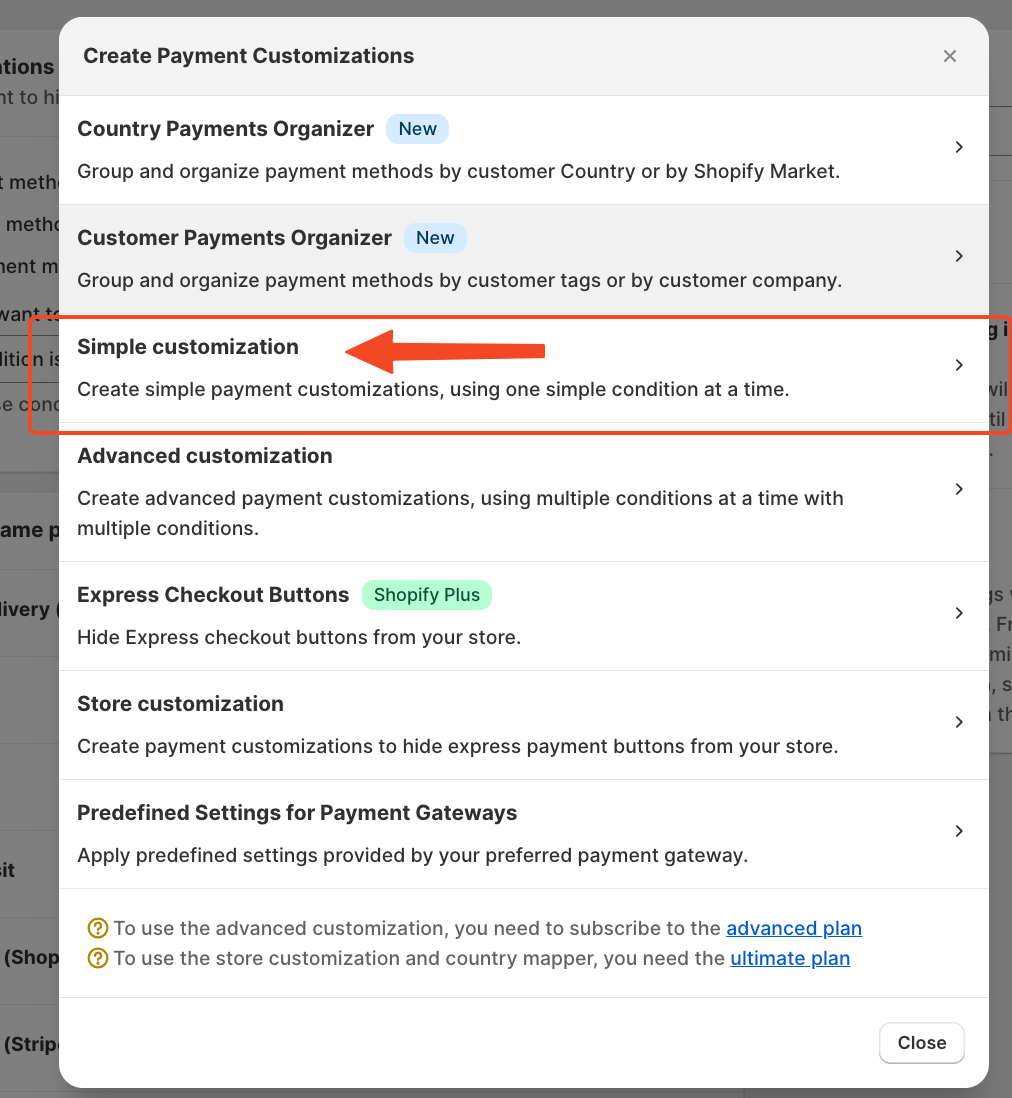
As condition choose "Cart Total" and below in the next field you can decide to consider the cart total or the cart subtotal.
In the following window, select "Is Greater Than" or "Is Less Than" (these options can also be chosen to customize smaller orders).
In our case, select "Is Greater Than" and set the value to €4000.
Confirm the option to hide the payment method you are selecting, then activate the switch for Cash on Delivery.
Click "Save," and the rule will be immediately active.
By following these steps, you'll effectively control the visibility of Cash on Delivery for expensive orders, reducing the risk of fraudulent transactions on your Shopify store.
If you need further assistance, feel free to contact us via support email or connect with us directly through HelpCrunch
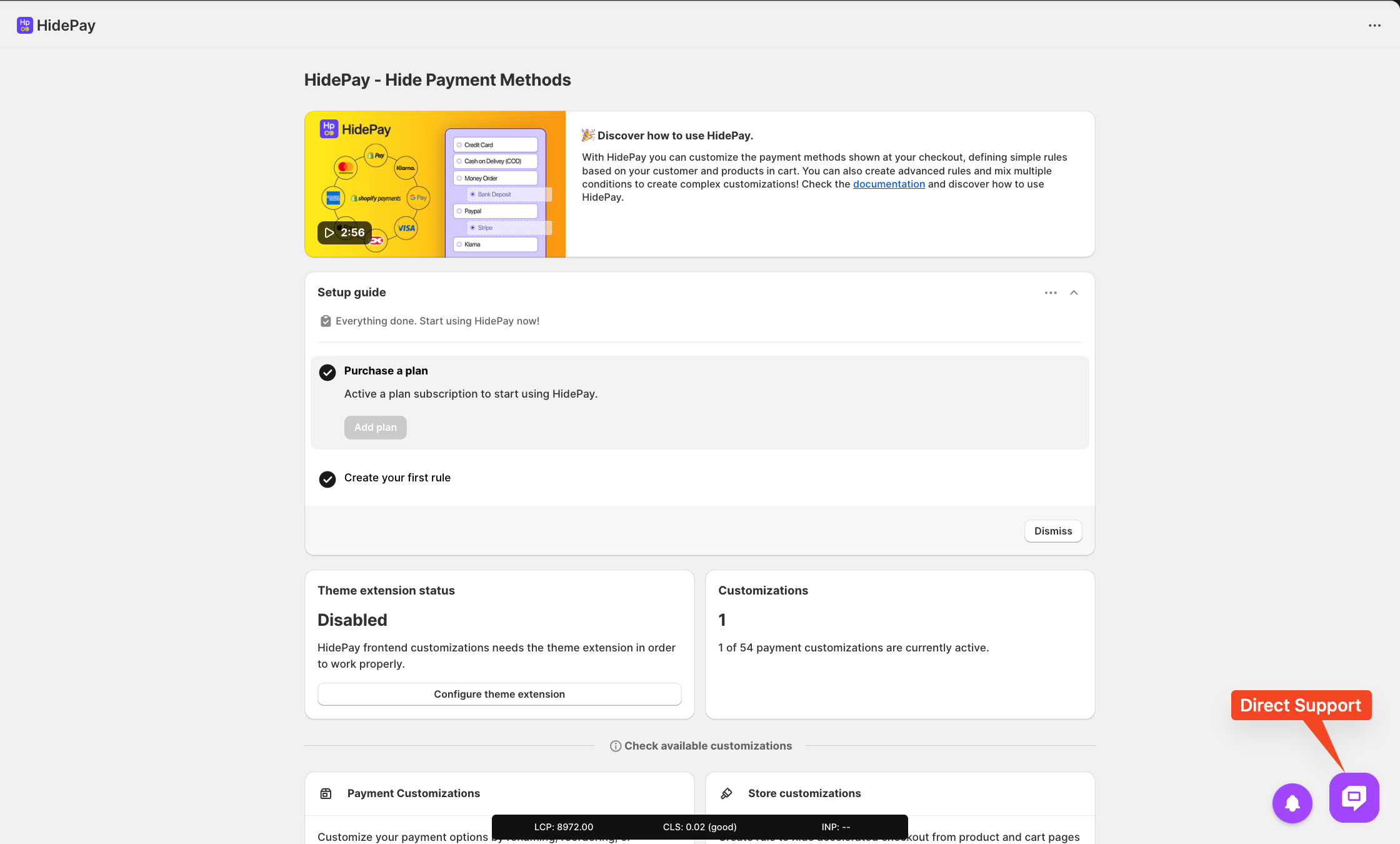
We are happy to help you with the HidePay application! 🚀