In this tutorial, we'll see how to offer FREE SHIPPING in Shopify Checkout for those clients who are special to our business and we consider VIP or we can identify in a specific croup in Hideship.
Let's get started with this simple and quick process:
Begin by accessing the Hideship Dashboard and clicking on "Create Customization". In the popup window, select "Simple Customization".
In the condition field under the Customer group, choose "Customer Tag".
Now is time to choose if you want to apply the rule for all customers that have this TAG or if they don’t have this Tag and you can choose it simply by selecting “Contain” or “not Contain” and then filling any Tag that you have on your store what Zip Code you want to select by the button “Add Tag”.
In our example, we use “VIP”
In the "Hide, Sort, or Rename Shipping Methods" you'll find a list of popular methods.
Here, you can hide any methods you don't want to offer and keep only the ones you prefer.
To hide a method, simply toggle the button on its right. Each method with the button on will be hidden.
To Sort is enough to drag and drop the method where you want.
To rename click on the Rename option and fill in the name you want.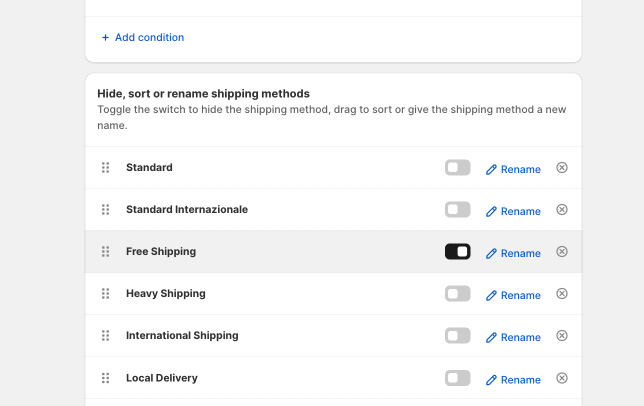 Once satisfied with your setting click "Save".
Once satisfied with your setting click "Save".
The rule is now active.
Now the option FREE SHIPPING is hidden from all the customers who are NOT VIP.
Any time a VIP will do a purchase it will have the FREE SHIPPING option available.
If you need to add some more conditions to the VIP tag as for example a particular product or a specific amount in the cart or something else, remember, that with the advanced plan, you can make a more accurate rule by adding more conditions specific to your needs.
With Hideship, managing and sorting shipping rates based on the Zip Codes in Shopify Checkout is effortless and efficient, ensuring a seamless experience for both you and your customers.🛒✨