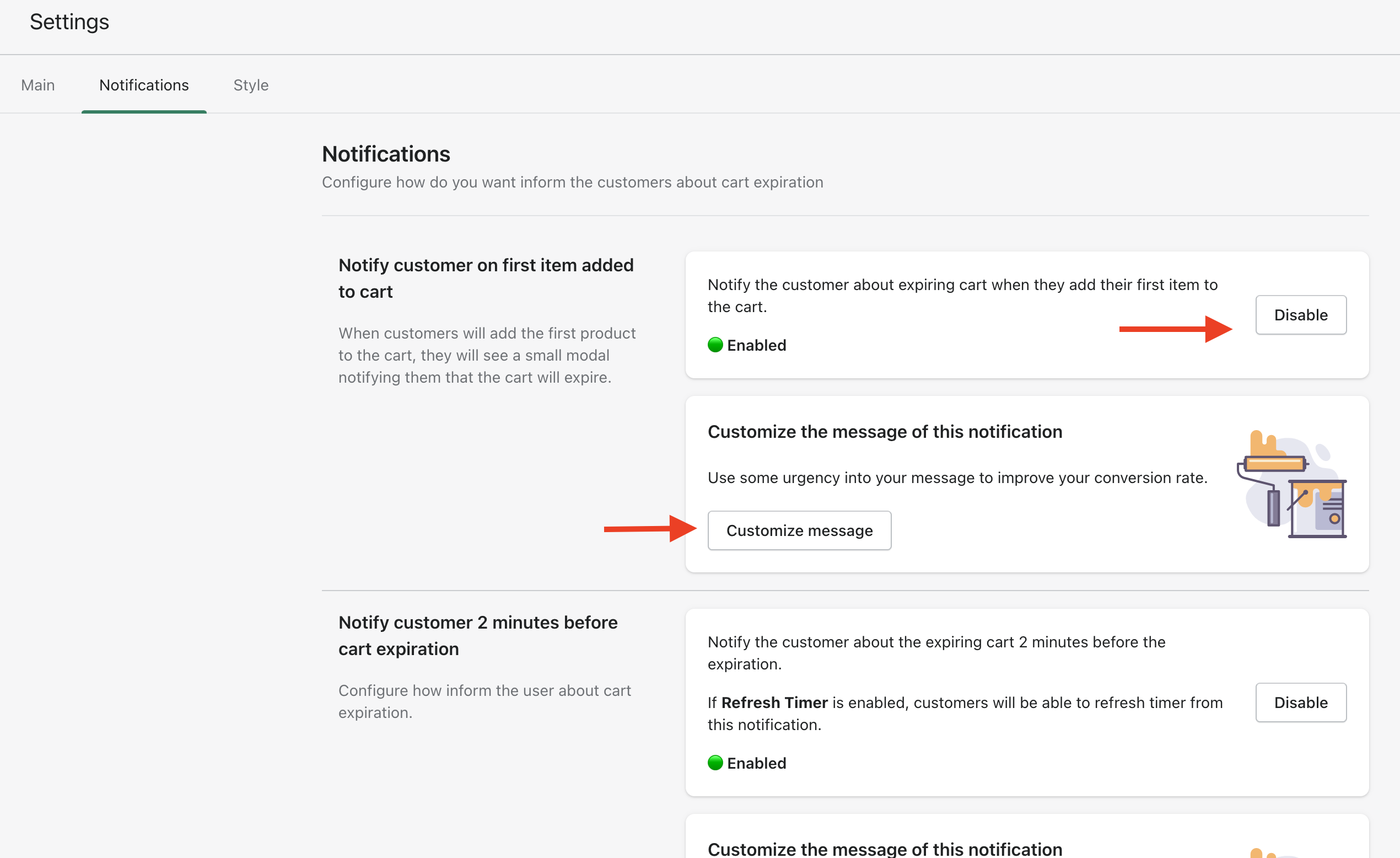To enable or disable popup messages click on Settings->Notifications. You have 2 main notification that you can enable/disable or customize. To customize the message shown to you customers click on "Customize message".
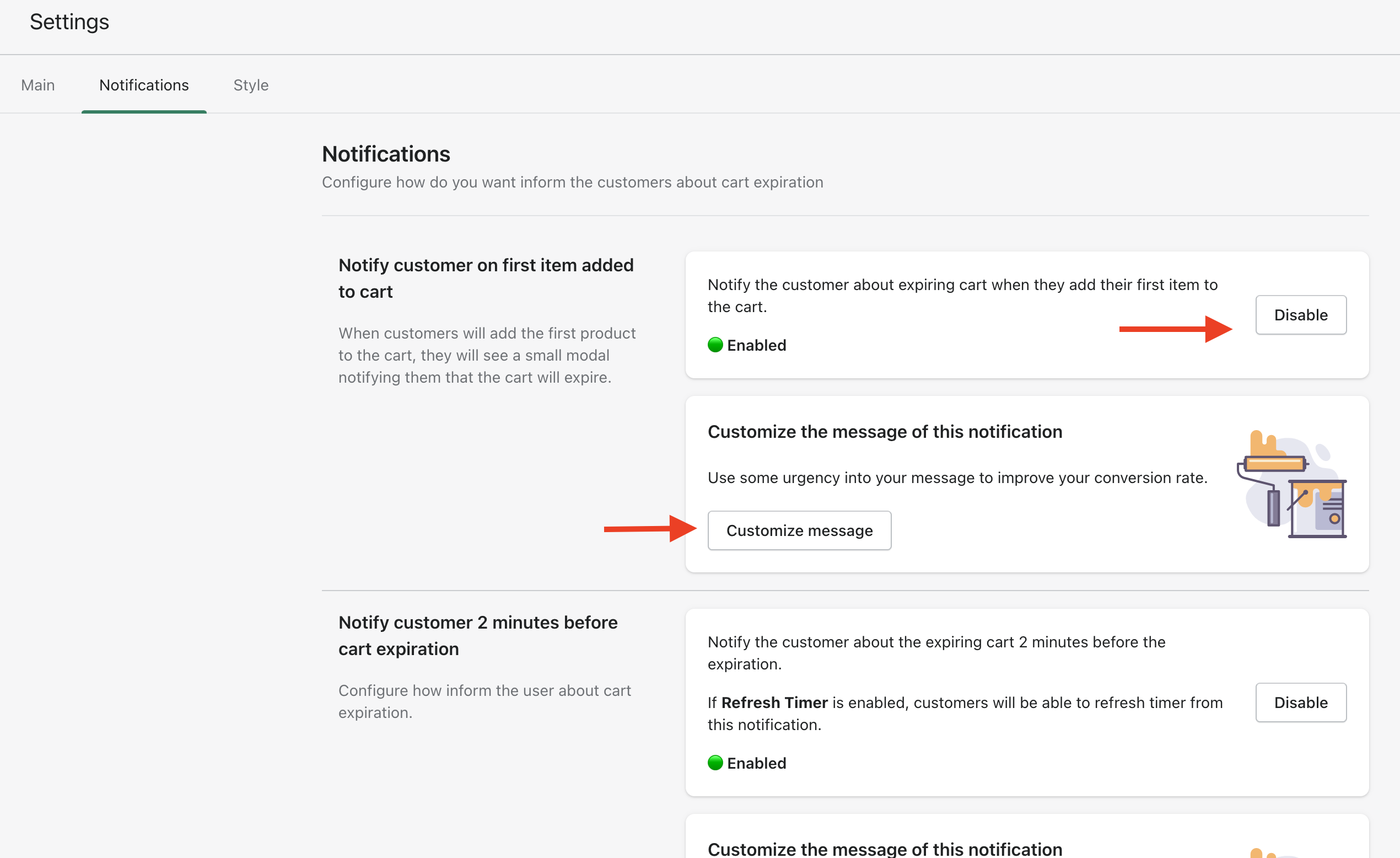
To enable or disable popup messages click on Settings->Notifications. You have 2 main notification that you can enable/disable or customize. To customize the message shown to you customers click on "Customize message".