To discount the cheapest product only between the eligible one, enable the switch like the following screen:
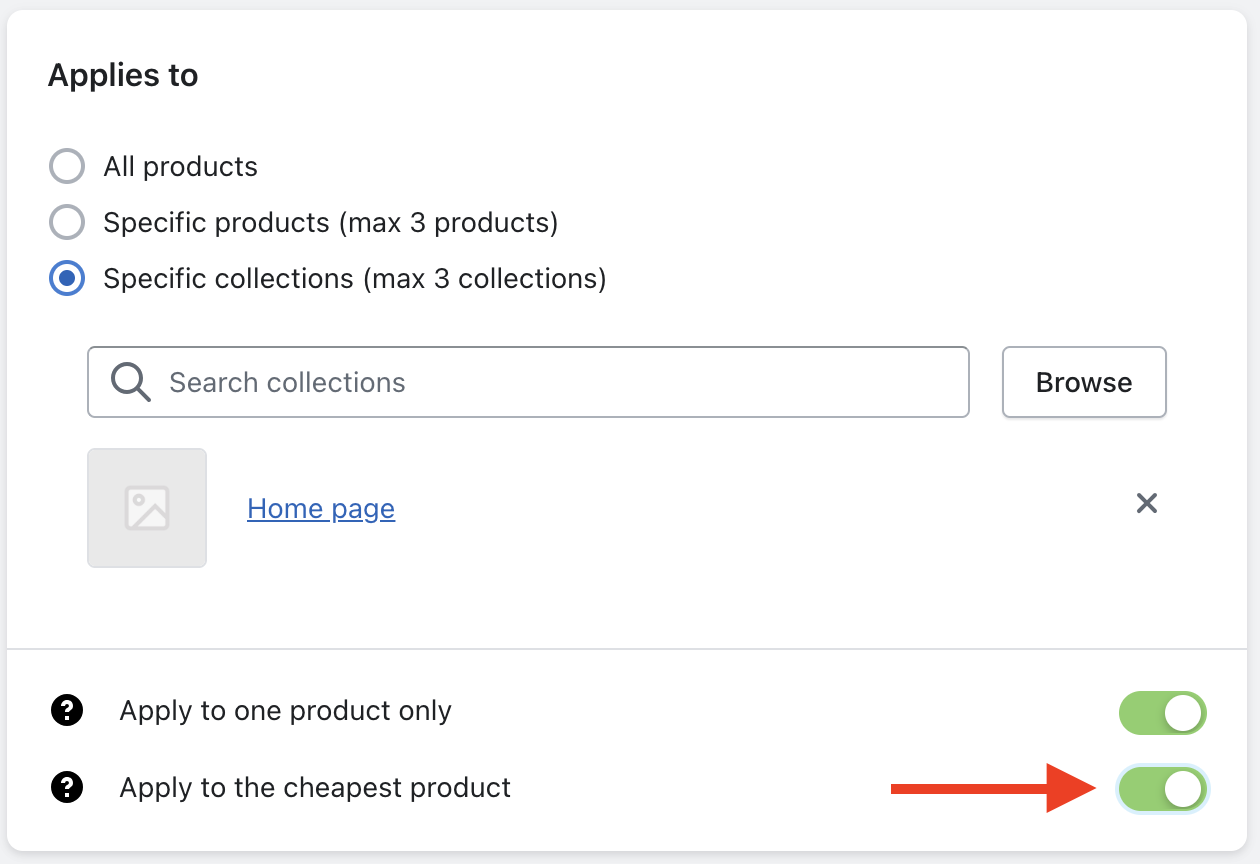
In this way the discount will be applied to the cheapest qualifying product or product variant. To limit the quantity of items that can receive the discount, use the Max Number setting within the Tier.
Please note that in order to discount the cheapest product, it is necessary to enable the "Apply to one product only" switch as well.