Welcome to the Starter Suite, the ultimate solution for small and medium-sized businesses looking to optimize their online store! With the Starter Suite, you can access four powerful apps at a reduced price, making it easier than ever to manage and customize your store.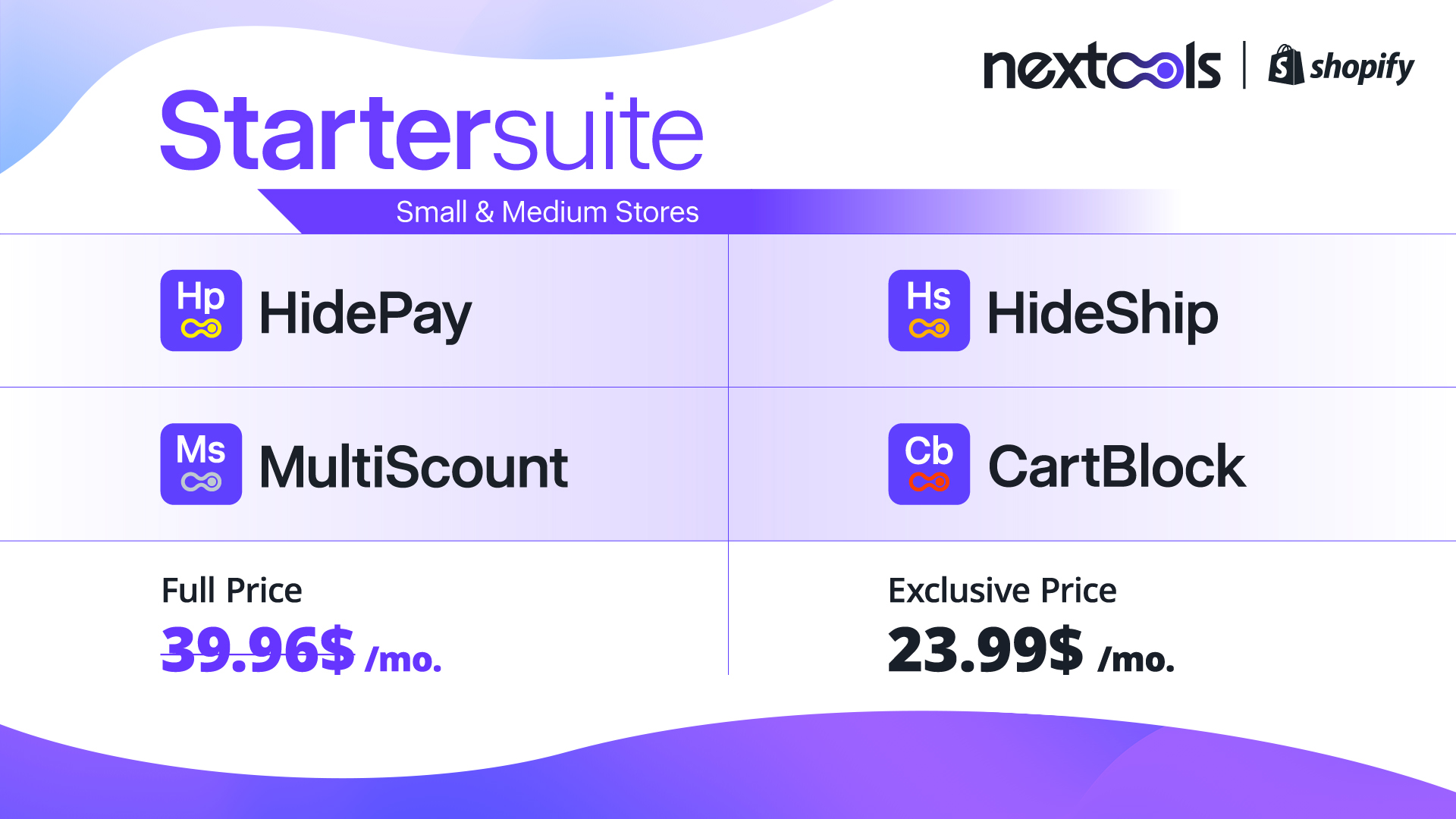
But what if you already have a subscription to one of the apps included in the Starter Suite?
Good news! You can still upgrade to the Starter Suite without losing your existing configurations. Follow this step-by-step guide to learn how to upgrade and unlock the full potential of your store.
What is the Starter Suite?
The Starter Suite is a cost-effective plan that bundles four of our top apps into one subscription. It’s perfect for small and medium-sized businesses that want to streamline their store operations.
What’s Included in the Starter Suite?
-
HidePay – Hide, sort, or rename payment methods.
-
HideShip – Hide, sort, or rename shipping methods.
-
CartBlock – Create checkout validations and block unwanted orders.
-
Multiscount – Easily create discounts and special offers.
How to Upgrade to the Starter Suite

Step 1: Subscribe to the Starter Suite
If you already have one of the apps installed (e.g., HideShip), upgrading is simple:
-
Go to the Billing page of the app you’ve subscribed to.
-
Look for the purple Starter Suite banner under the available plans.
-
Click the “Subscribe to Suite Plan” button.
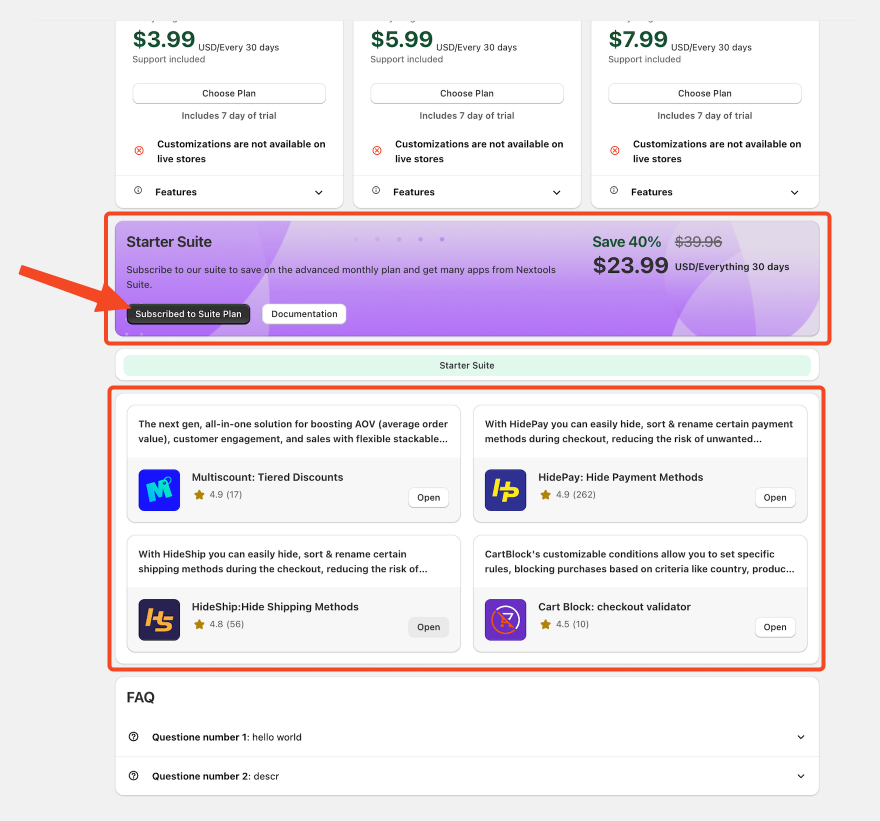
Step 2: Complete the Subscription
-
A pop-up window will appear with the Terms and Conditions.
-
Check the box at the bottom left to agree to the terms.
-
Click the “Purchase” button to finalize your subscription.
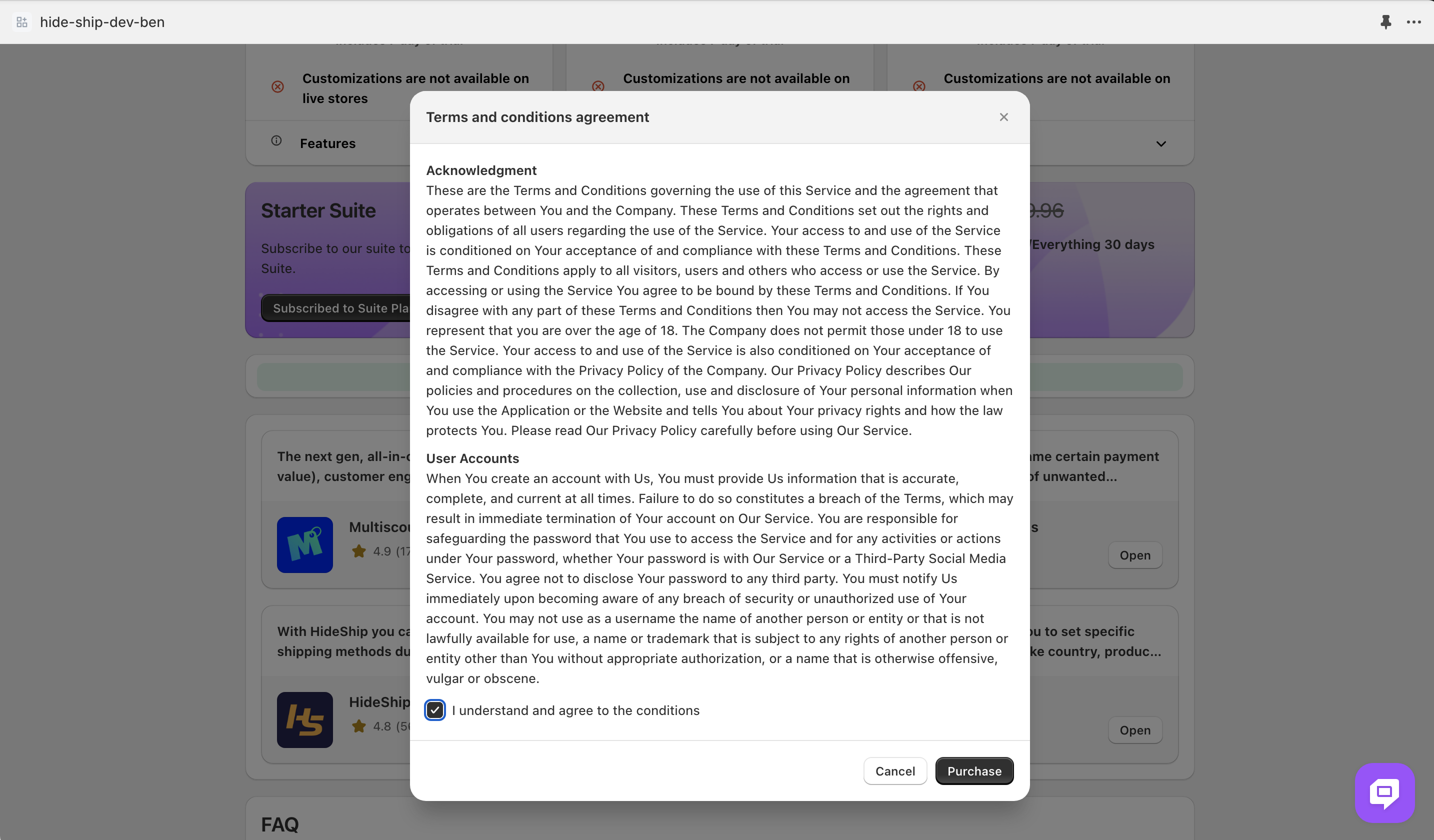
Step 3: Unlock All Four Apps
Once your purchase is complete:
-
You’ll gain access to the higher-tier plans of all four apps included in the Starter Suite.
-
The button in the purple banner will change to red, indicating that the Suite is now active.
All four apps will now display a clickable “Open” button, allowing you to start using them immediately.
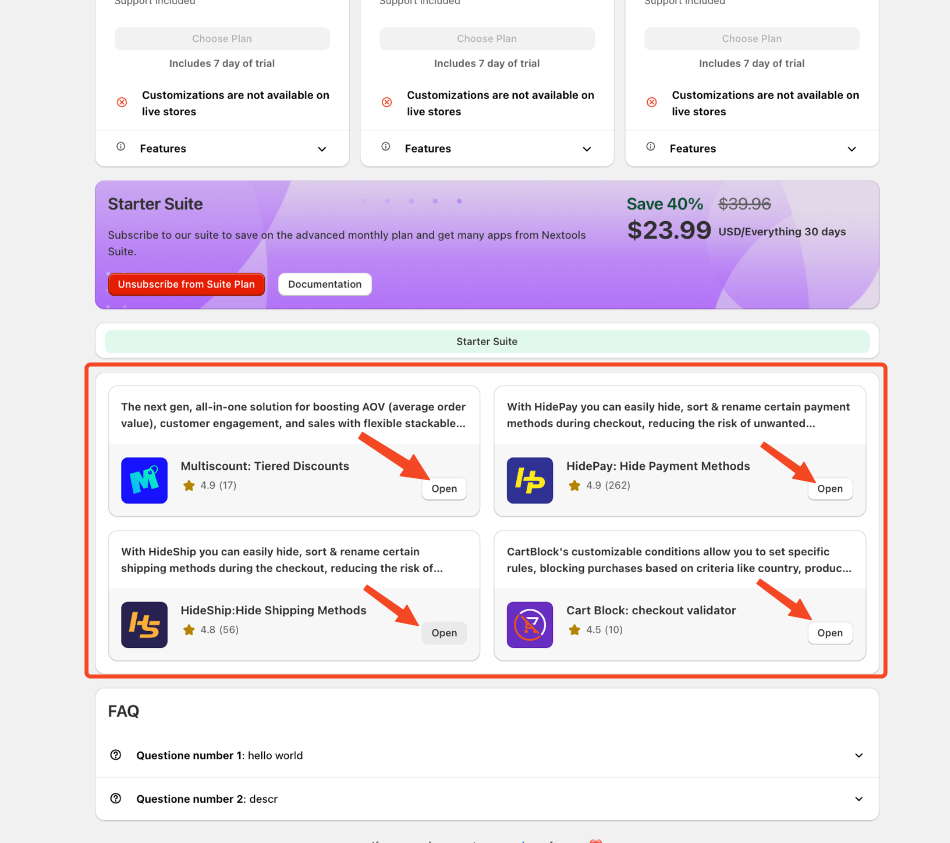
Step 4: Deactivate Your Old Subscription
If you previously subscribed to one of the apps, you’ll see a red banner at the top of the Billing section in that app.
To cancel your old subscription:
-
Click the “Deactivate” button in the red banner.
-
Your old plan will be canceled, and you’ll now use the app under the Starter Suite plan at a reduced price.
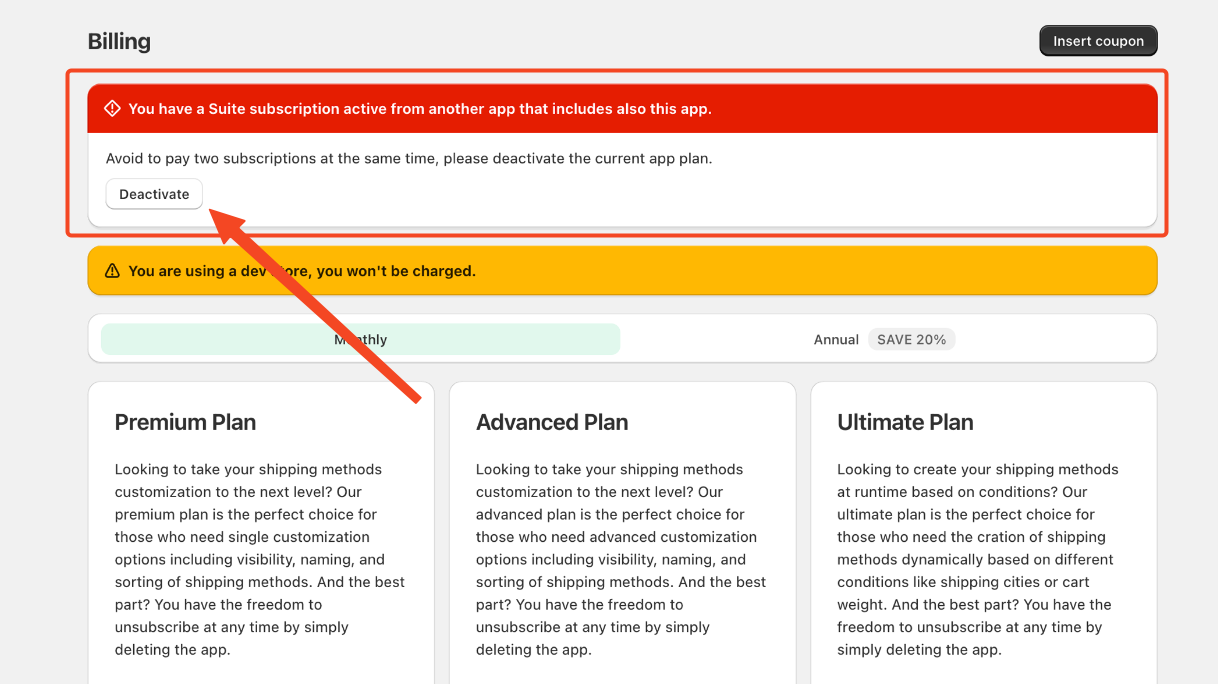
What Happens to Your Existing Rules?
No need to worry! All the rules and configurations you’ve already created in the app will remain intact and continue to work as they were.
With the Starter Suite, you’ll also unlock additional features to further customize and optimize your store.
Why Upgrade to the Starter Suite?
-
Cost Savings: Get four apps for the price of one, saving significantly compared to individual subscriptions.
-
Enhanced Features: Access higher-tier plans for all included apps.
-
Ease of Use: Manage everything from one convenient plan.
-
Perfect for Small and Medium Businesses: Designed to help you grow and streamline your store operations.
- Direct Live Chat Support for all the apps included in the Starter Suite
Upgrading to the Starter Suite is quick, easy, and cost-effective. With just a few clicks, you’ll unlock the full potential of our four best apps and take your store to the next level.
Don’t miss out on this opportunity to optimize your store and save money. Upgrade to the Starter Suite today and enjoy seamless store management!