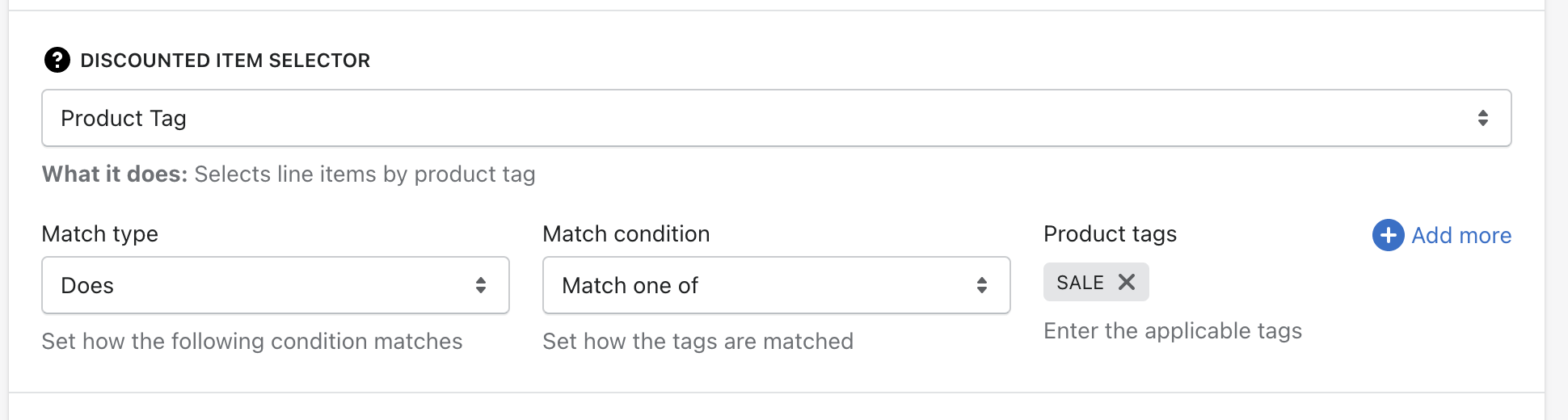SupaEasy offers 4 main qualifiers, which are conditions you can define to identify the context in which to apply your function:
- Customer qualifier, used to identify customer
- Cart qualifier, used to identify the cart
- Line Item Qualifier, used to identify products/variants inside the cart
- Discounted Item Selector, used to identifies which products/variants the discount will apply to
For more information about each qualifier, please visit the relevant help documentation.
To configure the qualifier, you can use selectors. Selectors allow you to choose a field from the available options and select whether the field must contain, not contain, or be greater or lower, among other options. You can mix and match selectors, and for each qualifier, you can have multiple selectors.
An example of a selector is the 'Product Tag' field in the Discounted Item Selector. This selector can be used to apply a discount only to products with a specific tag. To achieve this, we use the 'Product Tag' selector and select the comparison 'does match one of'. Then, we specify that we want to apply a discount only to products tagged with 'sale'.