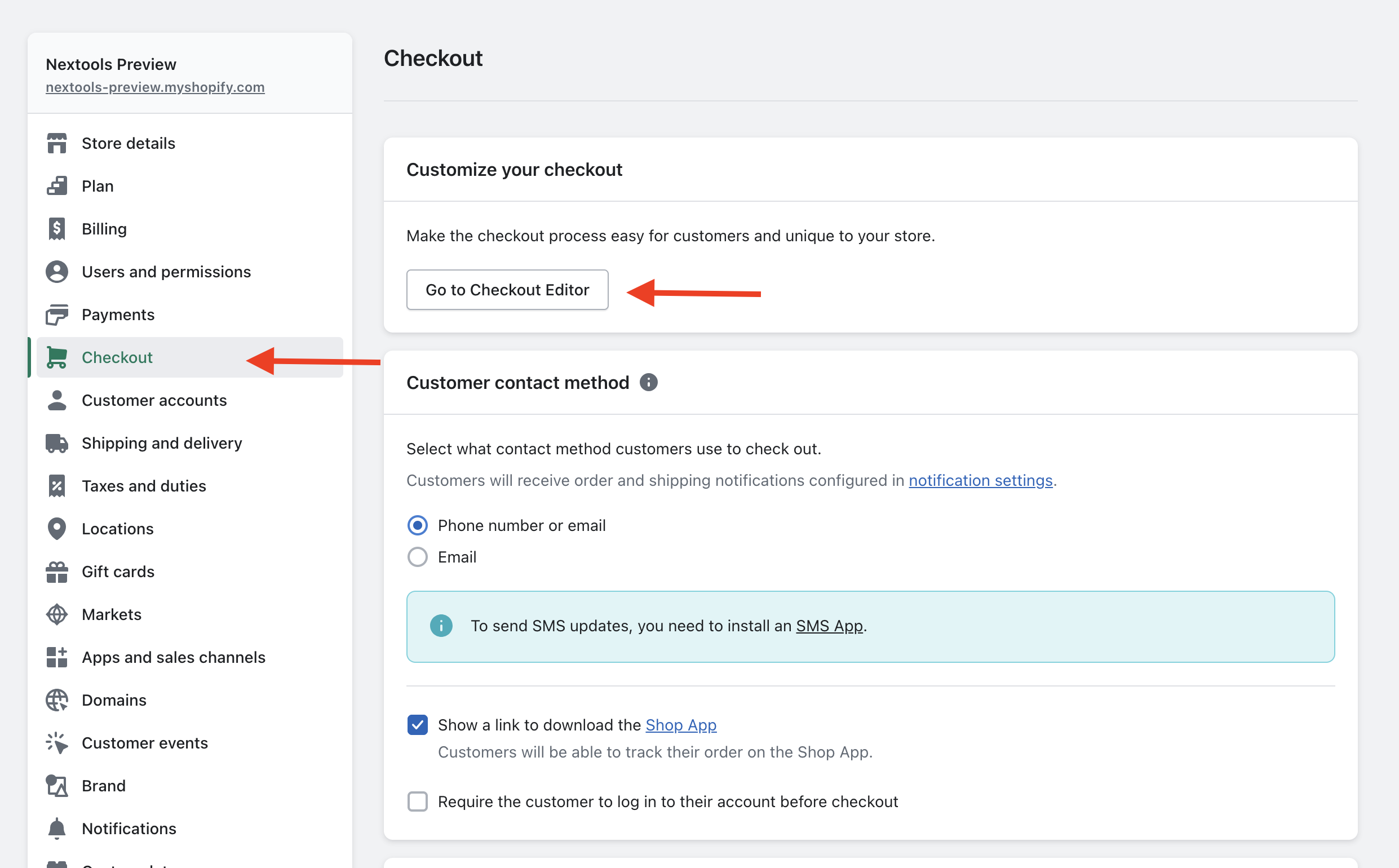To add a form to the checkout, you must copy the ID of the already created form and insert it into the corresponding field of the Formify Checkout UI extension.
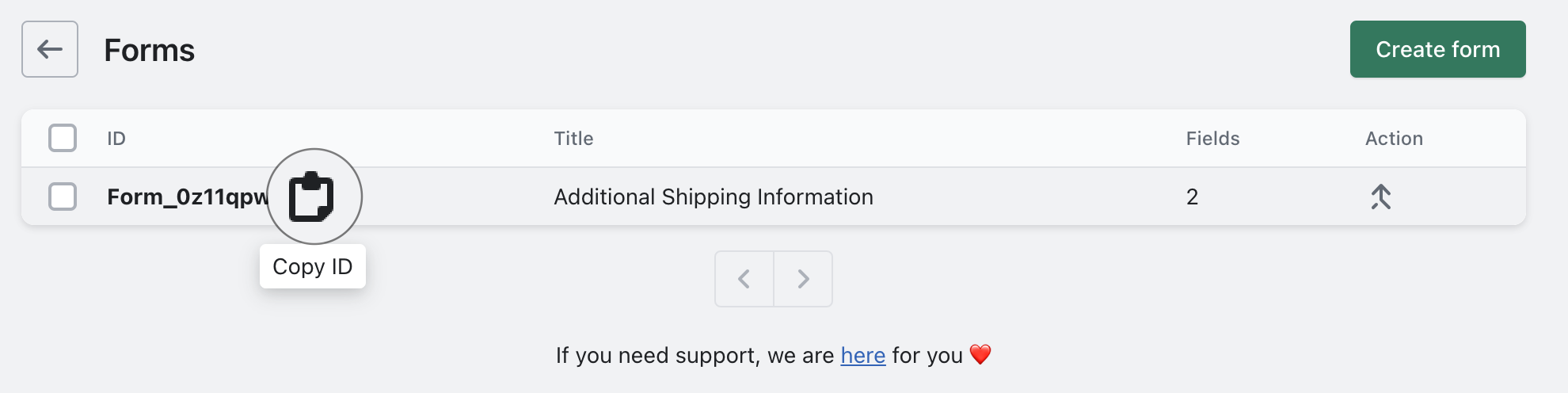
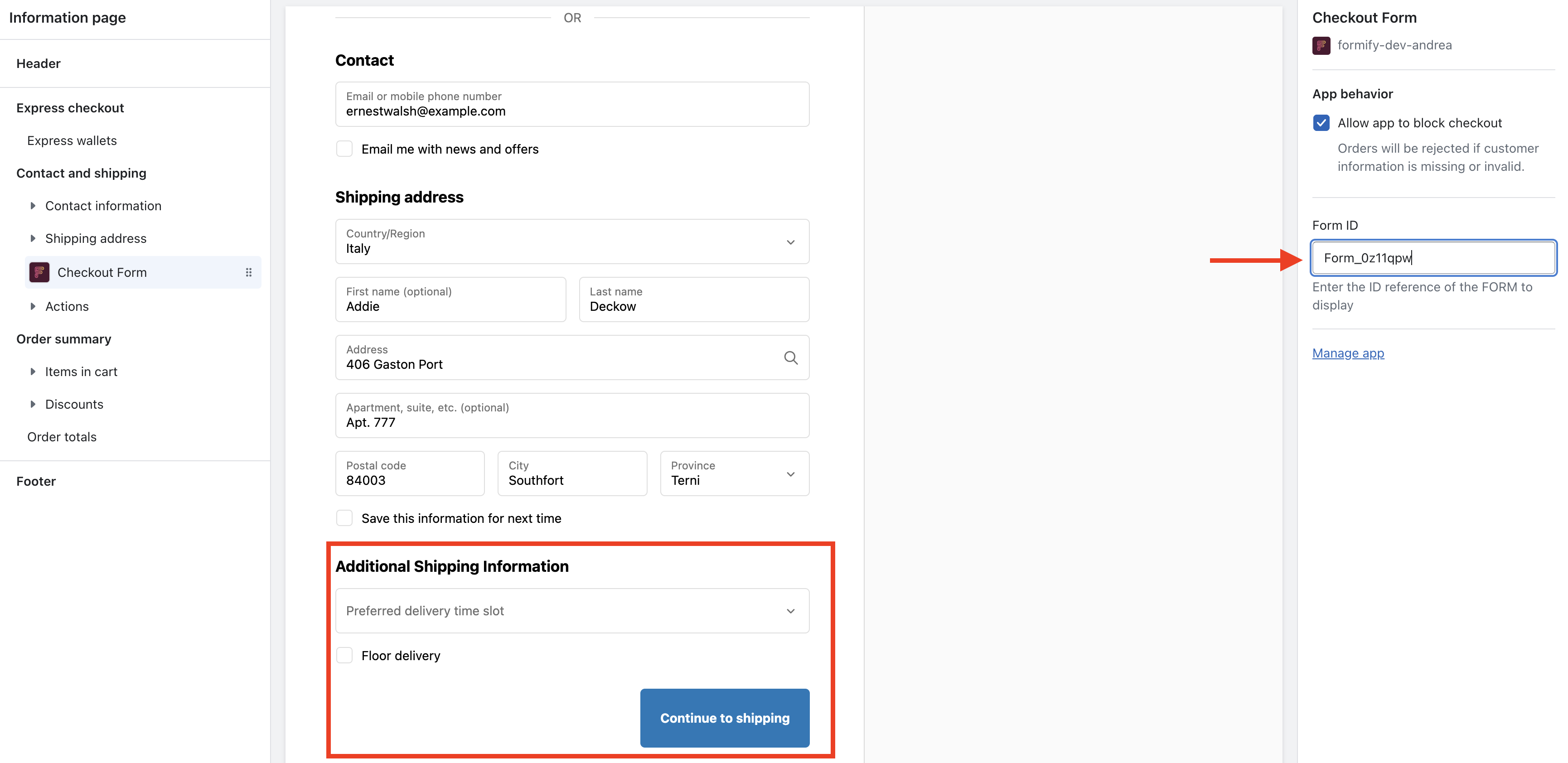
To activate the checkout ui extension click on Settings, then Checkout and finally Go to Checkout Editor.