To customize the look of your popup message, clicl on Settings->Style. Then select "Modal" in the right sidebar. You can switch the preview of the notification message on the left sidebar. Adjust the style according to your theme.
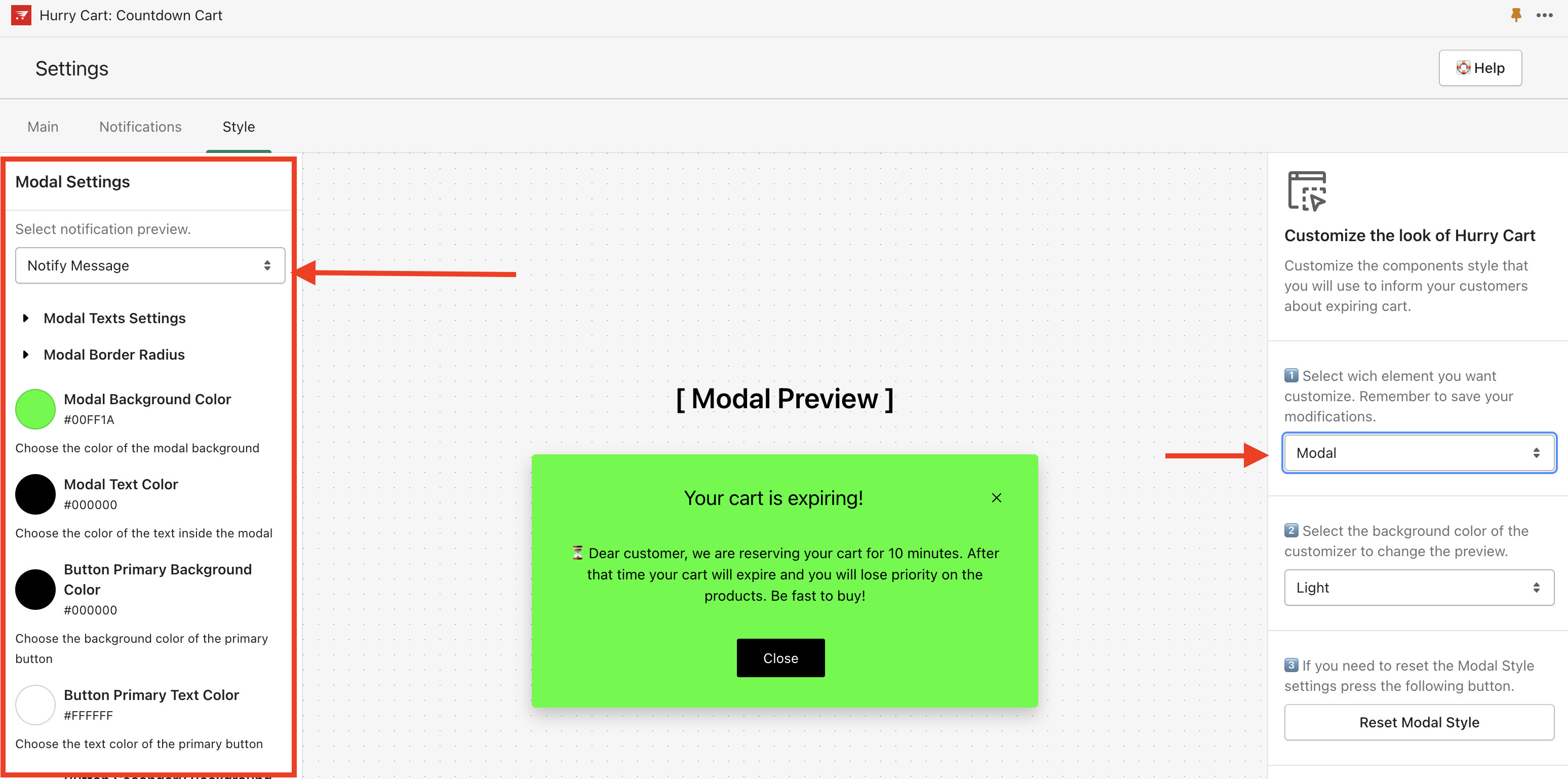
Ps. you can change the background of the playground from light to dark.