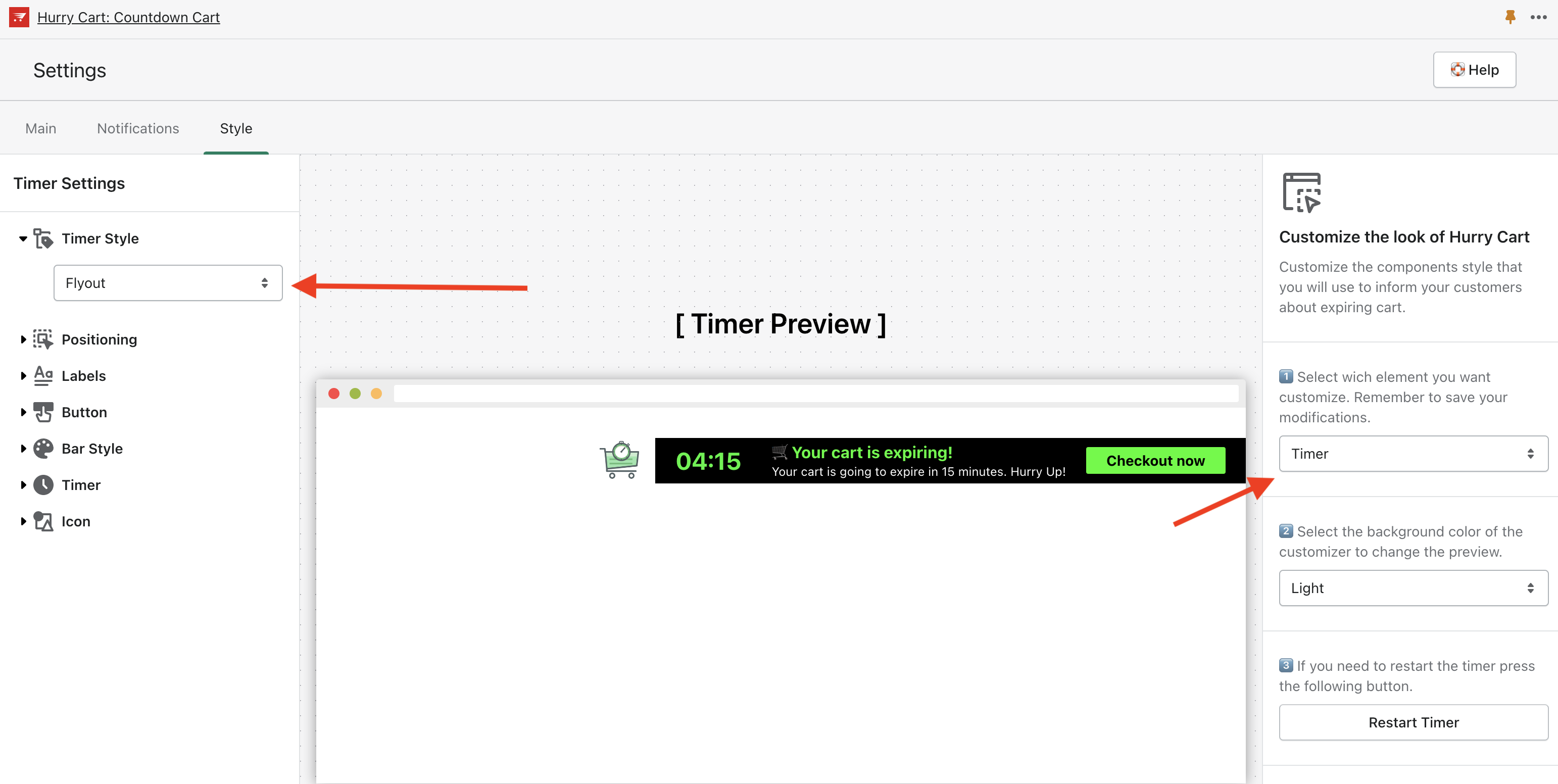To change the look of the countdown timer shown to your customers, go to Settings->Style. Then click on "Timer" in the right sidebar. Finally select the best timer style that fits your site and play with the controls to get the perfect style.
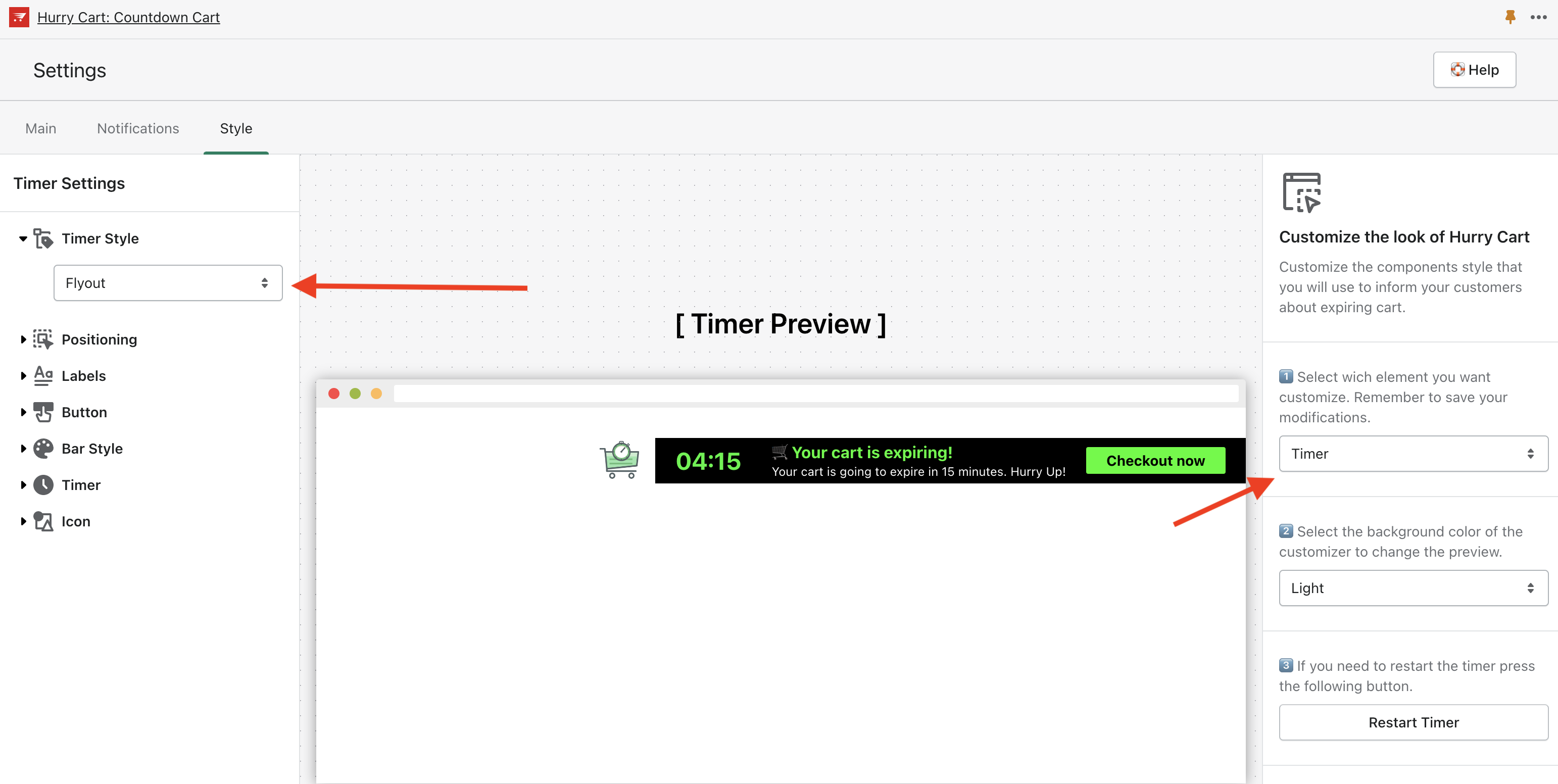
To change the look of the countdown timer shown to your customers, go to Settings->Style. Then click on "Timer" in the right sidebar. Finally select the best timer style that fits your site and play with the controls to get the perfect style.