To create a discount function, follow these steps:
- Click on the select button and choose Discount.
- Click on the create function button.
-
Select the function you want to achieve.

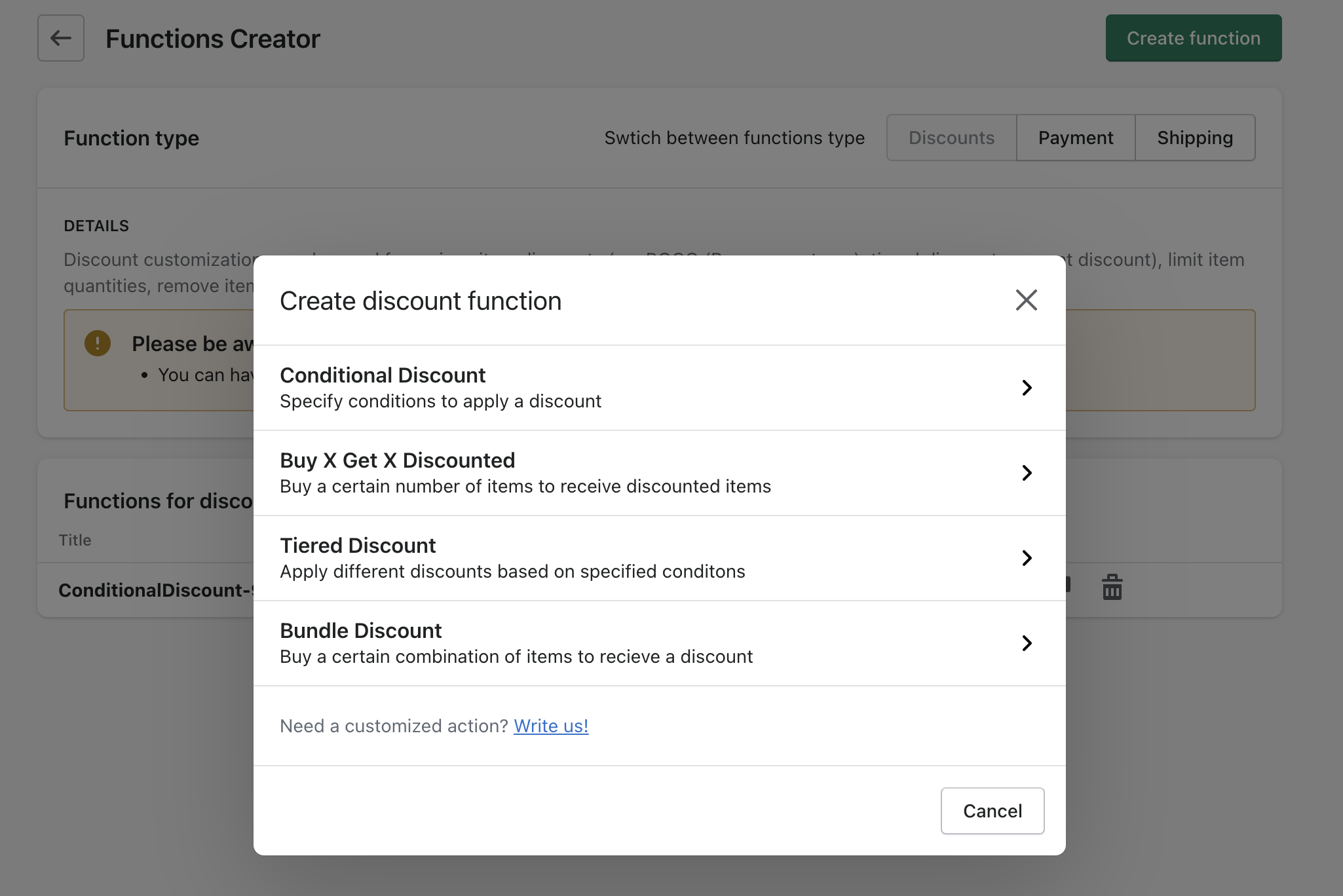
At the moment with Shopify function is possible to:
- Applies a discount to a an order or to a single product
- Splits a product into multiple lines so that you can discount partial numbers
- Use a product variant to limit the number of times that you want to apply the discount
- Use conditions to exclude a discount from applying
- Apply discount to shipping (coming soon)
The possibilities are endless. You can create tiered discounts for products, tags, and collections, as well as quantity breaks discounts for collections, and much more.
To refine the products or variants to which discounts should be applied, use the 'Discounted Item Qualifier'.
Limitations
- You can have a maximum of 5 simultaneous automatic discounts active simultaneously.