Welcome back merchant!
In this article we'll see our new duplicate function, designed to streamline your workflow and save you time. This powerful feature, perfect for any agency or professionist, allows you to quickly create copies of your existing functions, making it easy to apply the same logic to different scenarios with minimal changes and effort.
HOW IT WORKS
STEP 1
Open the Supaeasy app and click on FUNCTIONS
STEP 2
Open the FUNCTIONS CREATOR and scroll down to the rule you want to duplicate.
Now choose DUPLICATE RULE.
The rule will be automatically duplicated and created with the word copy added at the end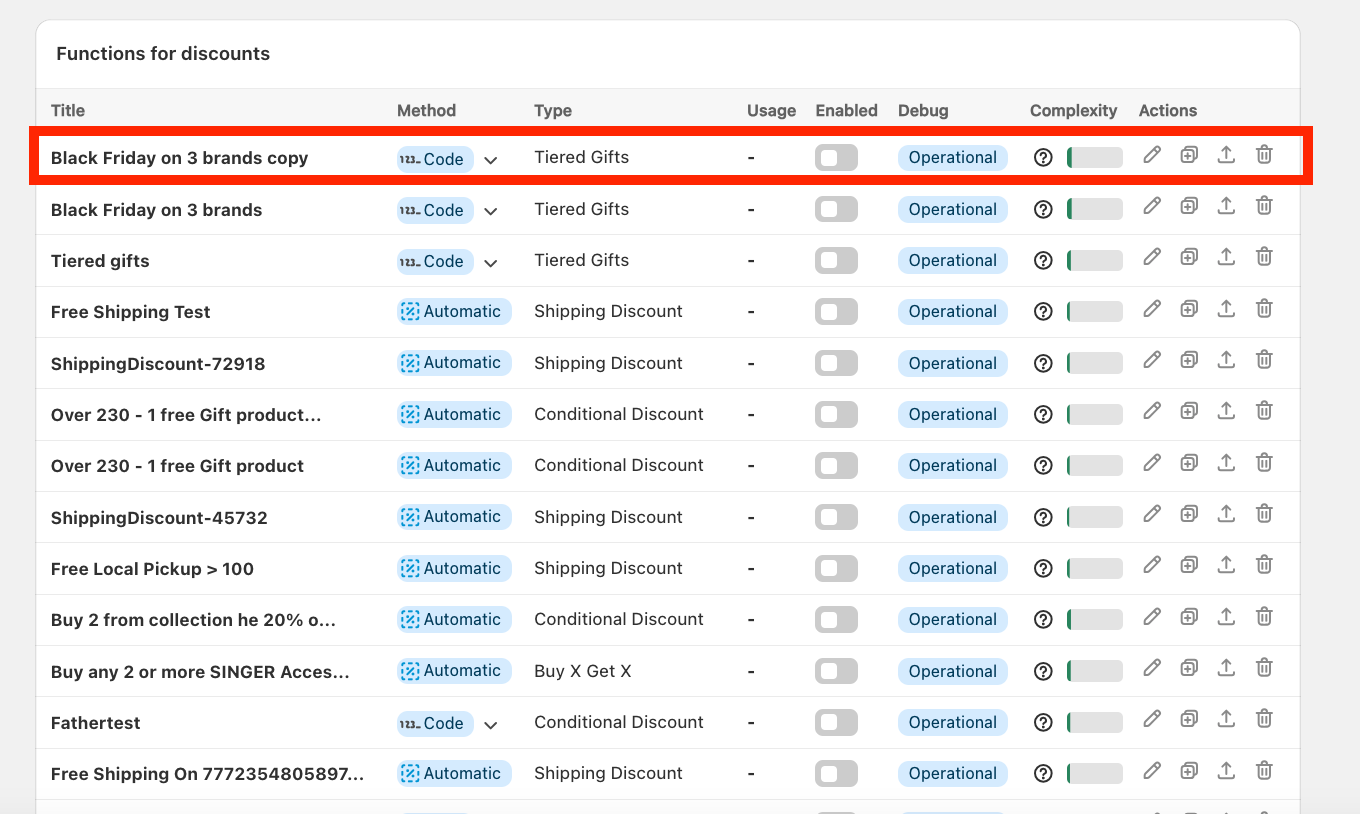
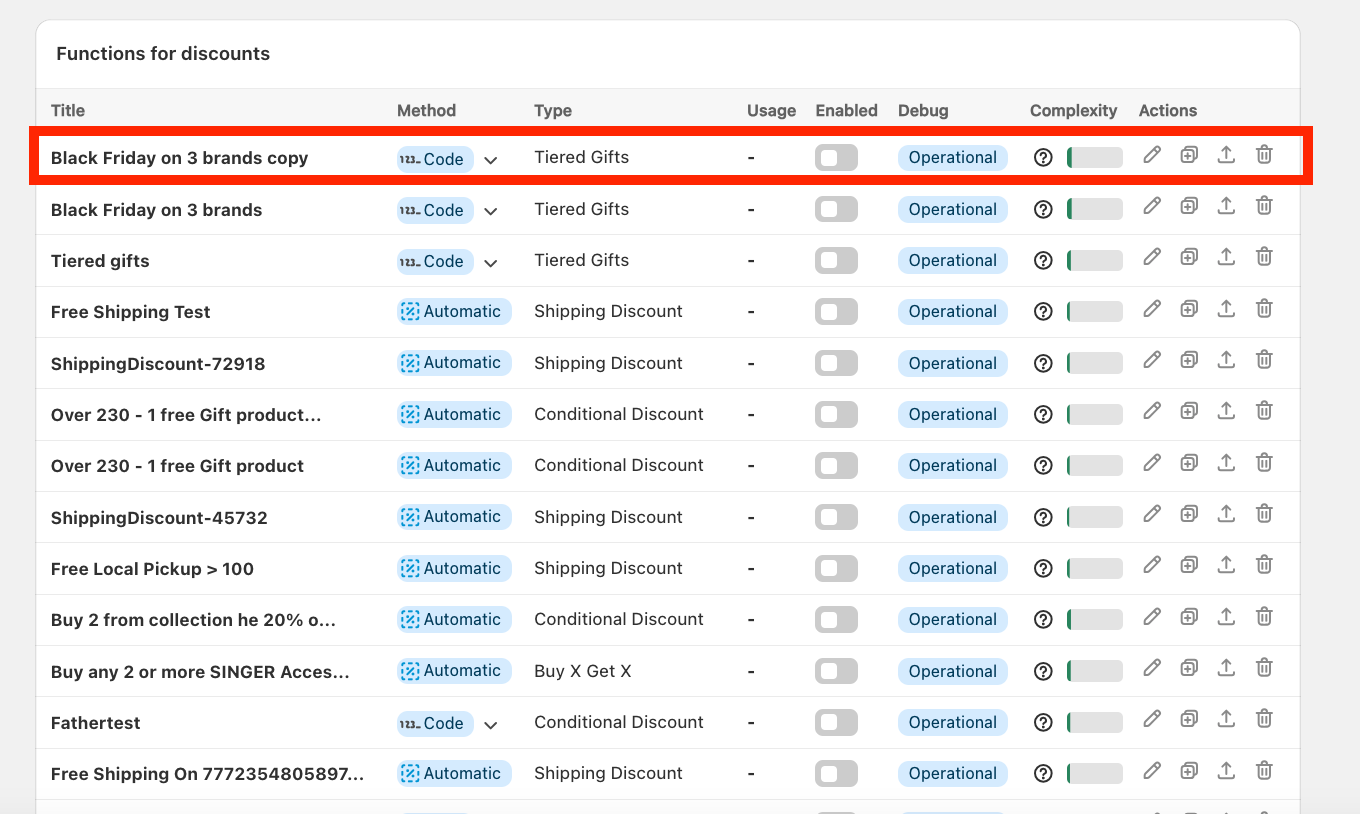
FINAL STEP
You can now use the duplicated rule and easily change any parameters you need to adjust for the new target.
SAVE and you're done!
If you have any questions just ask us!
We are here to help you.