The new Hidepay feature allows you to move a rule by creating it only once.
The Import/Export feature of Hidepay allows you to copy a rule from one store and easily import it into another store by creating it only once with just two simple clicks.
Let’s see where and how to use it:
The new Export function is represented by this icon to the right of the rule being created. Once you click the button, you will have the option to save the file (with a .json extension) wherever you prefer.
Once saved, we can re-import the rule into any other store with Hidepay installed by simply clicking on Import.
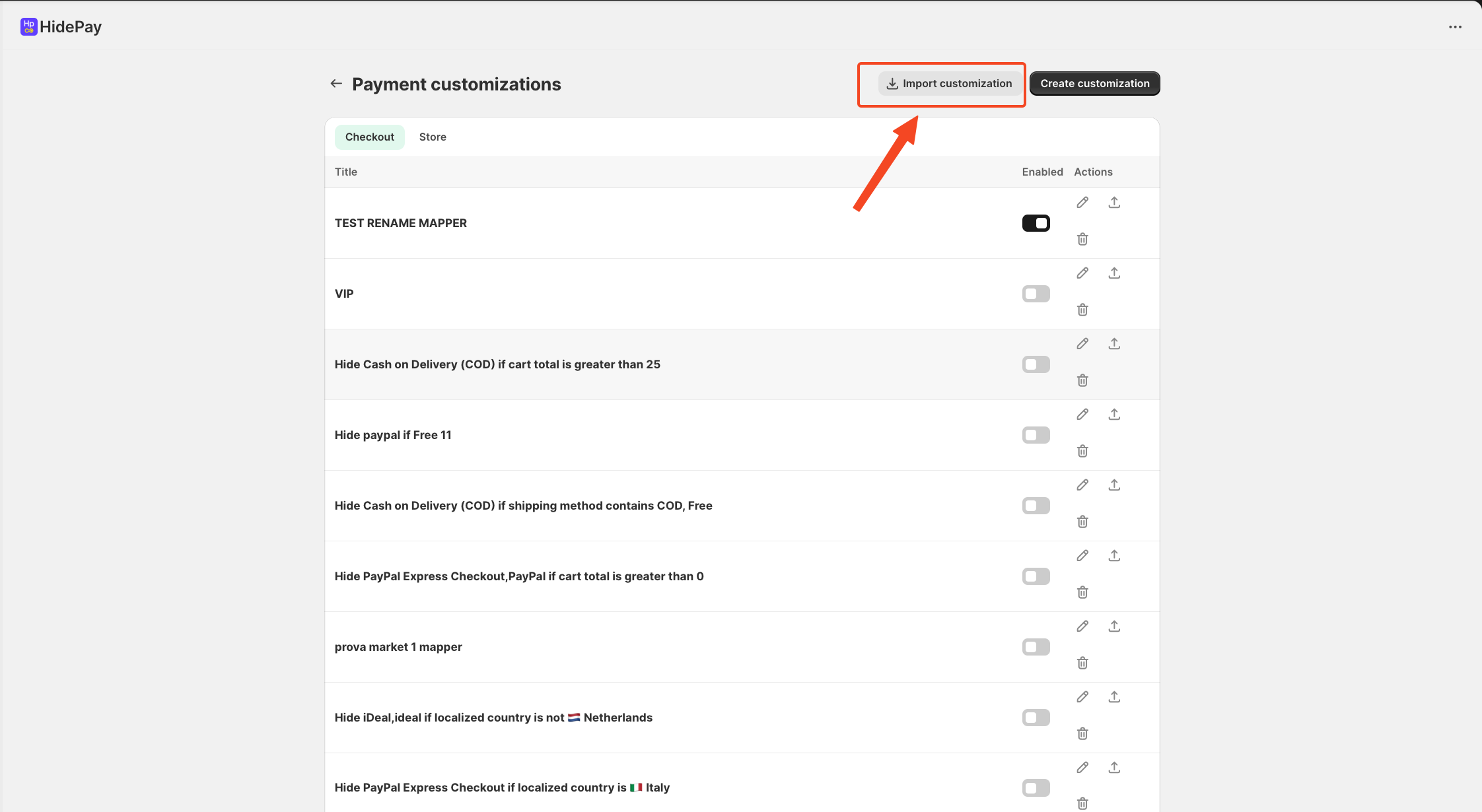
Once you click Import, a window will open where you can upload your rule. By clicking on add, you can search for the rule and upload it.
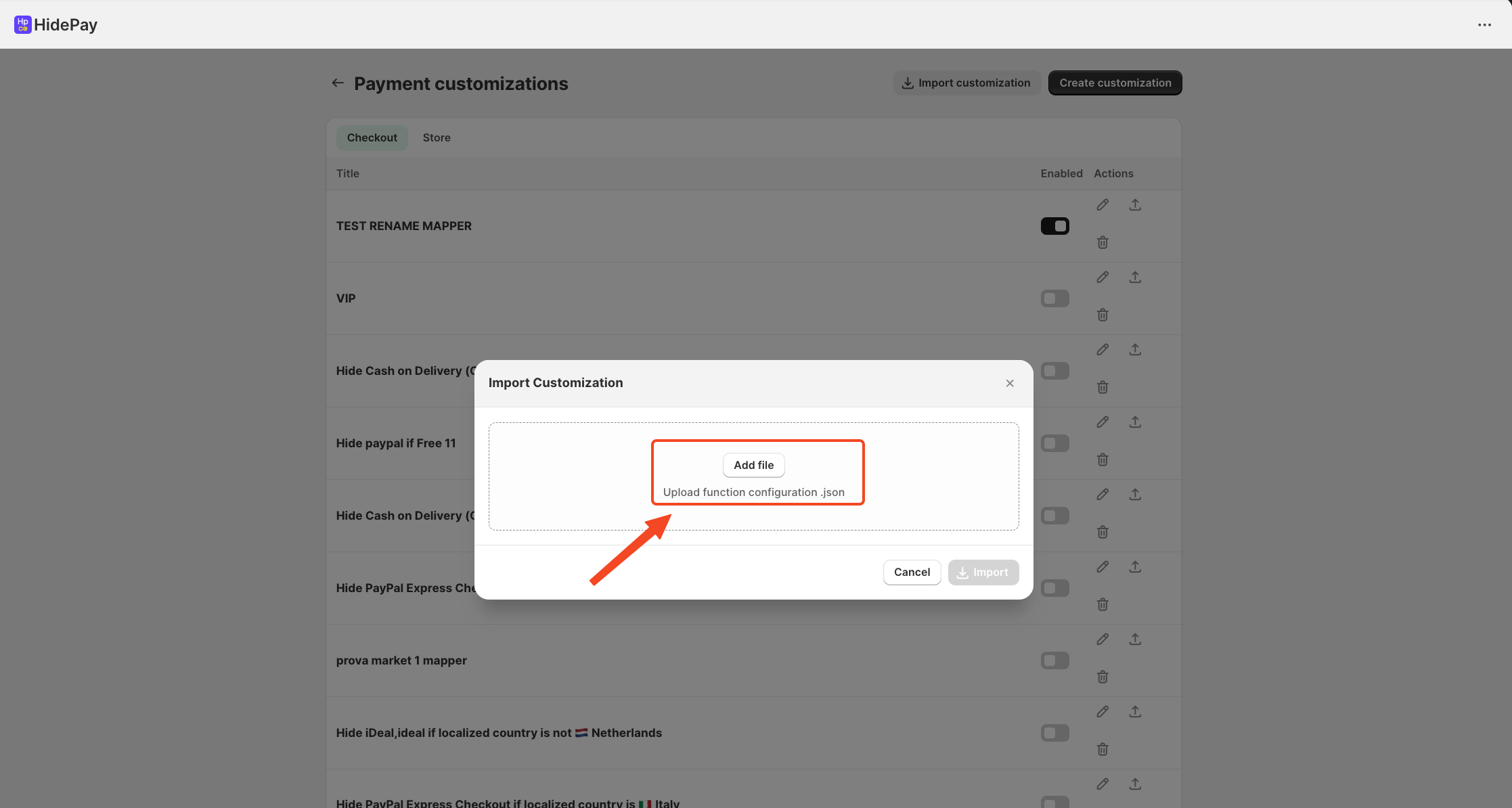
And the rule is ready to be activated in our new store.
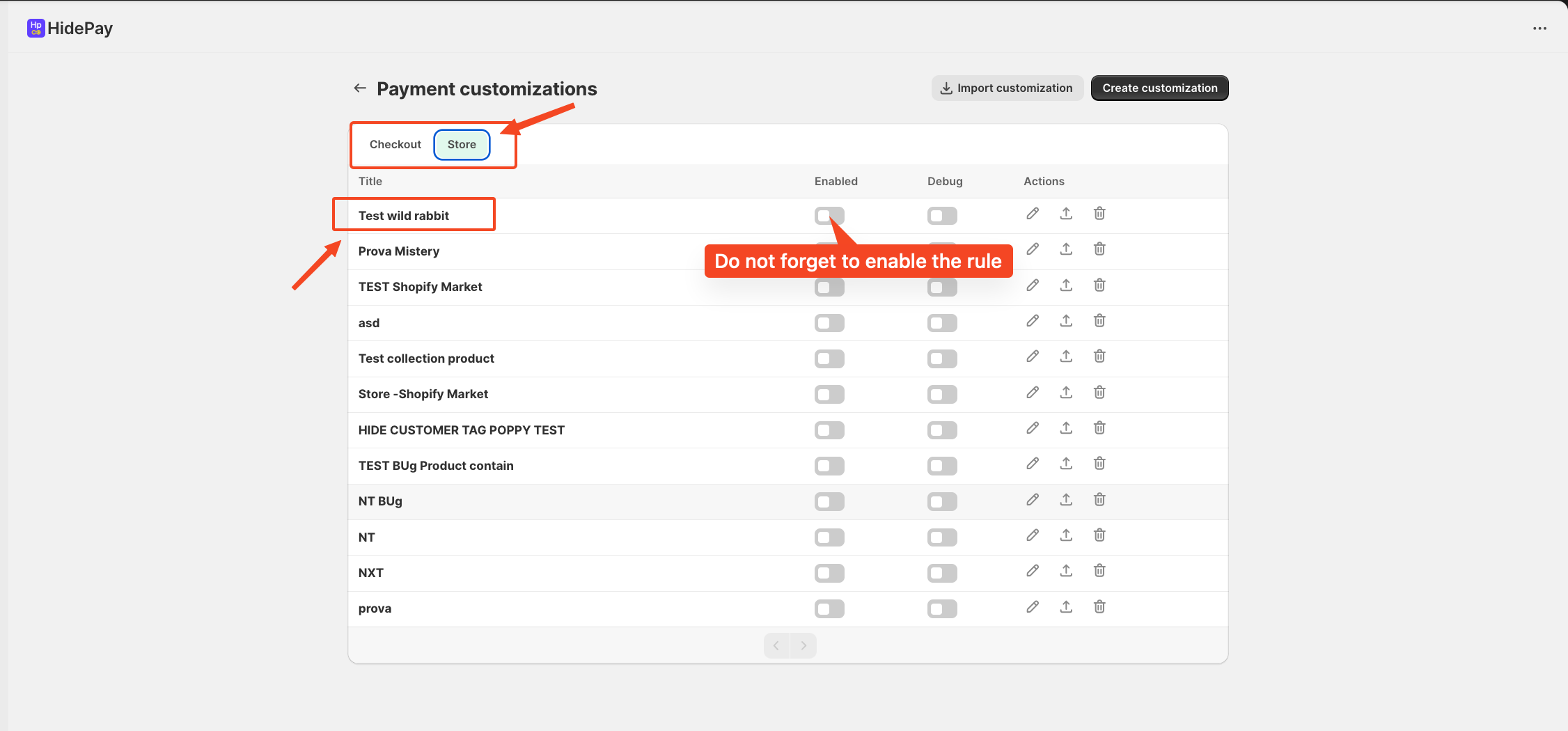
If you need further assistance, feel free to contact us via support email or connect with us directly through HelpCrunch
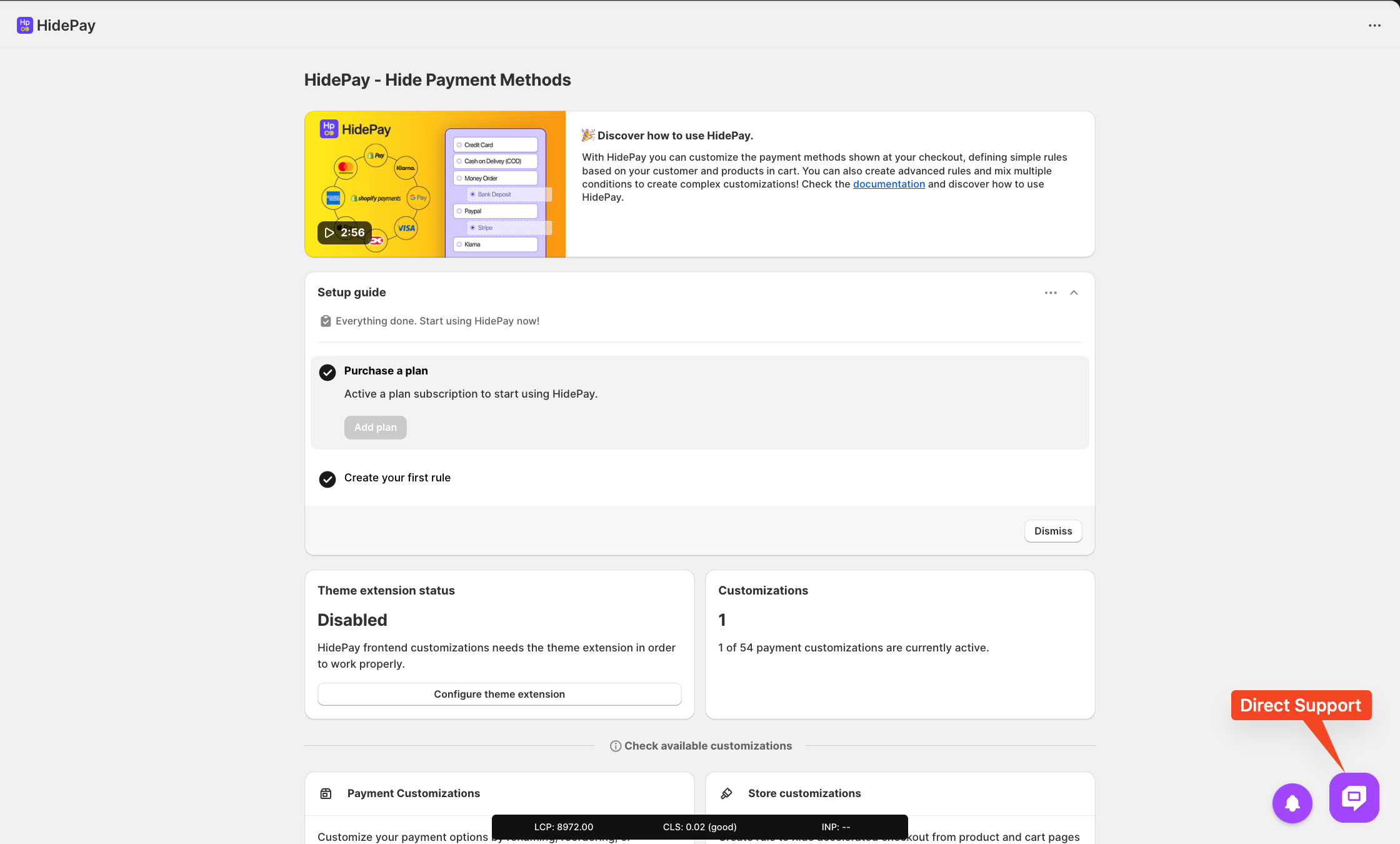
We are happy to help you with the HidePay application! 🚀