You can unsubscribe from the HideSuite plan at any time, without uninstalling the apps from your store.
Here’s how:
-
Open either the HidePay or HideShip app on your store.
-
Go to the Billing section.
-
In the Suite Plans area, click the button: “Unsubscribe from HideSuite”.
-
Your HideSuite subscription will be cancelled immediately.
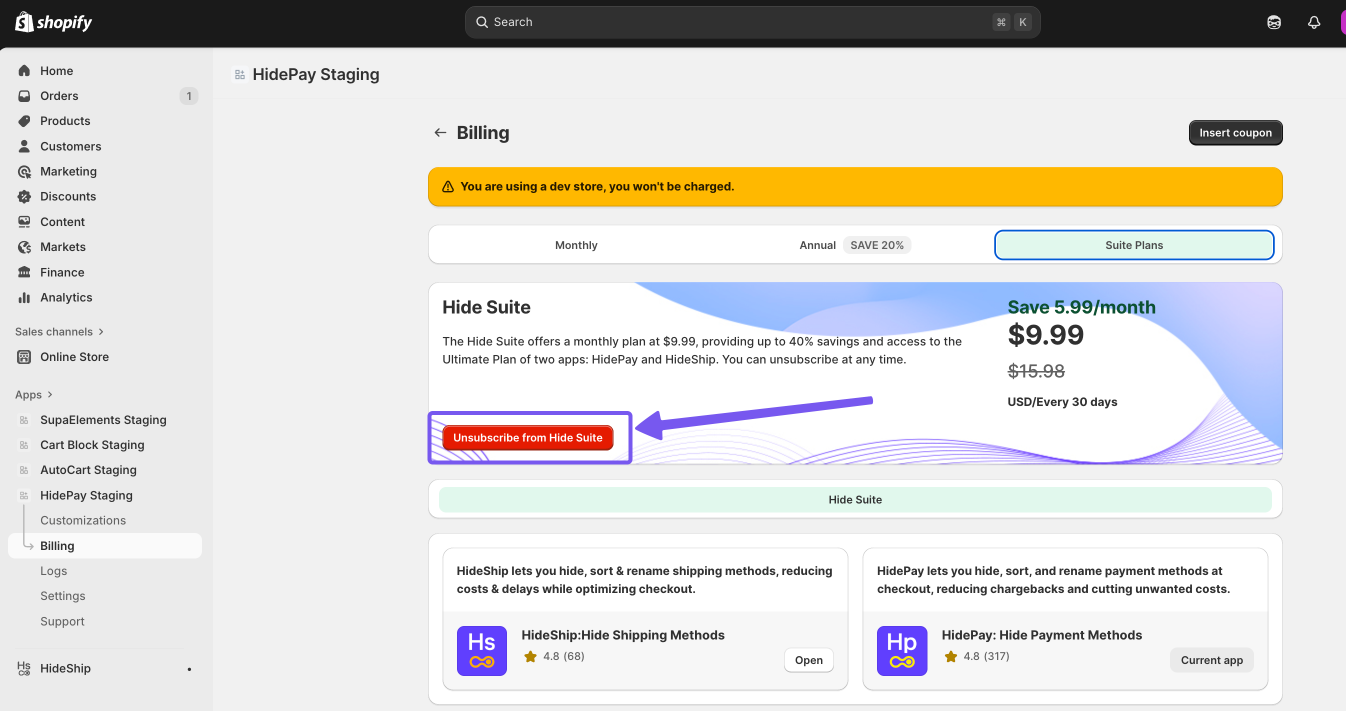
❗ What happens next?
-
The $9.99/month bundle offer will stop.
-
You will need to manually activate a new subscription plan on the app(s) you want to continue using (HidePay or HideShip).
-
You have 14 days to subscribe again before any of your app rules are deleted.
⚠️ Important:
You won’t lose any configuration or rules immediately. You have a 14-day grace period to reactivate any plan before anything is removed.
💡 Tip:
You can resubscribe to HideSuite anytime by going back to the Suite Plans section in either app.