In this article, we'll explore how to create a code discount and implement limitations to prevent customer misuse, ensuring your promotions remain effective and controlled.
From the Multiscount dashboard, choose the discount type that best suits your needs. In this example, we'll use "Product Discount" but it is the same for all other discounts as well.
Also, those steps are the same for Regular or Advanced Volume, we will choose Advanced for this example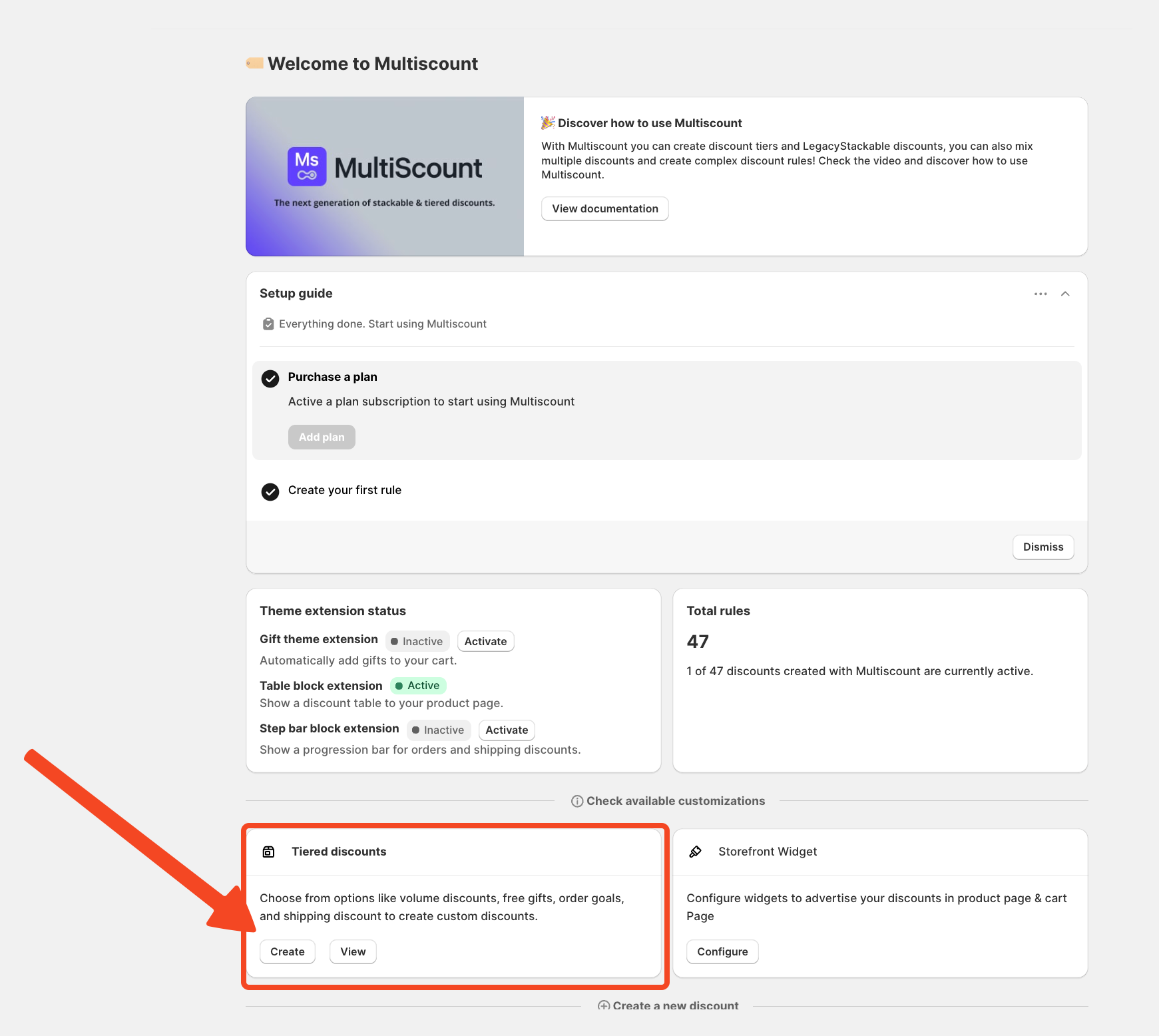
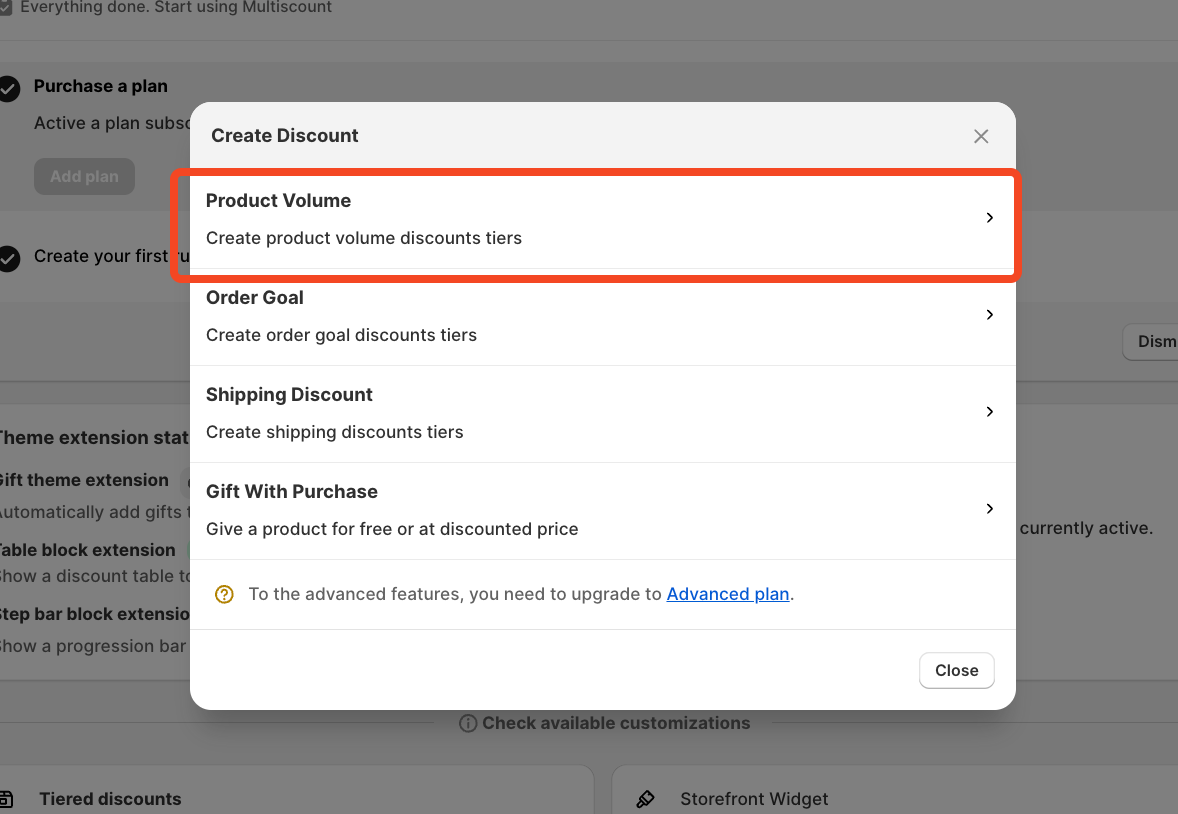
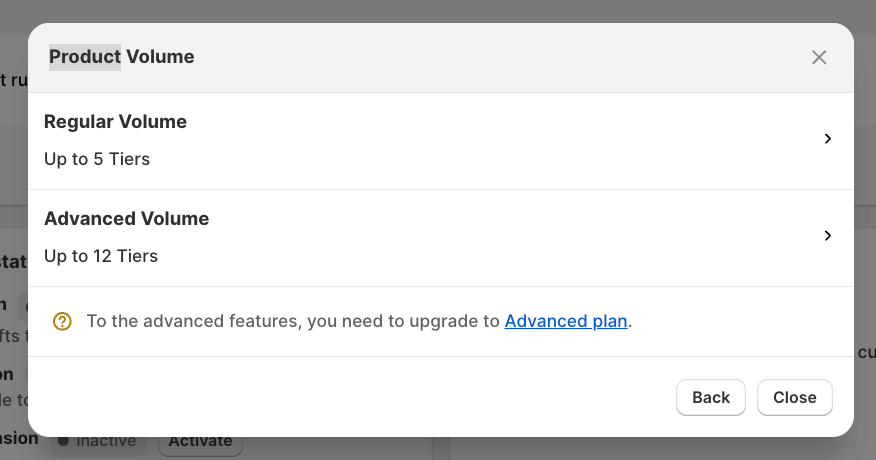
Create a “Discount Code” that applies only in the checkout when the code will be used, and create a Discount code or you can use the “Generate” button to create a random Code.
Decide on what product this Code discount will work.
In our example we choose All products and we choose to apply the discount to all Customers.
In the “Discount Tier” create a list of all the tiers you want up to 12 because we are using the Advanced Plan.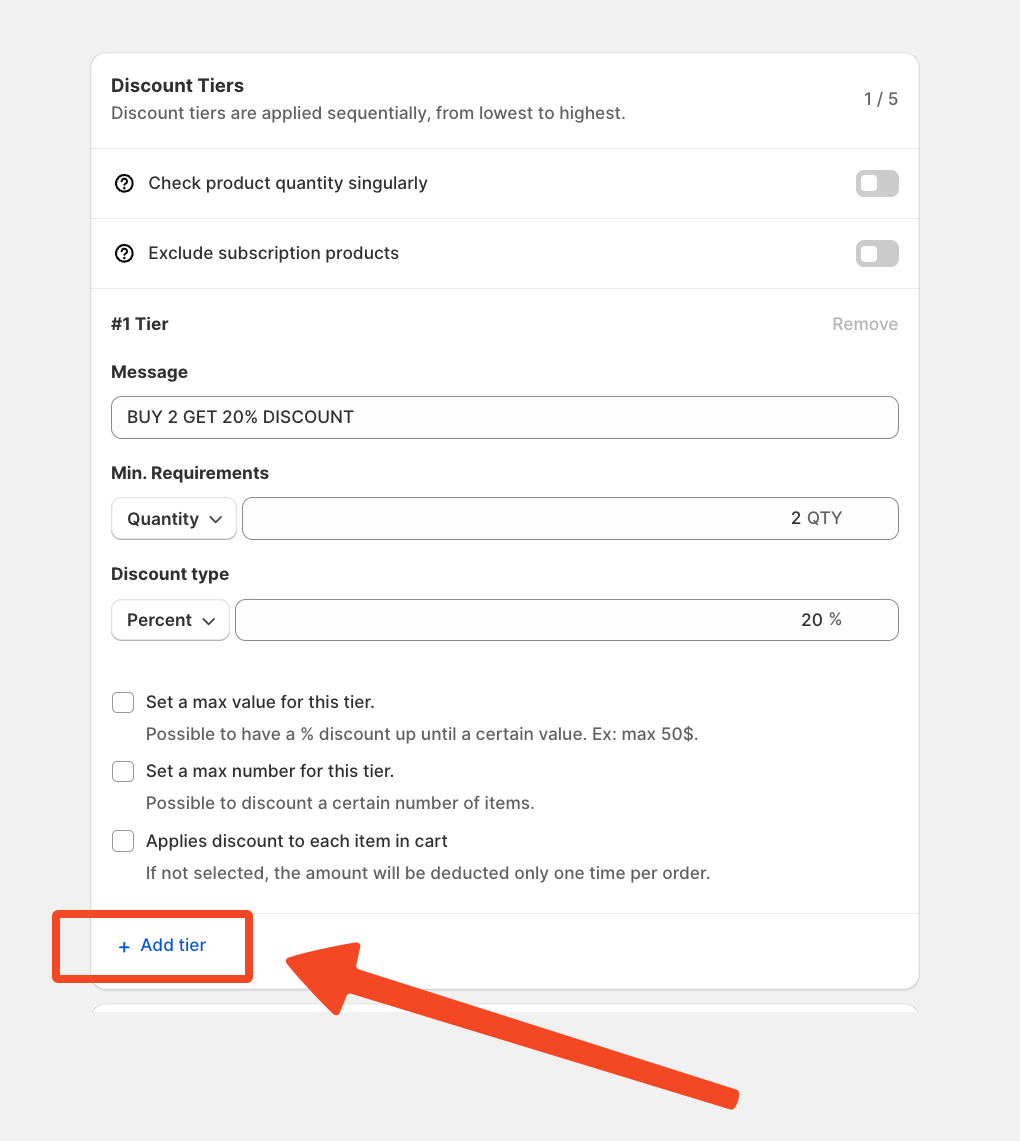
For each tier you have 3 customization available: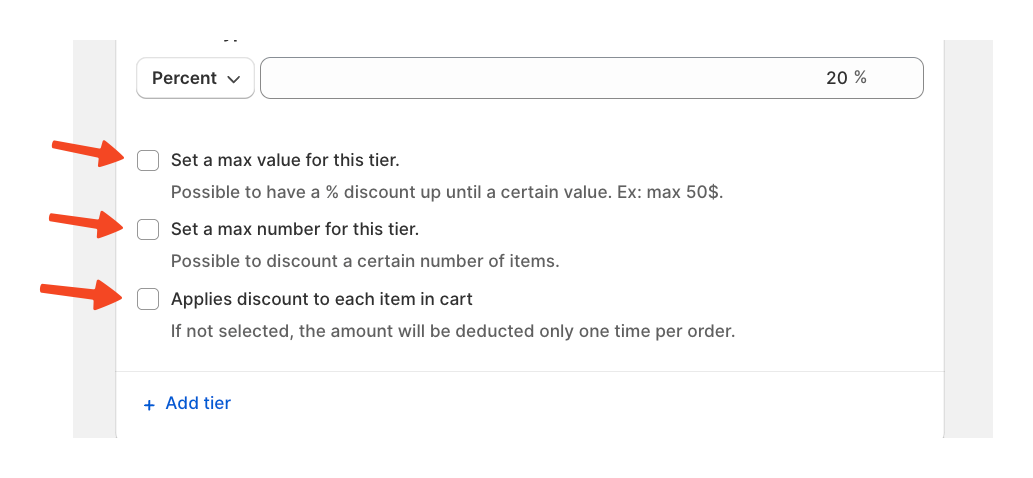
- Syou can limit the amount of the discount.
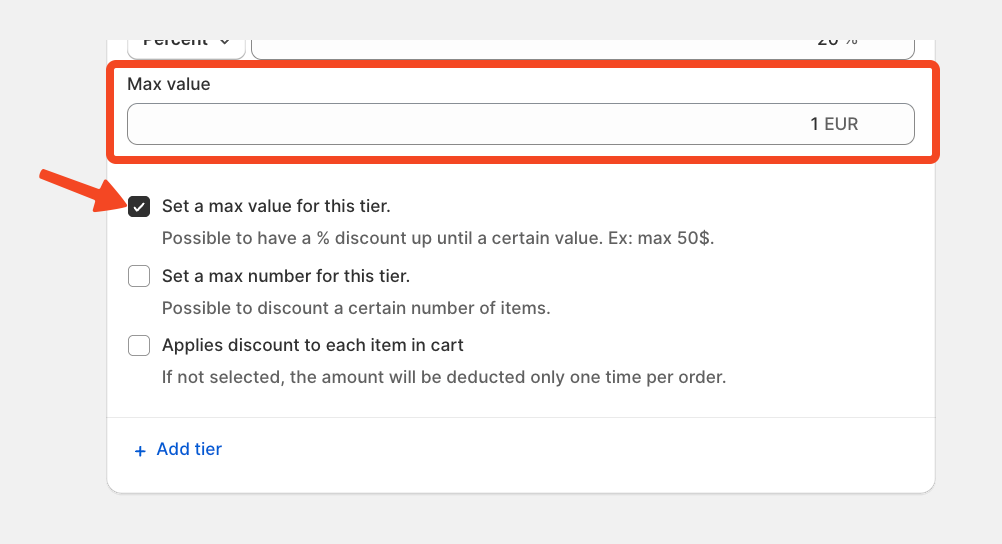
- You can limit the numer of item per discount
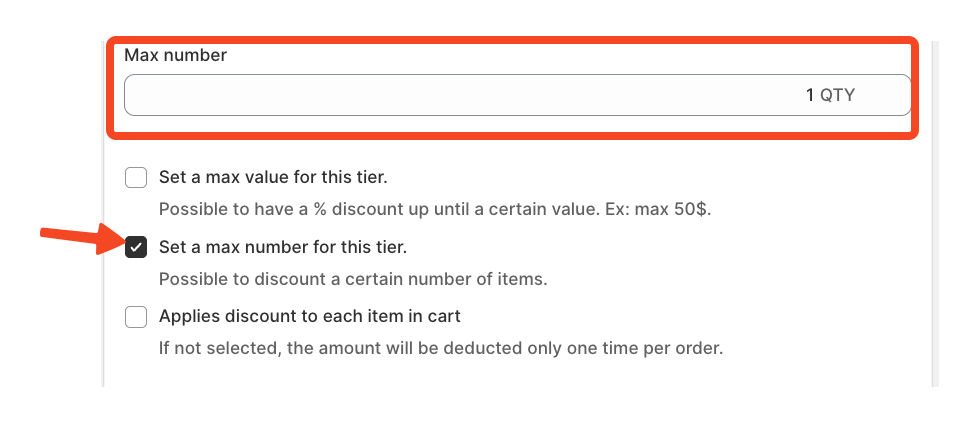
- The discount will be displayed to each item in the cart and checkout
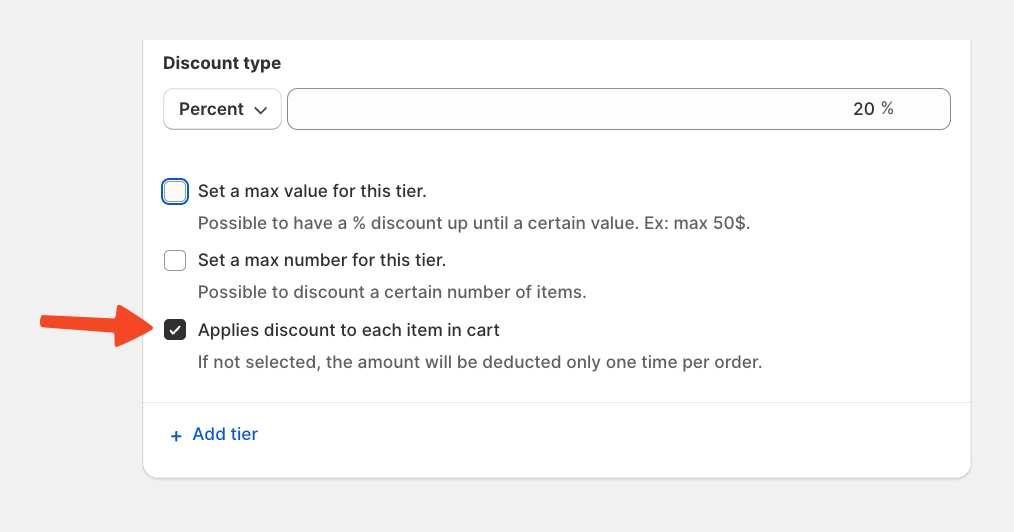
The "Maximum Discount Uses" section contains two checkboxes that help you define the limits for code discount usage.
-
The first checkbox allows you to set the total number of times the discount code can be used across all customers. In this scenario, a single customer can use the code multiple times.
-
The second checkbox enables you to limit the use of the discount code to one time per customer.
This limitation is based on the customer's email address.
We this setup all your customers will be able to use the Code discount only 1 time for a total of 102 uses.
Now decide if this discount can be combined with other existing discounts in your store. In the "Combinations" area, select which discounts can be combined. For this example, we'll allow combination only with "Product Discounts" and set no specific timeframe.
Hit the SAVE button at the top of the page and your discount will be immediately active.