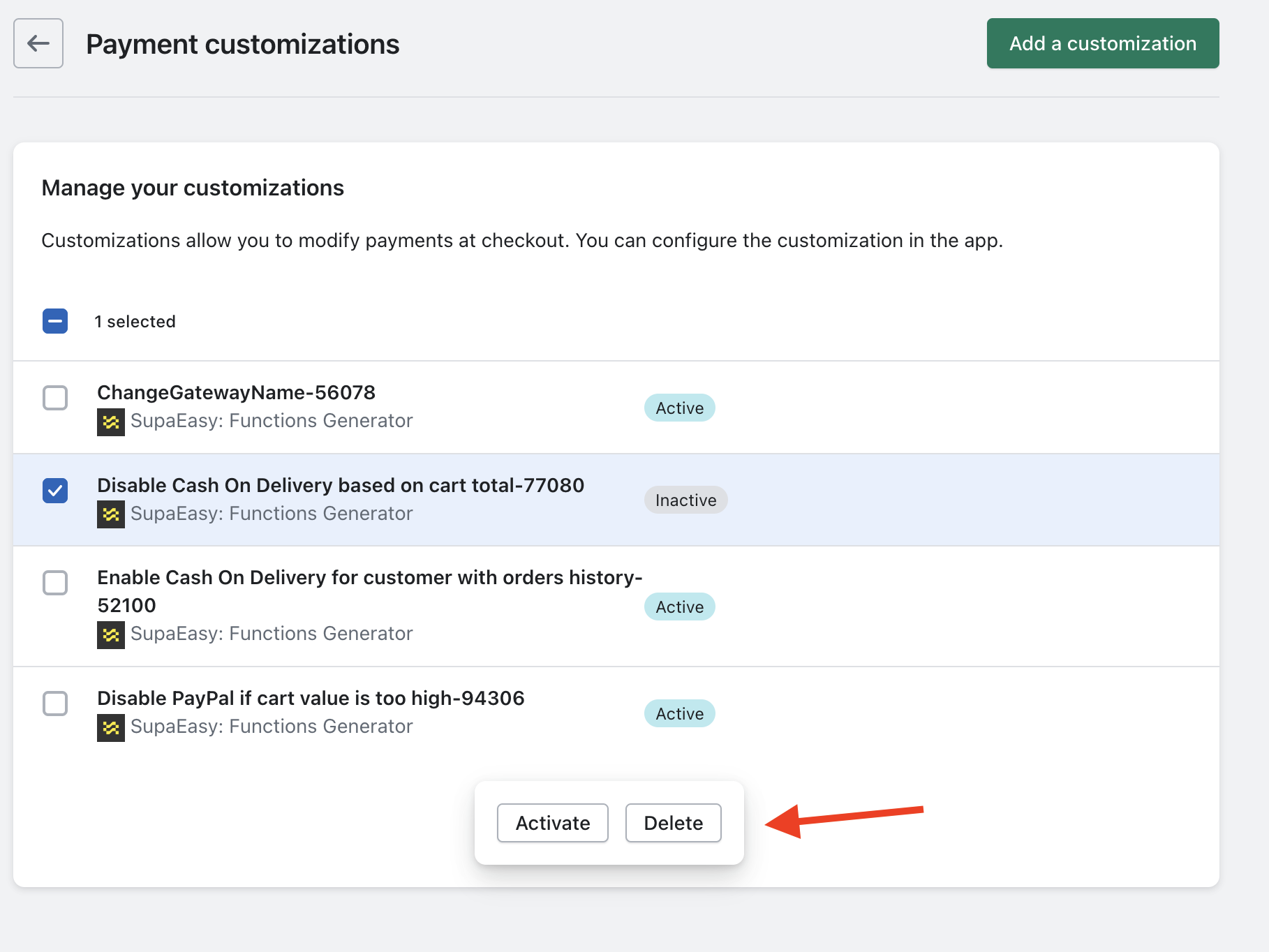To delete a function, click on the delete icon located in the functions table and confirm the action in the subsequent popup. Please note that once a function is deleted, it cannot be retrieved.
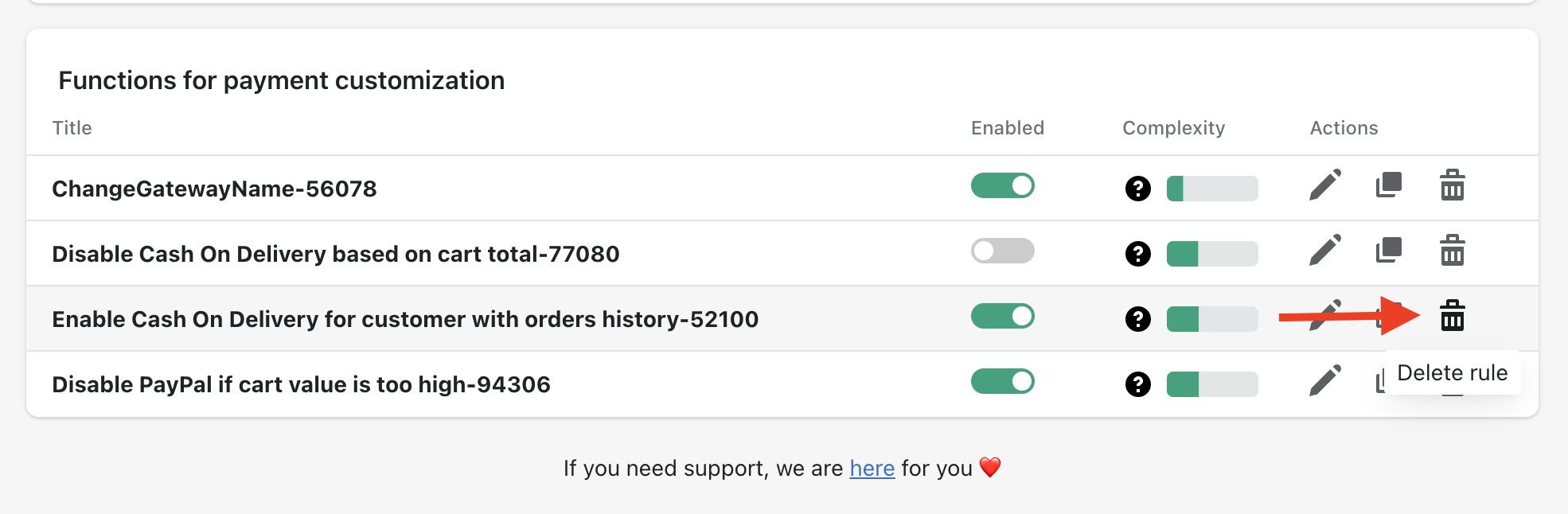
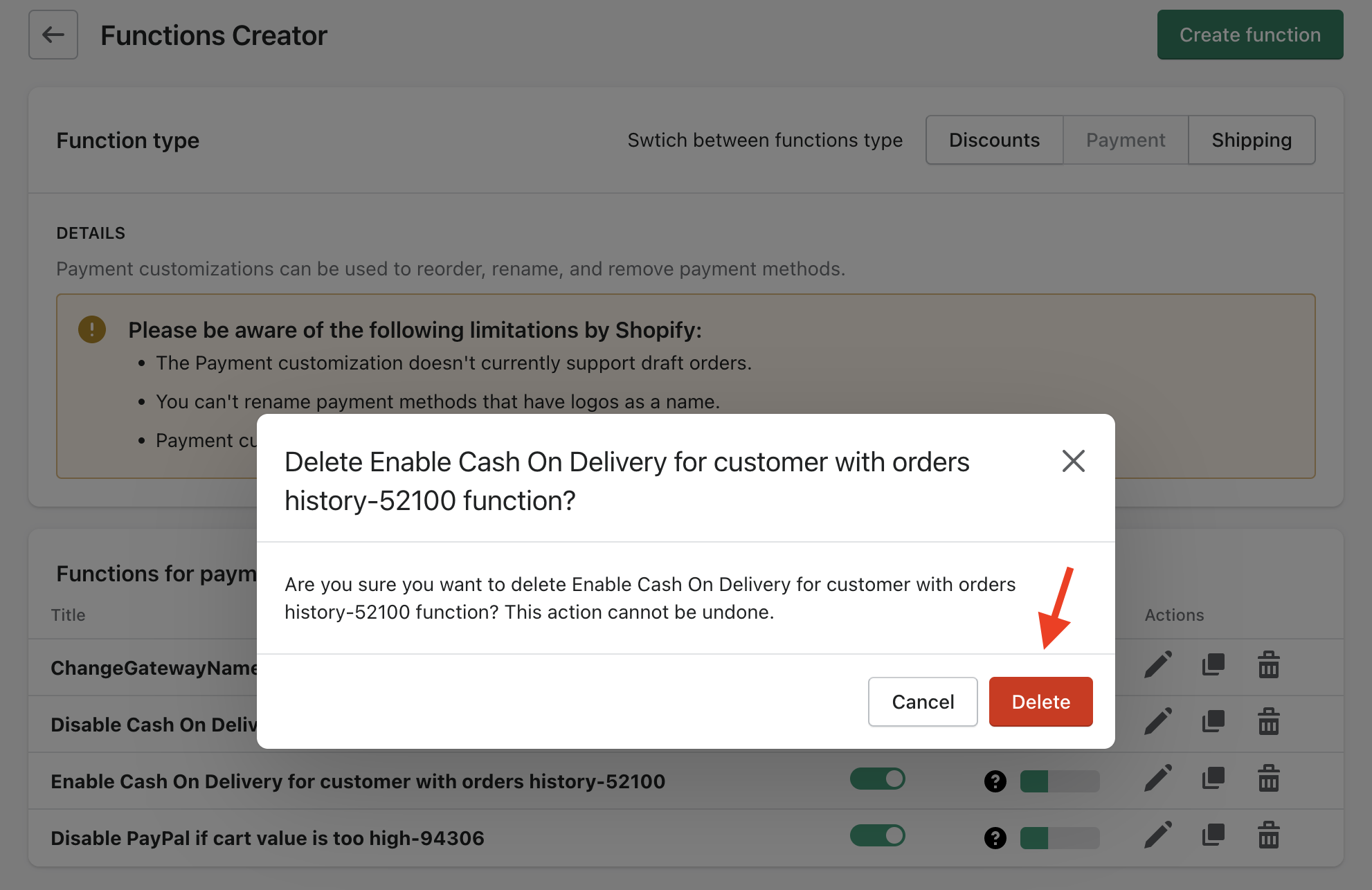
As your functions are also created within the corresponding Shopify Admin area, you can also delete them from there (Example: https://admin.shopify.com/store/[your-store]/settings/payments/customizations).