To install SupaEasy on your Shopify store, search for "SupEasy" on the Shopify app store and click "Install app". After installation, you will be welcomed with an onboarding process that explains what SupaEasy is and how it can help with migrating from Shopify script to Shopify function, or with creating new functions from scratch or using templates.
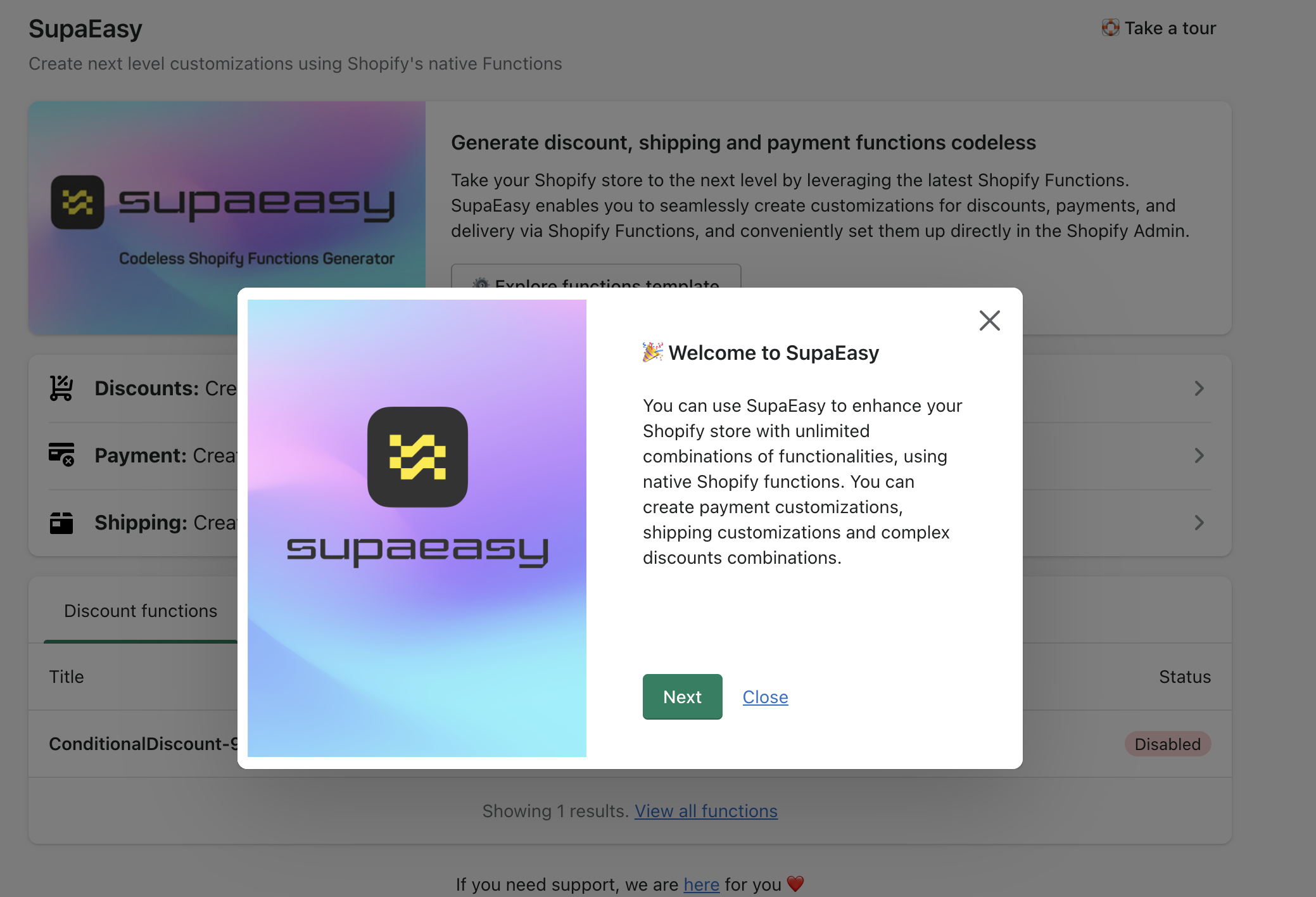
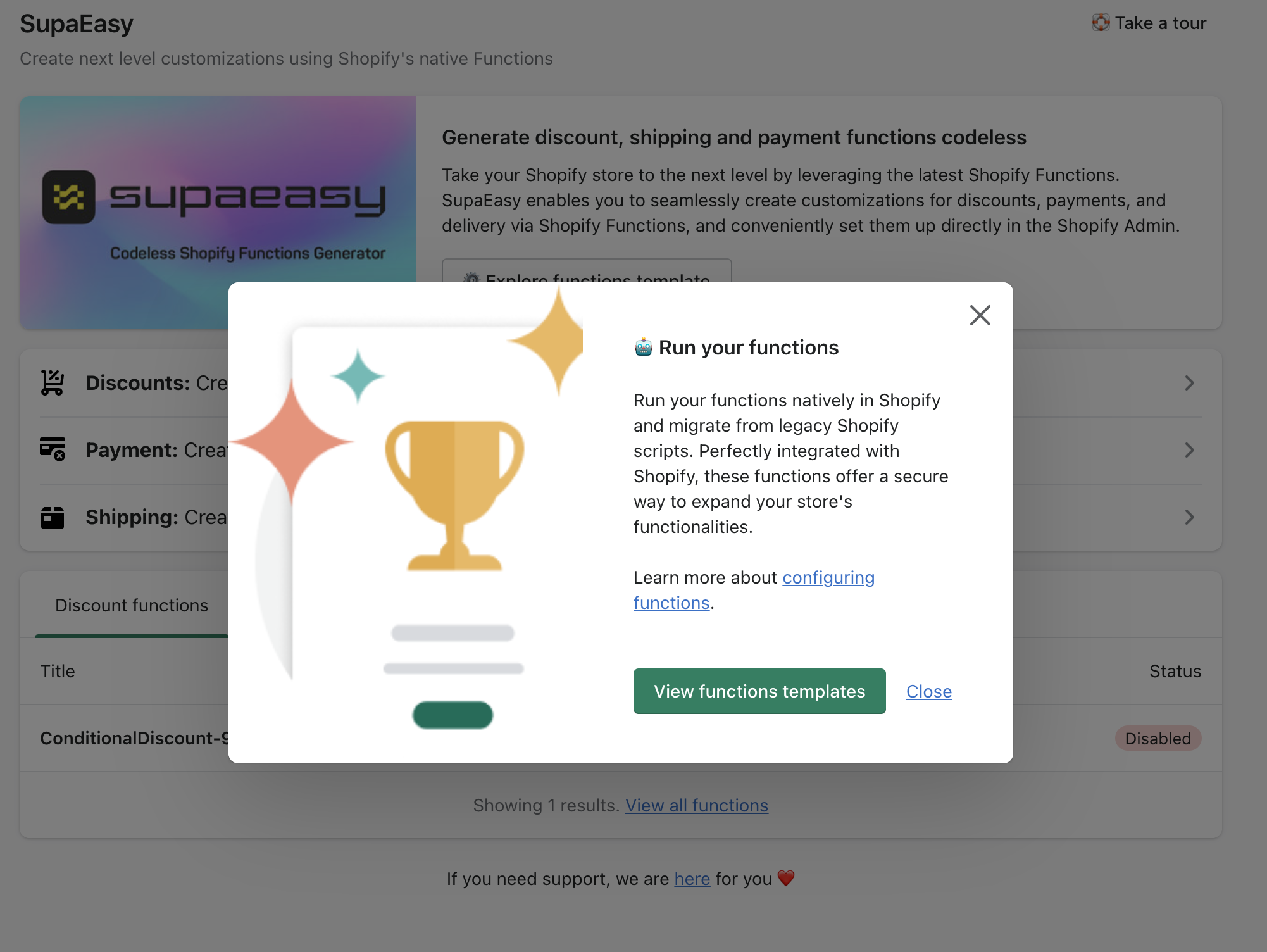
No configuration is necessary. You're ready to start creating Shopify functions with SupaEasy.