To hide the Razorpay payment method, you have to add it manually. To do it, go to your checkout page and check the exact label ofthe Razorpay payment method:
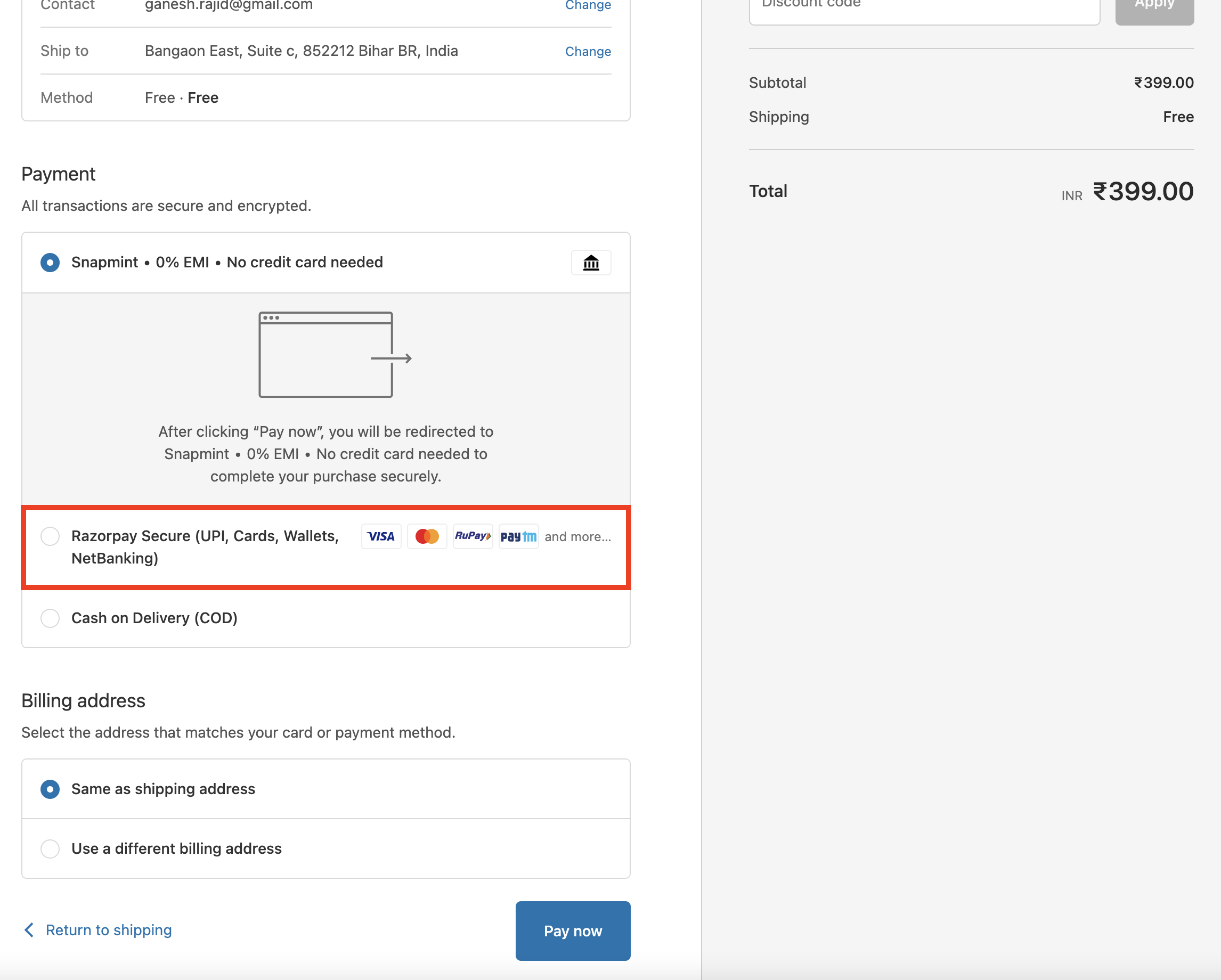
The exact name is "Razorpay Secure (UPI, Cards, Wallets, NetBanking)". So add this name to the list of payment methods
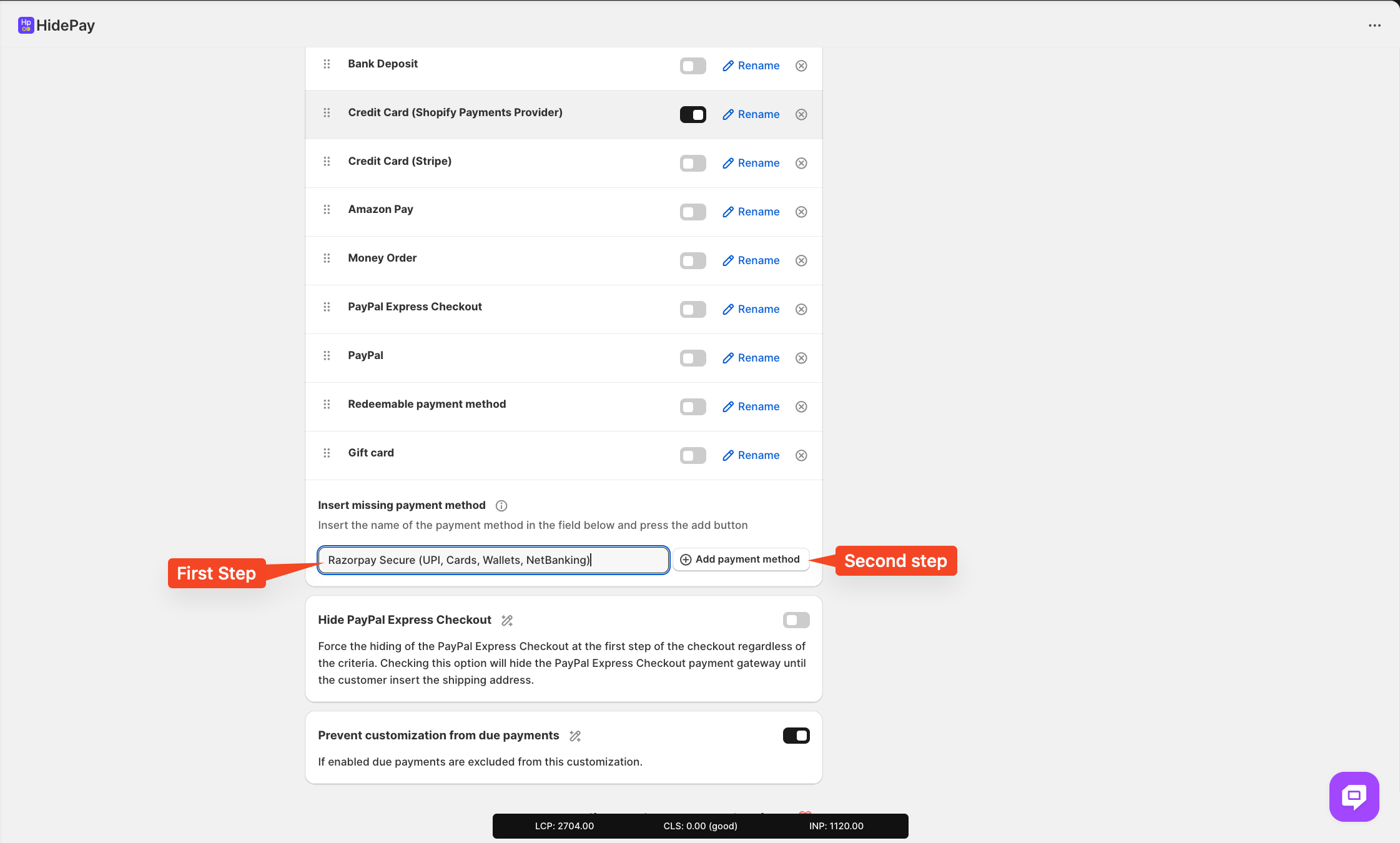
Hide the Razorpay payment and click "Save"
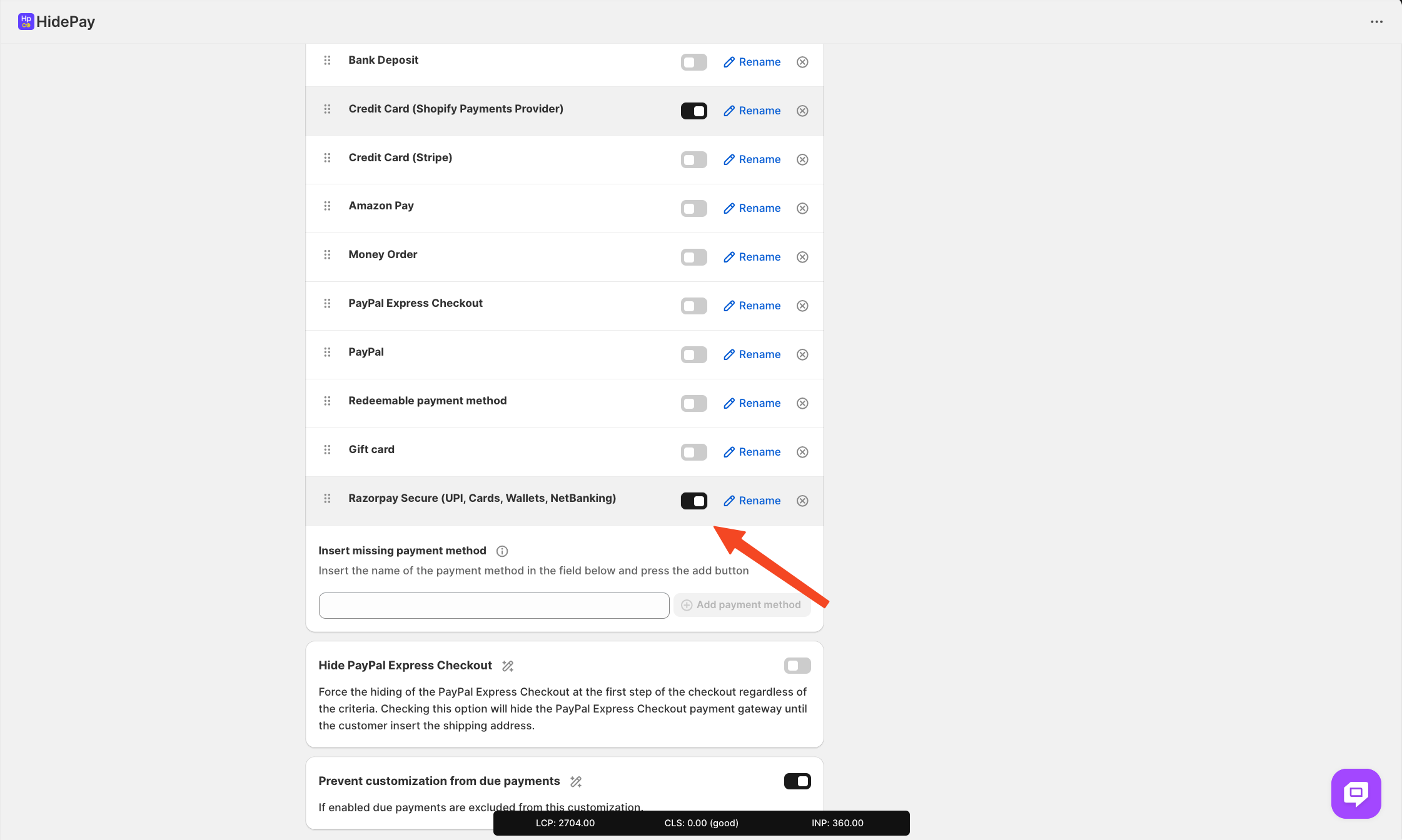
Easy, just like this!!
Activate any plan today and enjoy a 7-day free trial to explore all the features risk-free.
If you need further assistance, feel free to contact us via support email or connect with us directly through HelpCrunch
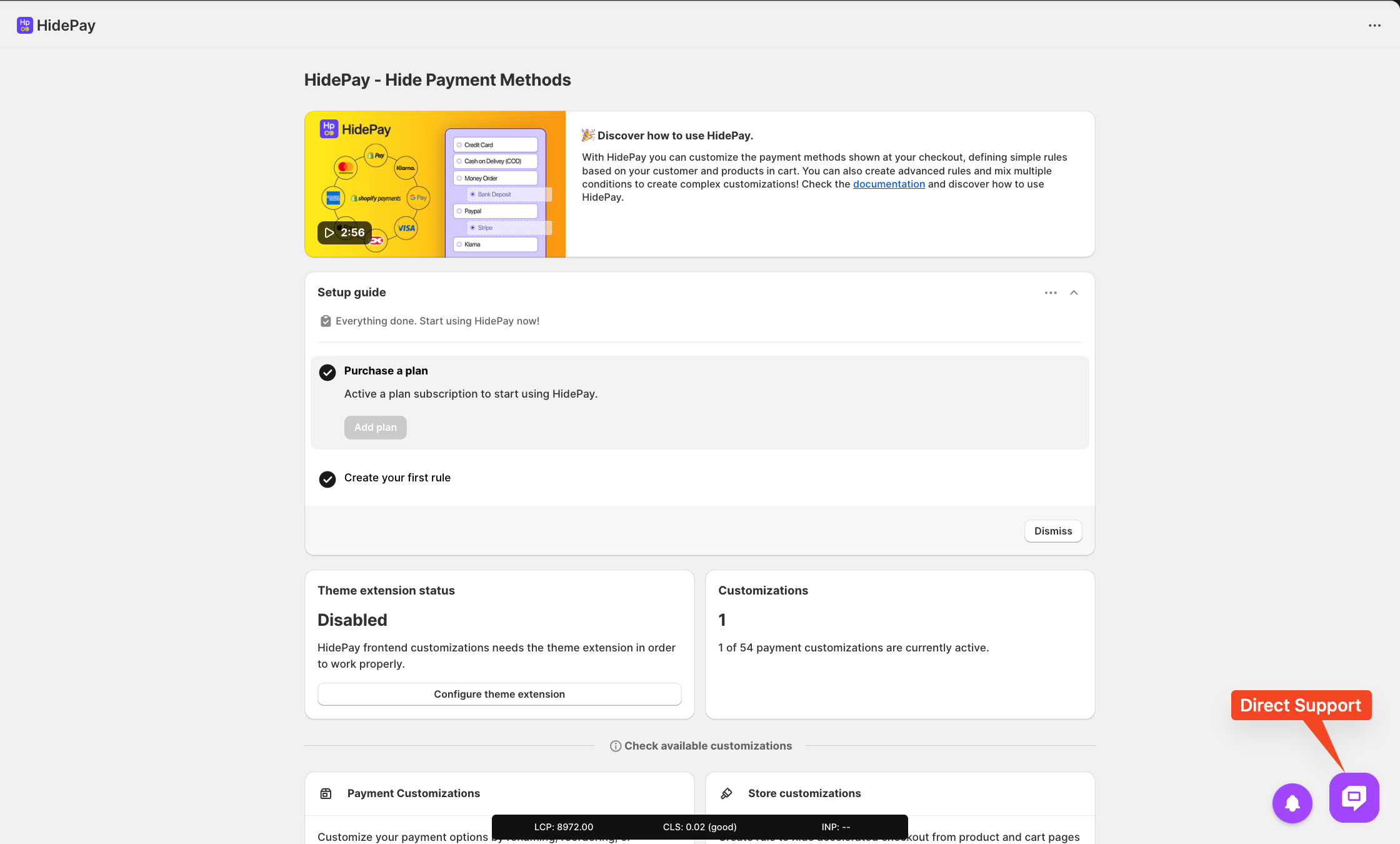
We are happy to help you with the HidePay application! 🚀