HidePay provides a convenient feature to help you identify and resolve any issues with your payment method rules. By sharing the generated logs with the HidePay support team, you can receive prompt assistance and ensure your checkout process is functioning smoothly.
All it takes is 3 simple steps.
STEP 1
By clicking on any rule, just go to the right panel and select “share logs”.
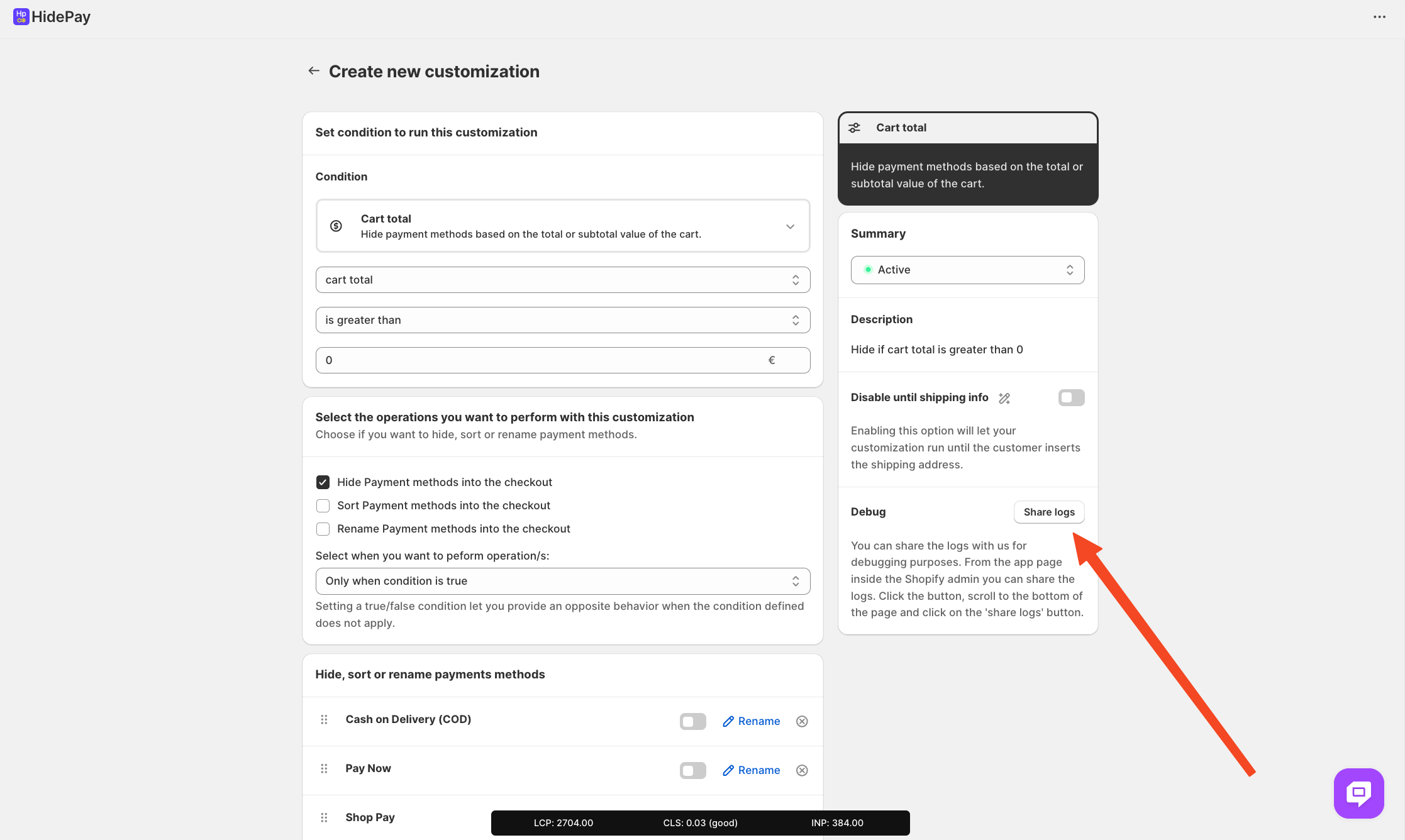
STEP 2
Scroll down to the bottom of the page and click “share logs” again. 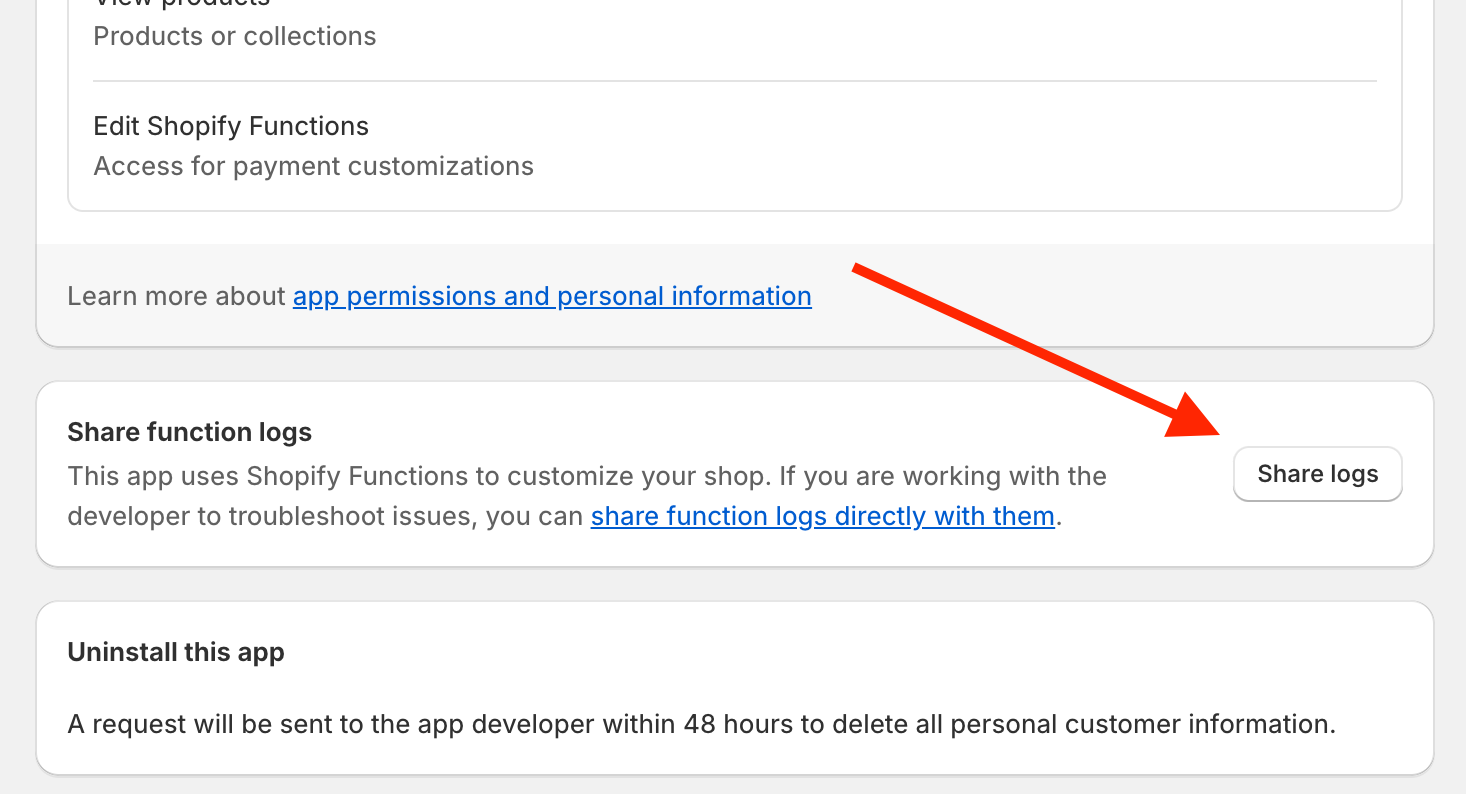
STEP 3
Click it again!
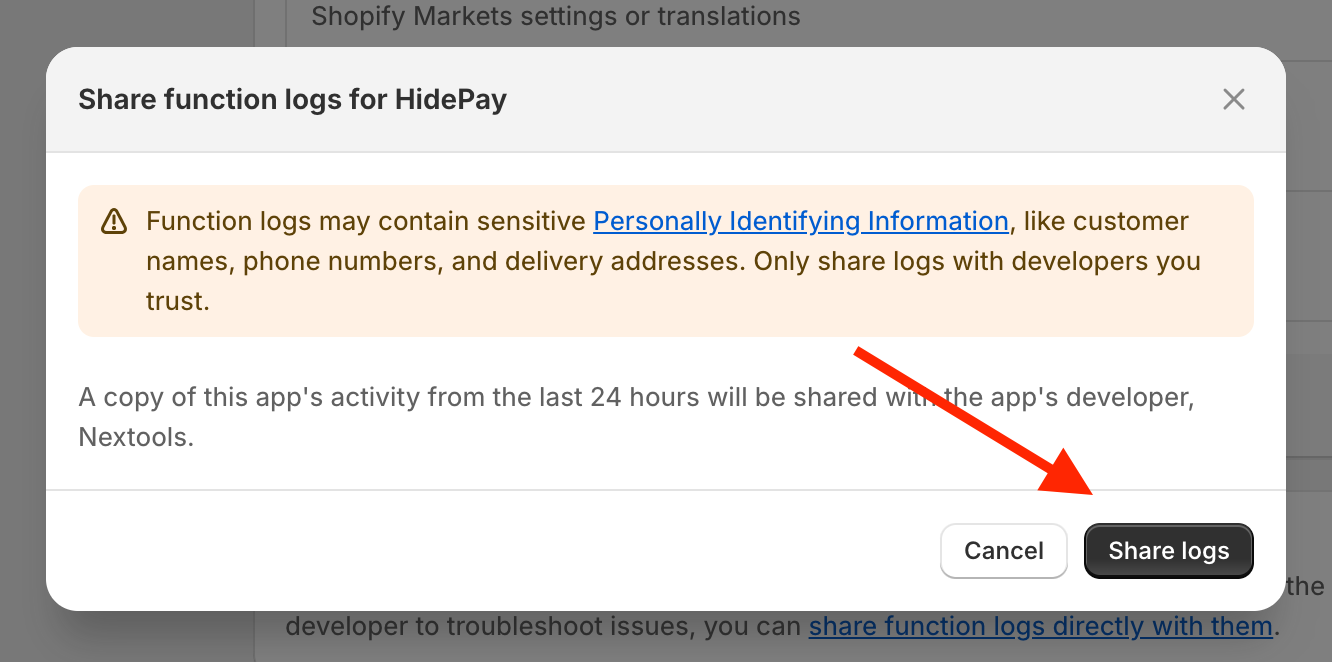
Done! You share correctly!
Please note that the shared debug logs are a copy of the previous 24 hours app's activity.
Activate any plan today and enjoy a 7-day free trial to explore all the features risk-free.
If you need further assistance, feel free to contact us via support email or connect with us directly through HelpCrunch
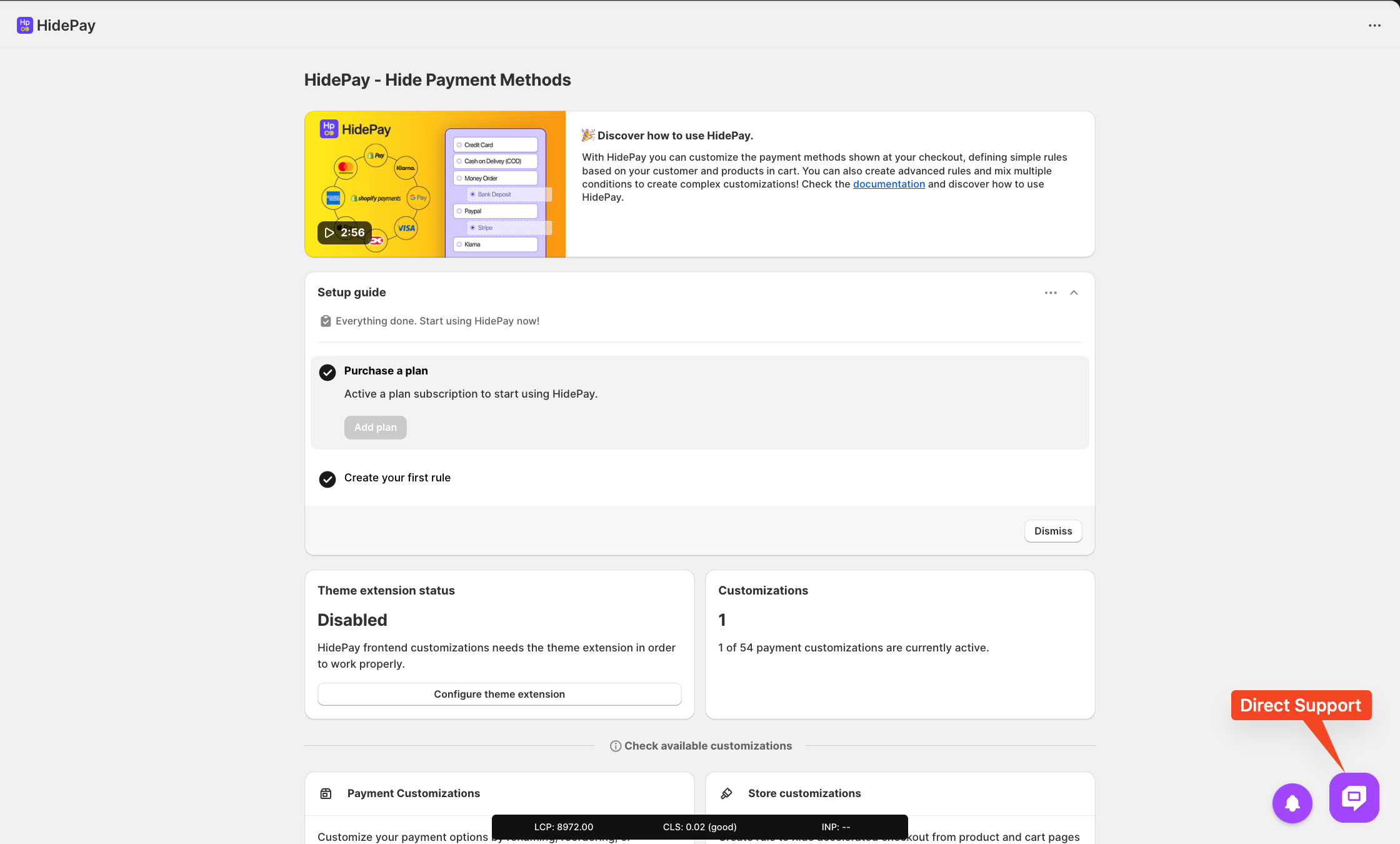
We are happy to help you with the HidePay application! 🚀