To sort or rename a payment method, you have a dedicated area.
You have the option to select only sorting.
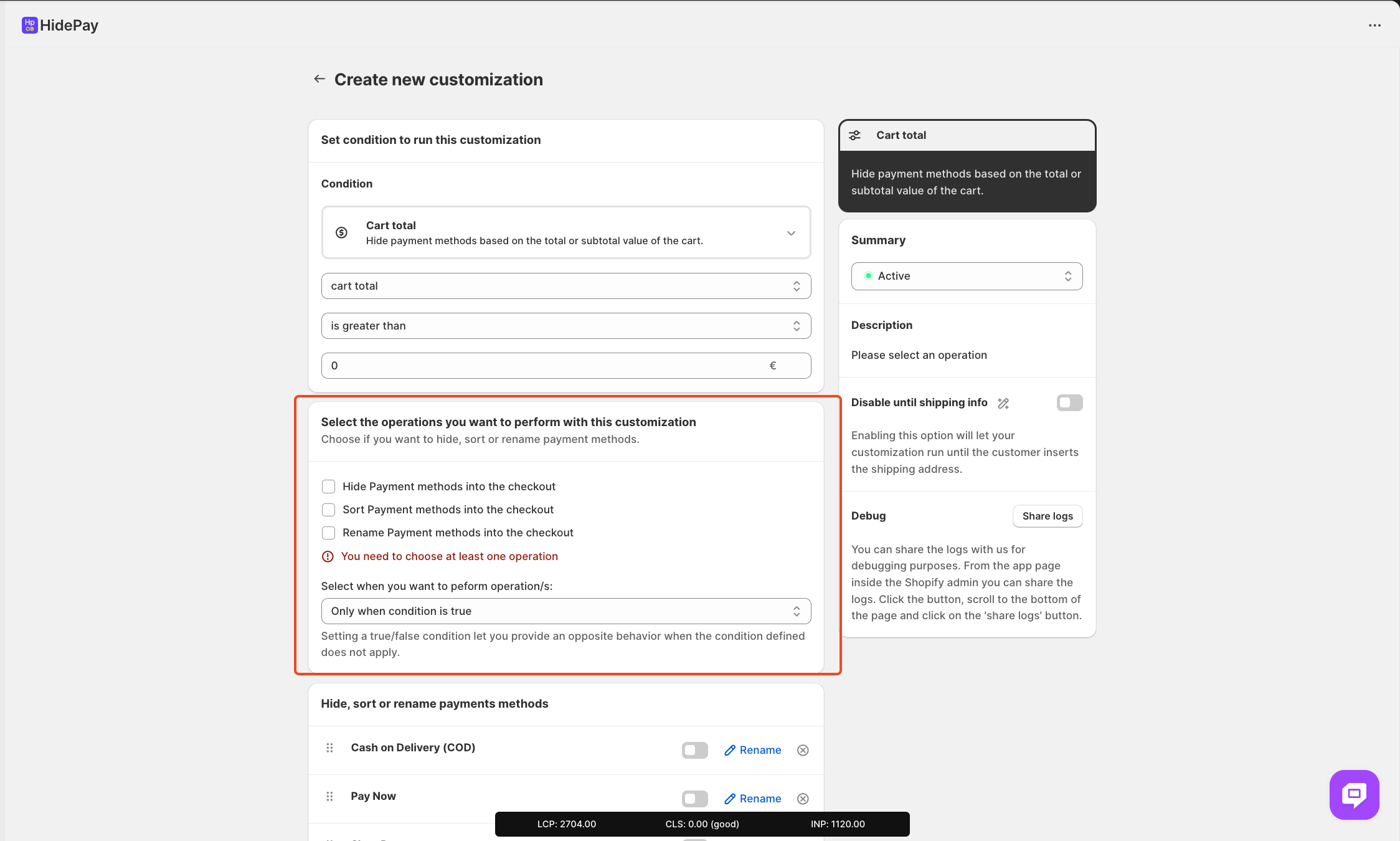
Or if you prefer, only rename the payment method
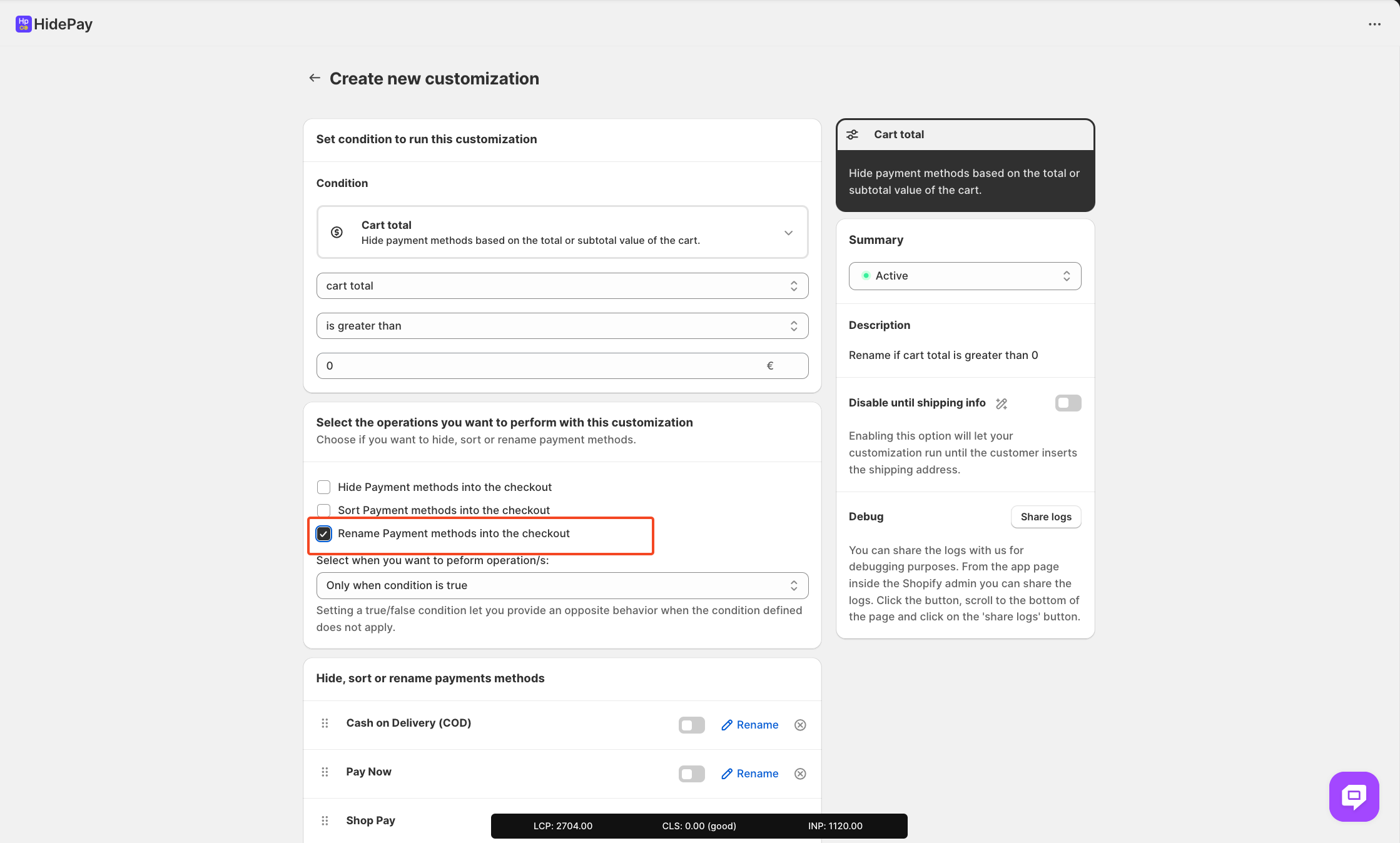
And of course, you can also sort and rename at the same time.
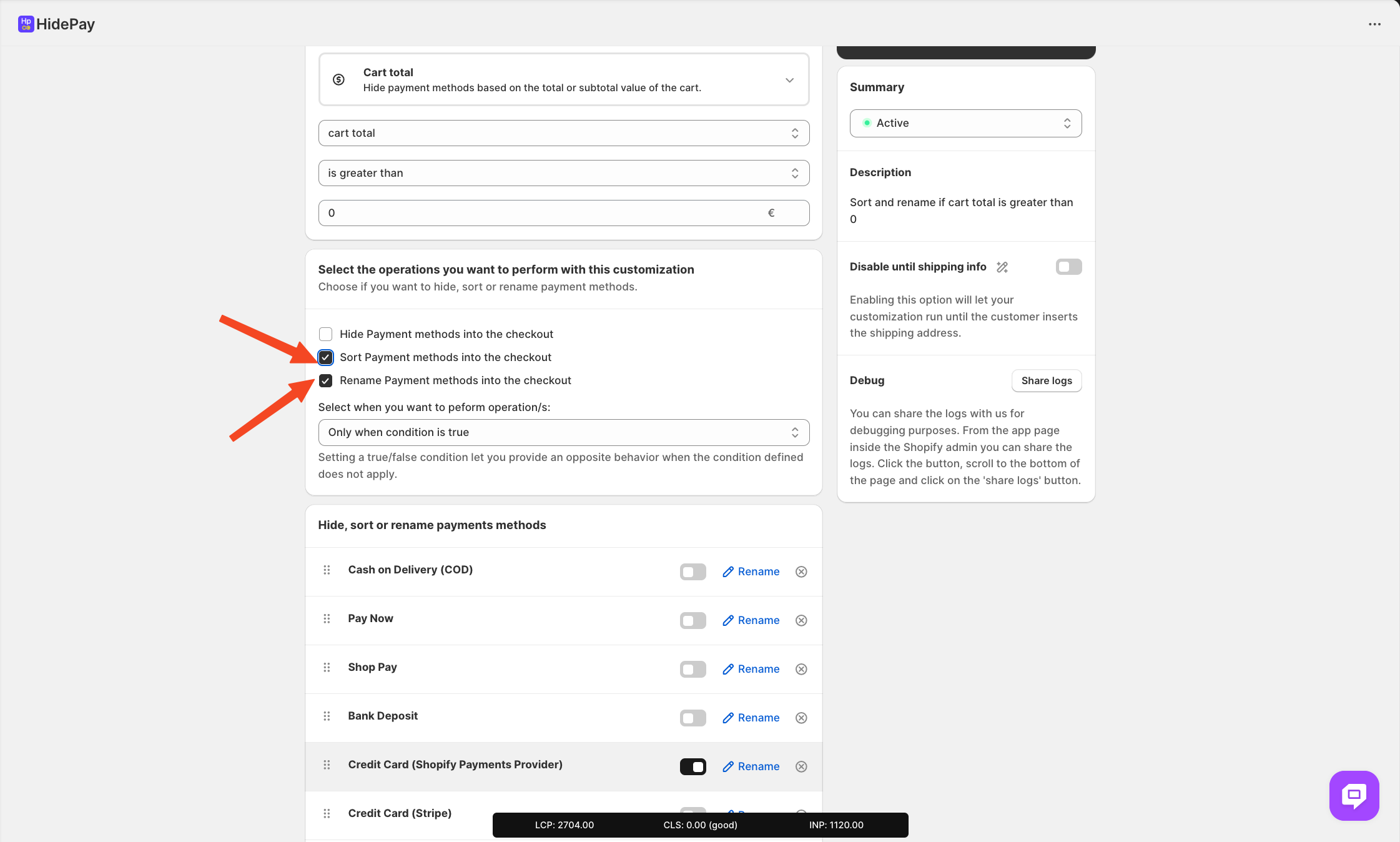 To sort a specific payment method is as simple as an easy drag and drop.
To sort a specific payment method is as simple as an easy drag and drop.
To rename a payment method, you can use the "Rename"
If you are unable to locate your desired payment method within the list, you have the option to add it manually to the list.
Of course, if you don't find your payment met hod, don't worry, just add it.
hod, don't worry, just add it.
After selecting which payment method you want to hide, there is one last step: SAVE!
Activate any plan today and enjoy a 7-day free trial to explore all the features risk-free.
If you need further assistance, feel free to contact us via support email or connect with us directly through HelpCrunch
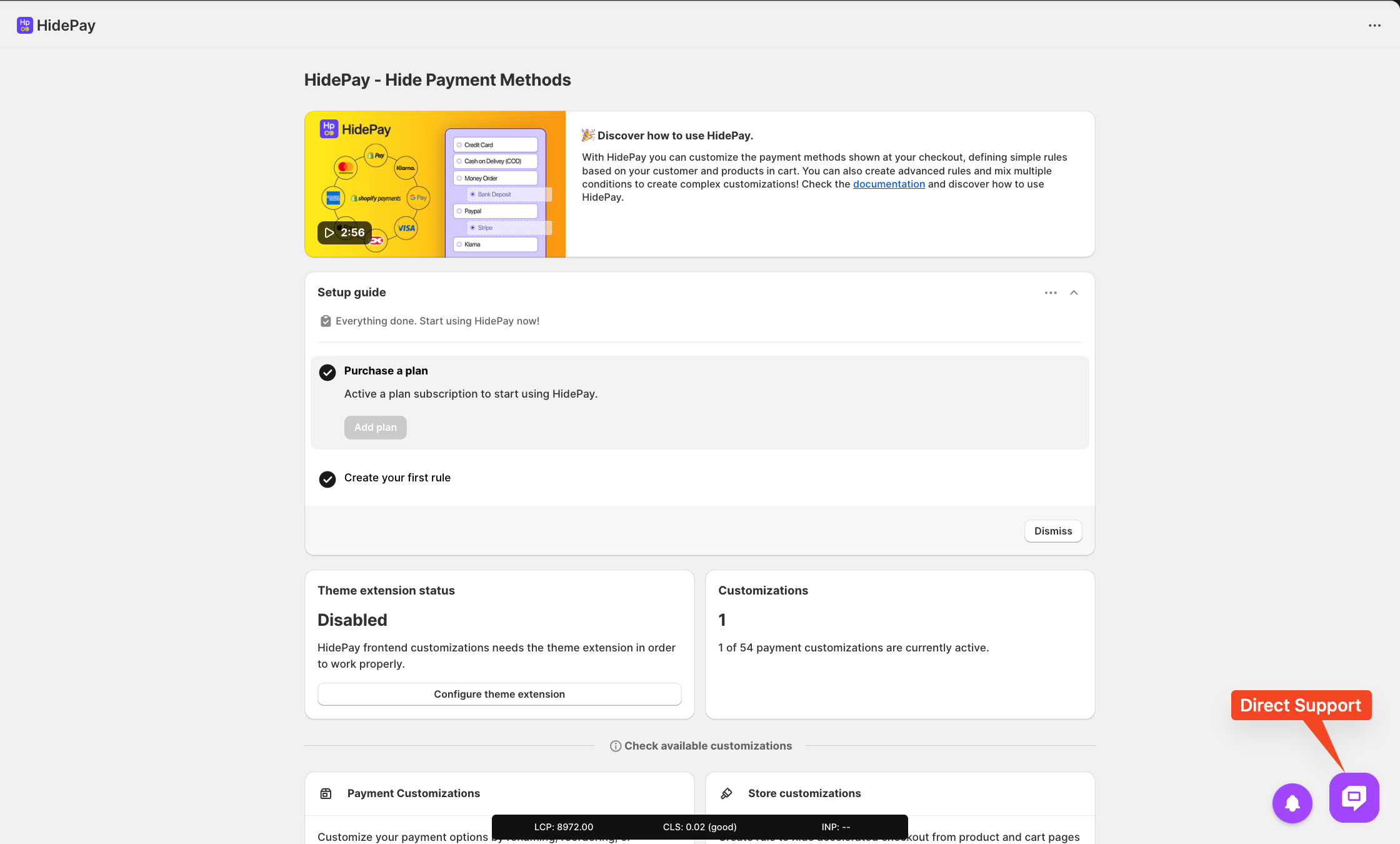
We are happy to help you with the HidePay application! 🚀