To hide a payment method based on the shipping options selected by the customer, select the "Shipping method" criteria:
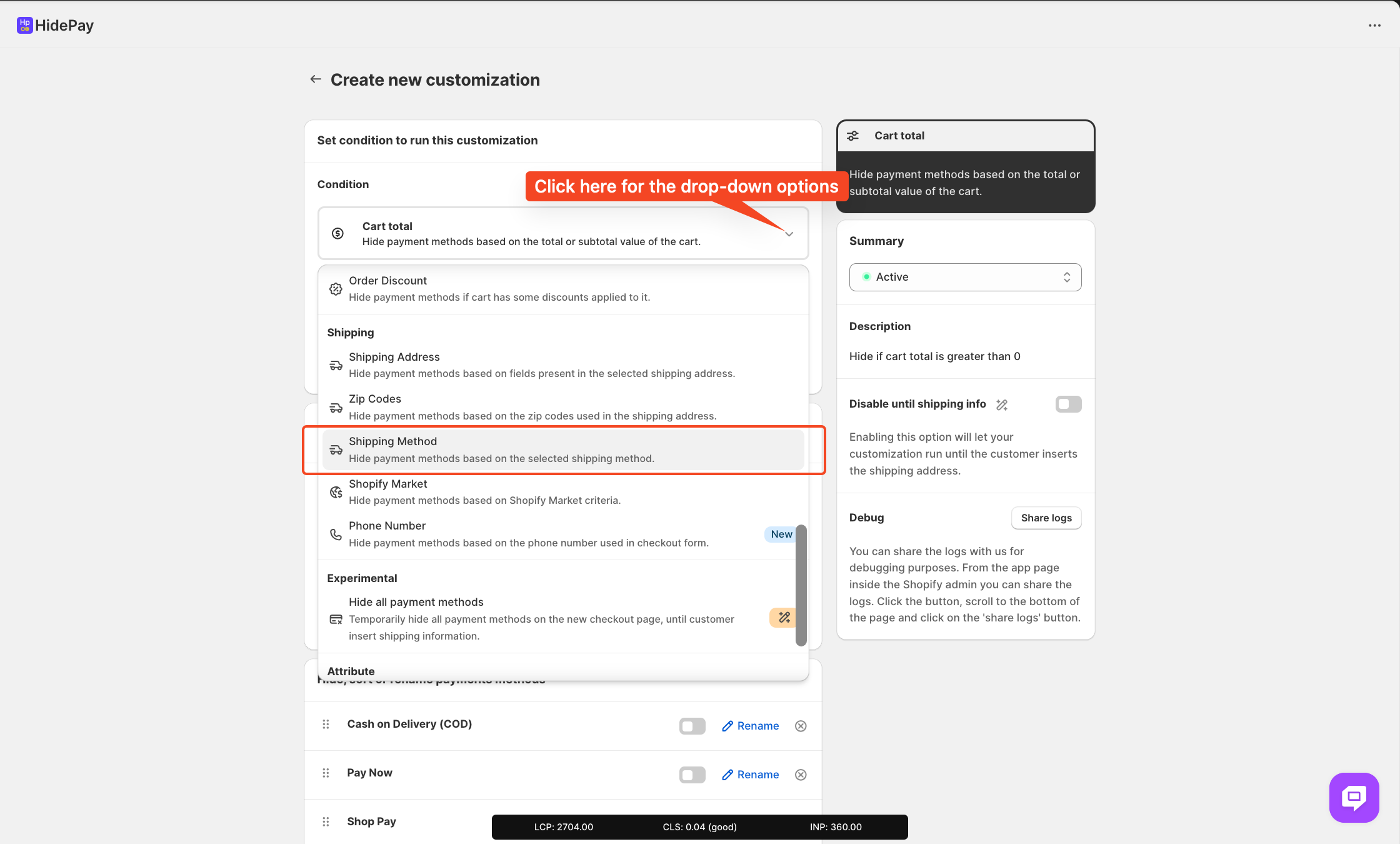
As you can see, now you have the possibility to select exactly the validation that you prefer.
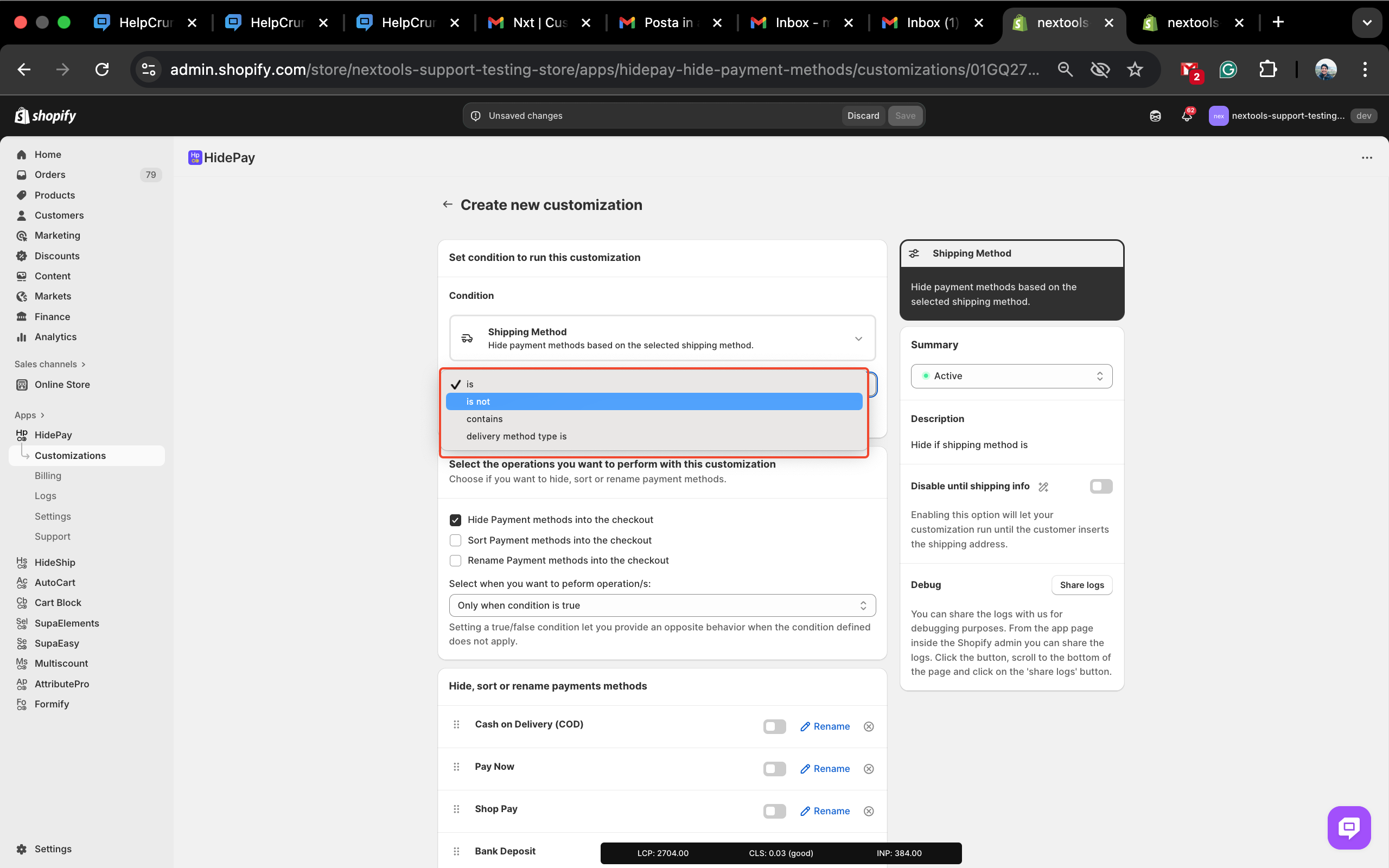
Click on "Add shipping method"
Then insert the name of the shipping method to hide (you can see the name from your checkout page) exactly how it is, and "Save"
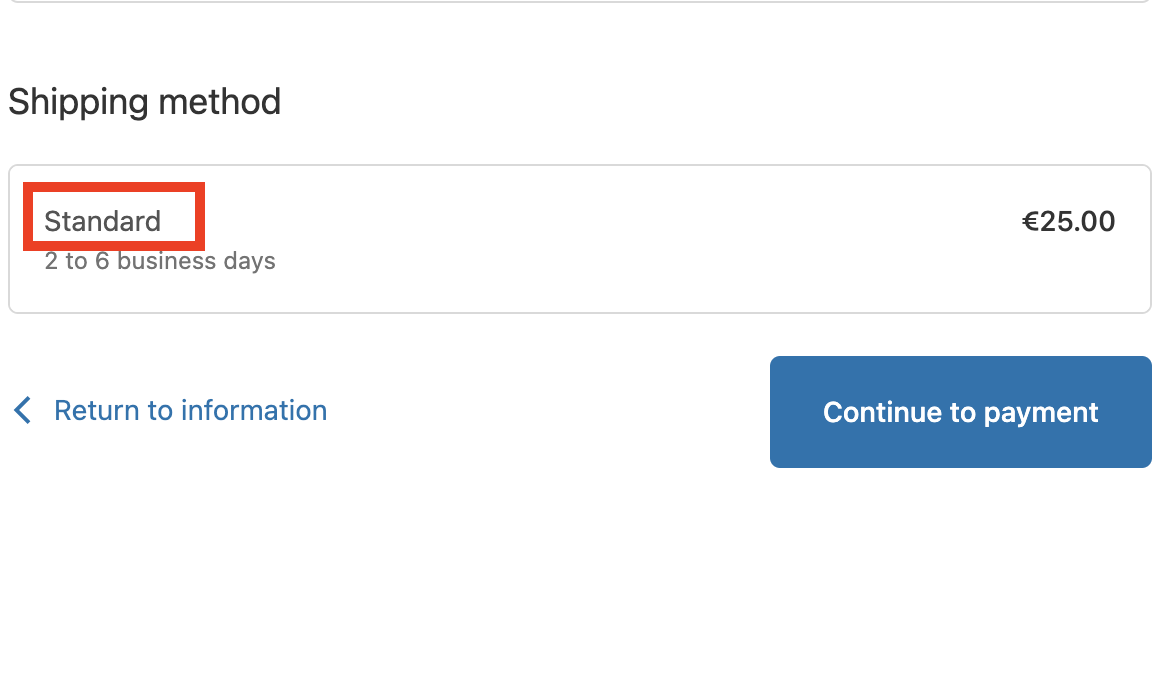
Now select which payment method you want to hide and "Save" the rule.
DONE!
Activate any plan today and enjoy a 7-day free trial to explore all the features risk-free.
If you need further assistance, feel free to contact us via support email or connect with us directly through HelpCrunch
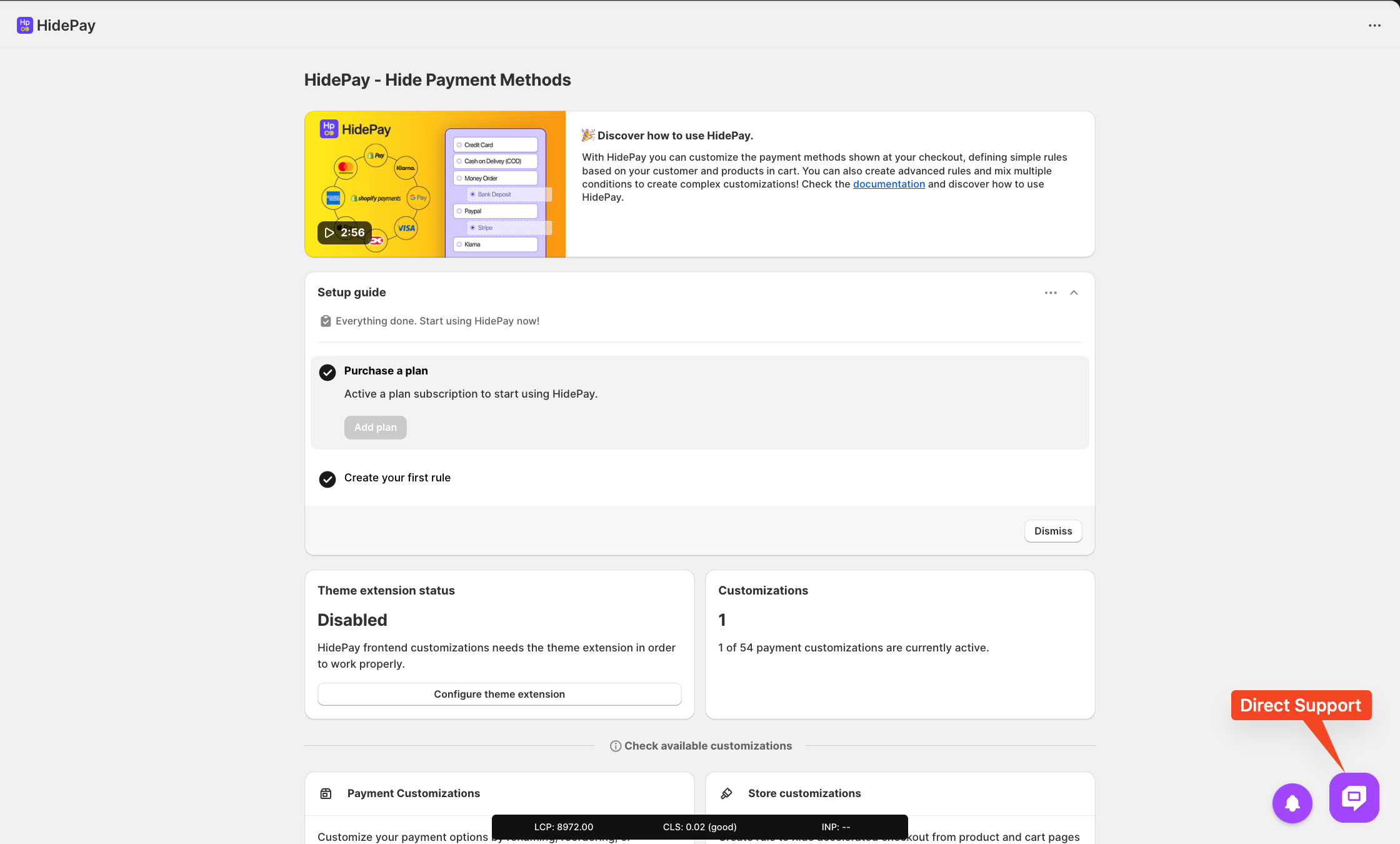
We are happy to help you with the HidePay application! 🚀